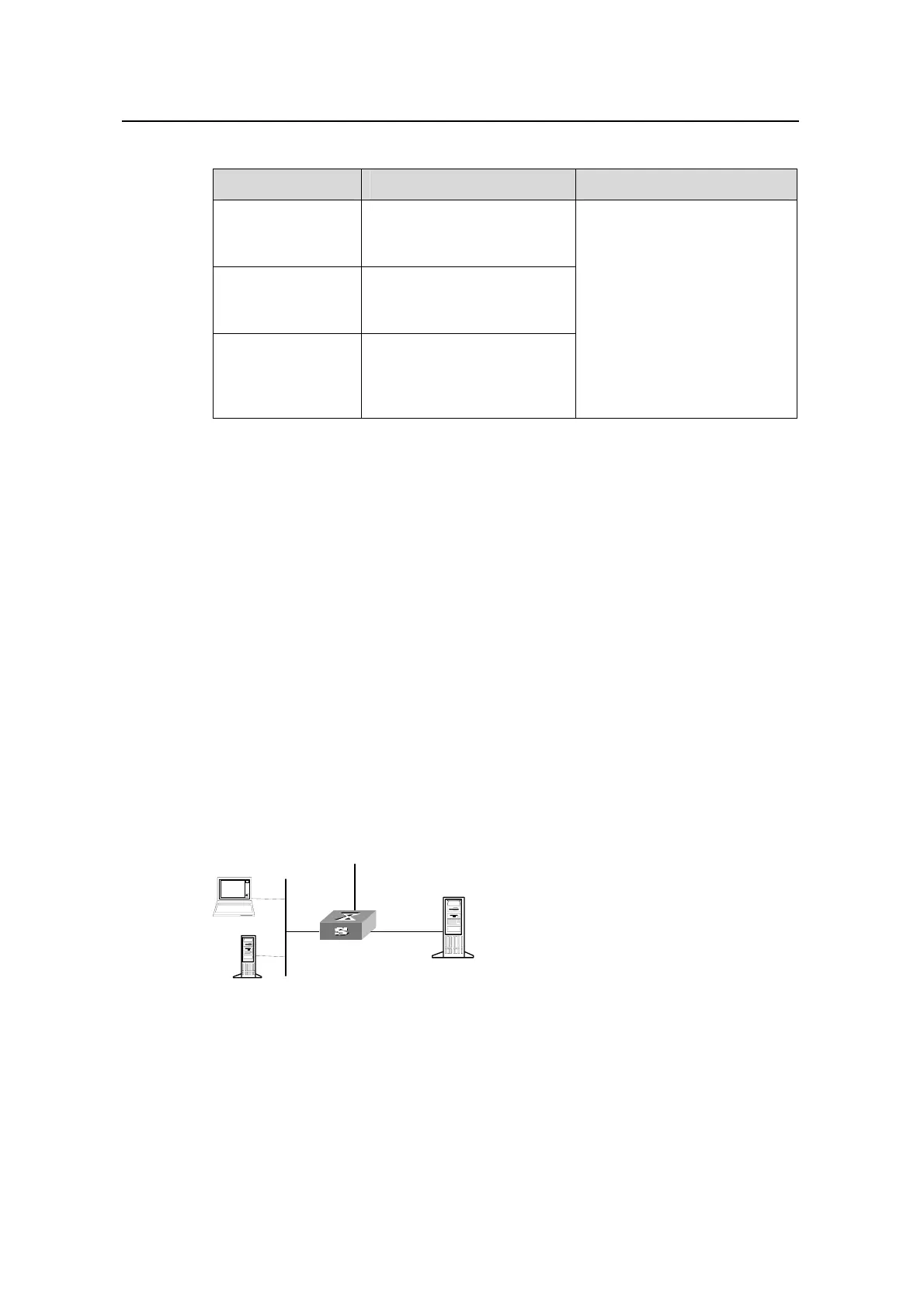Operation Manual – ACL
Quidway S5600 Series Ethernet Switches-Release 1510 Chapter 1
ACL Configuration
Huawei Technologies Proprietary
1-18
Table 1-16 Display ACL configuration
Operation Command Description
Display the
configured ACL
rule(s)
display acl { all |
acl-number }
Display a time
range or time
ranges
display time-range { all |
time-name }
Display the
information about
packet filtering
display packet-filter
{ interface interface-type
interface-number | unitid
unit-id }
These commands can be
executed in any view.
The display acl command displays matched information processed by the software of
the switch. To view the statistics of data forwarded by the hardware of the switch, use
the display qos-interface traffic-statistic command.
1.9 ACL Configuration Example
1.9.1 Advanced ACL Configuration Example
I. Network requirements
Different departments of an enterprise are interconnected on the intranet through the
ports of a switch. The IP address of the wage query server is 192.168.1.2. Devices of
the R&D department are connected to the GigabitEthernet1/0/1 port of the switch.
Apply an ACL to deny requests sourced from the R&D department and destined for the
wage server during the working hours (8:00 to 18:00).
II. Network diagram
R&D Dept
W
Switch
#1
#3
age query server
192.168.1.2
To router
#2
Figure 1-1 Network diagram for advanced ACL configuration
III. Configuration procedure
