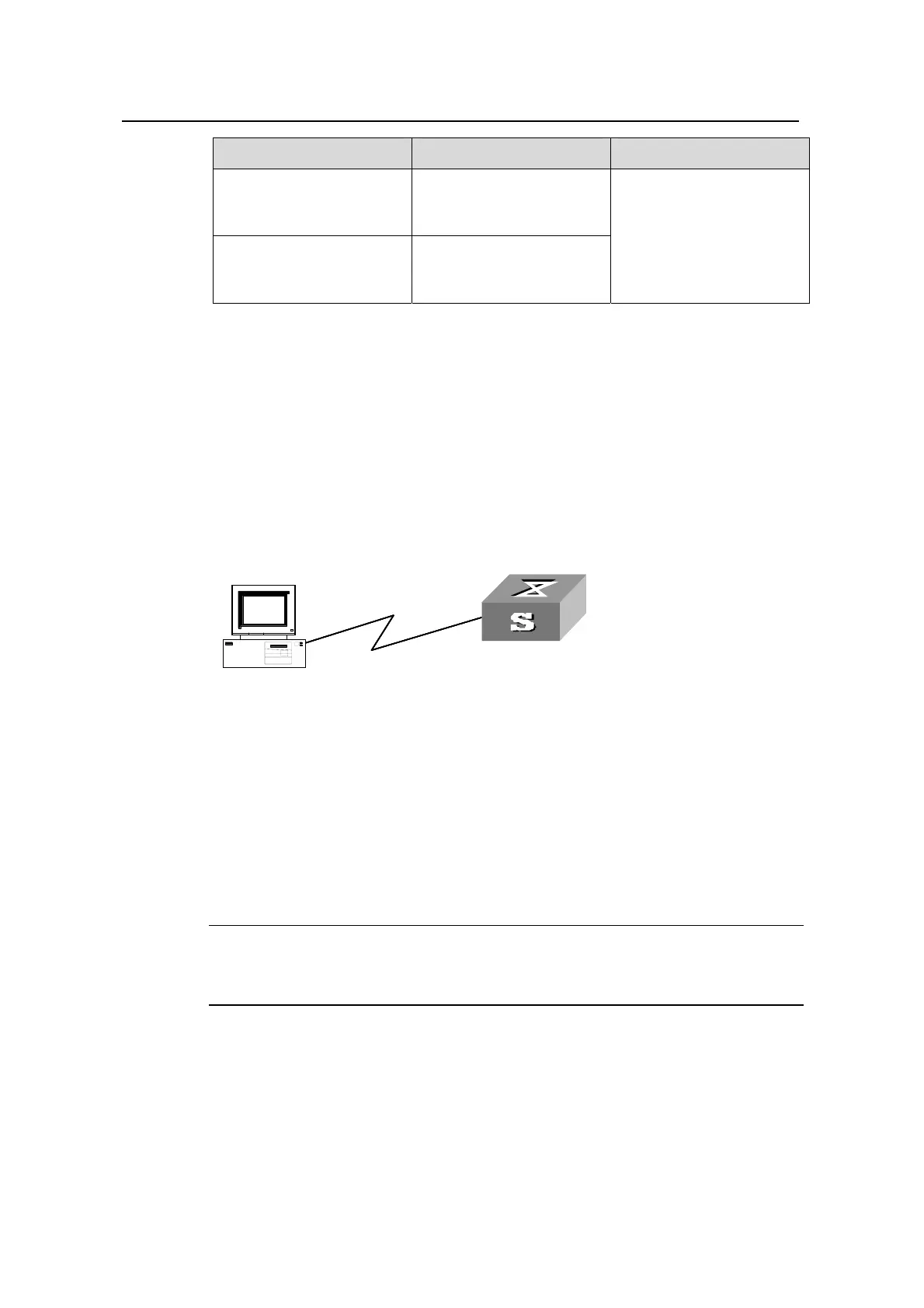Operation Manual - SSH Terminal Services
Quidway S5600 Series Ethernet Switches-Release 1510 Chapter 1
SSH Terminal Services
Huawei Technologies Proprietary
1-12
Operation Command Description
Display the current source
IP address specified for
SSH Server.
display ssh-server
source-ip
Display the current source
IP address specified for
SSHv2.0 Client.
display ssh2 source-ip
1.1.5 SSH Server Configuration Example
I. Network requirements
As shown in Figure 1-3, The PC (SSH Client) runs the client software which supports
SSHv2.0, establish a local connection with the switch (SSH Server) and ensure the
security of data exchange.
II. Network diagram
SSH Client
Switch
SSH ServerPC
Switch
SSH Server
SSH Client
PC
Figure 1-3 Network diagram for SSH server configuration
III. Configuration procedure
1) Generate a local RSA key pair.
<Quidway>system-view
[Quidway] rsa local-key-pair create
Note:
If the local RSA key pair has been generated in previous operations, skip this step here.
2) Set authentication type.
Settings for the two authentication types are described respectively in the following:
z Password authentication
# Set AAA authentication on the user interfaces.
