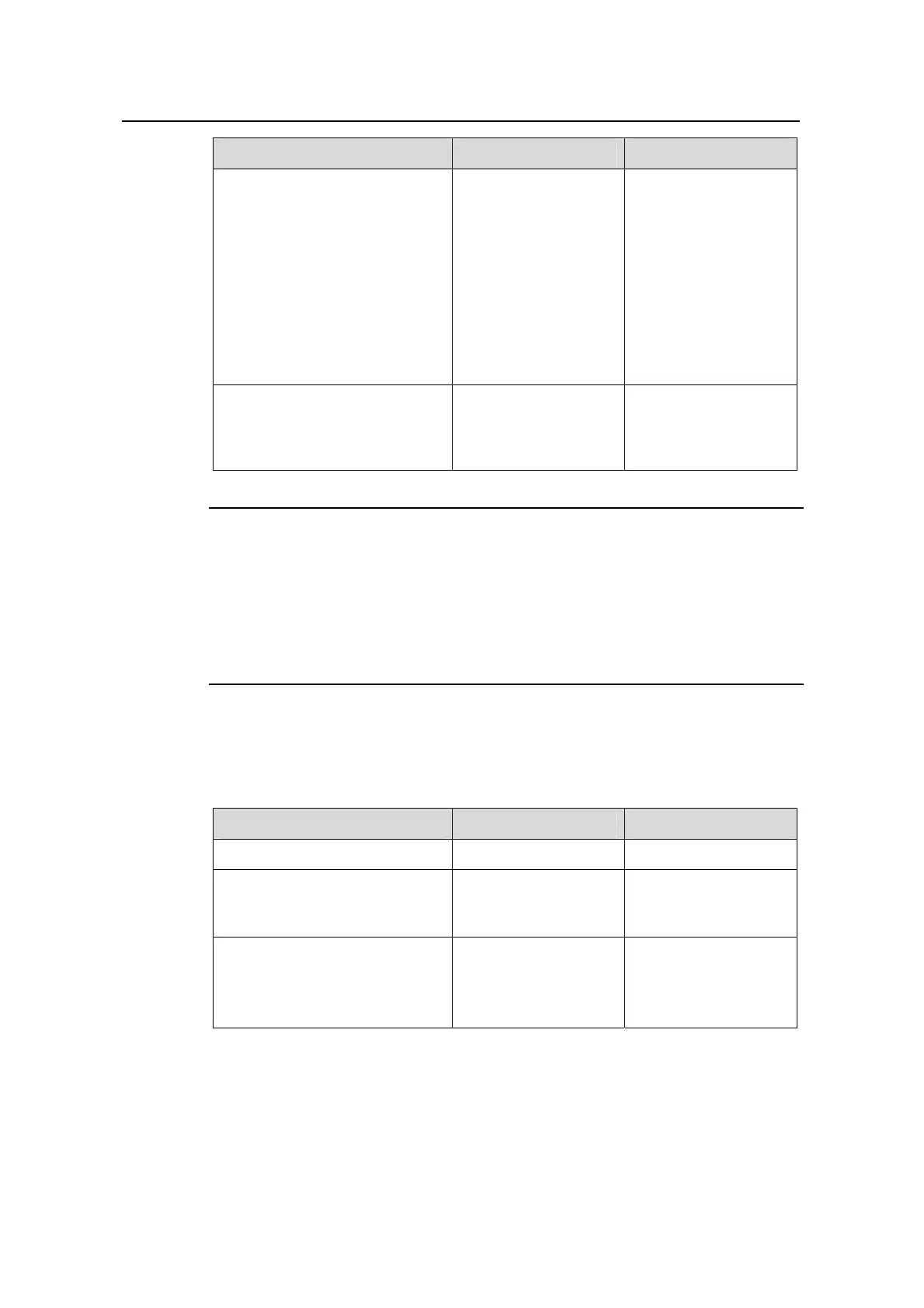Operation Manual – Routing Protocol
Quidway S5600 Series Ethernet Switches-Release 1510 Chapter 4 OSPF Configuration
Huawei Technologies Proprietary
4-21
Operation Command Description
Set the dead time of the
neighboring router on the
interface
ospf timer dead
seconds
Optional
By default, the dead
time for the OSPF
neighboring router on
a p2p or broadcast
interface is 40
seconds and that for
the OSPF neighboring
router on a p2mp or
NBMA interface is 120
seconds.
Set the interval at which the
router retransmits an LSA to the
neighboring router on the
interface
ospf timer retransmit
interval
Optional
By default, this interval
is five seconds.
Note:
z Default Hello and Dead timer values will be restored once the network type is
changed.
z Do not set an LSA retransmission interval that is too short. Otherwise, unnecessary
retransmission will occur. LSA retransmission interval must be greater than the
round trip time of a packet between two routers.
4.7.3 Configuring the LSA transmission delay
Table 4-15 Configure the LSA transmission delay
Operation Command Description
Enter system view
system-view
—
Enter interface view
interface
interface-type
interface-number
—
Configure the LSA transmission
delay
ospf trans-delay
seconds
Optional
By default, the LSA
transmission delay is
one second.
