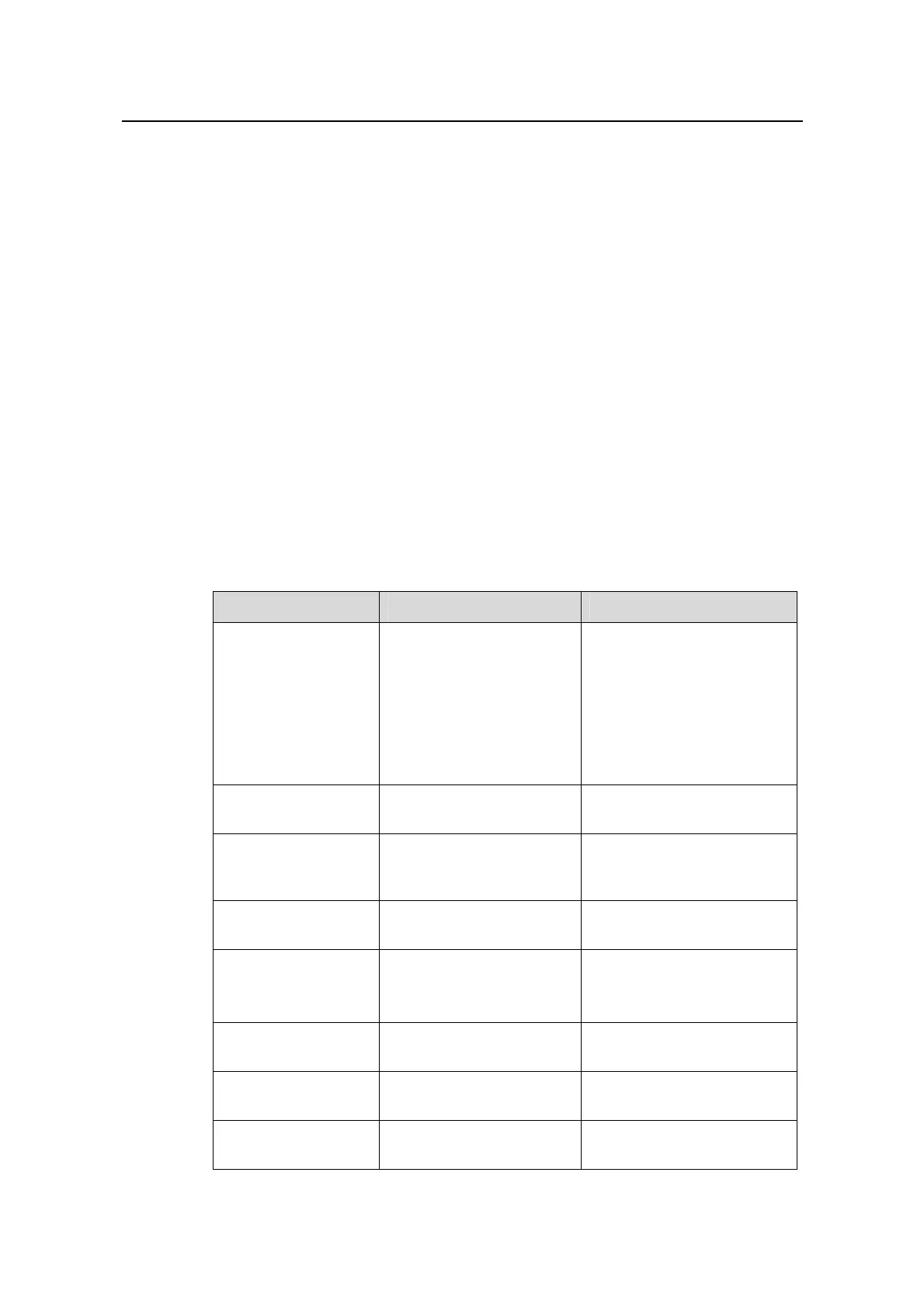Operation Manual – MSTP
Quidway S5600 Series Ethernet Switches-Release 1510 Chapter 1
MSTP Configuration
Huawei Technologies Proprietary
1-25
Other MSTP-related settings can take effect only after MSTP is enabled on the switch.
II. Configuration example
# Enable MSTP on the switch and disable MSTP on GigabitEthernet1/0/1 port.
z Configure in system view.
<Quidway> system-view
[Quidway] stp enable
[Quidway] stp interface GigabitEthernet1/0/1 disable
z Configure in Ethernet port view.
<Quidway> system-view
[Quidway] stp enable
[Quidway] interface GigabitEthernet1/0/1
[Quidway-GigabitEthernet1/0/1] stp disable
1.3 Leaf Node Configuration
Table 1-21 lists MSTP-related configurations about leaf nodes.
Table 1-21 Leaf node configuration
Operation Remarks Related section
MSTP configuration
Required
To prevent network
topology jitter caused by
other related
configurations, you are
recommended to enable
MSTP after performing
other configurations.
Section
1.2.14 “MSTP
Configuration
”
MST region
configuration
Required
Section
1.2.2 “MST Region
Configuration
”
MSTP operation
mode configuration
Optional
Section
1.2.6 ”MSTP
Operation Mode
Configuration
”
Timeout time factor
configuration
Optional
Section
1.2.10 “Timeout
Time Factor Configuration
”
Maximum
transmitting speed
configuration
Optional
The default is
recommended.
Section 1.2.11 “Maximum
Transmitting Speed
Configuration
”
Edge port
configuration
Optional
Section
1.2.12 “Edge Port
Configuration
”
Path cost
configuration
Optional
Section
1.3.7 “Path Cost
Configuration
”
Port priority
configuration
Optional
Section
1.3.8 “Port Priority
Configuration
”
