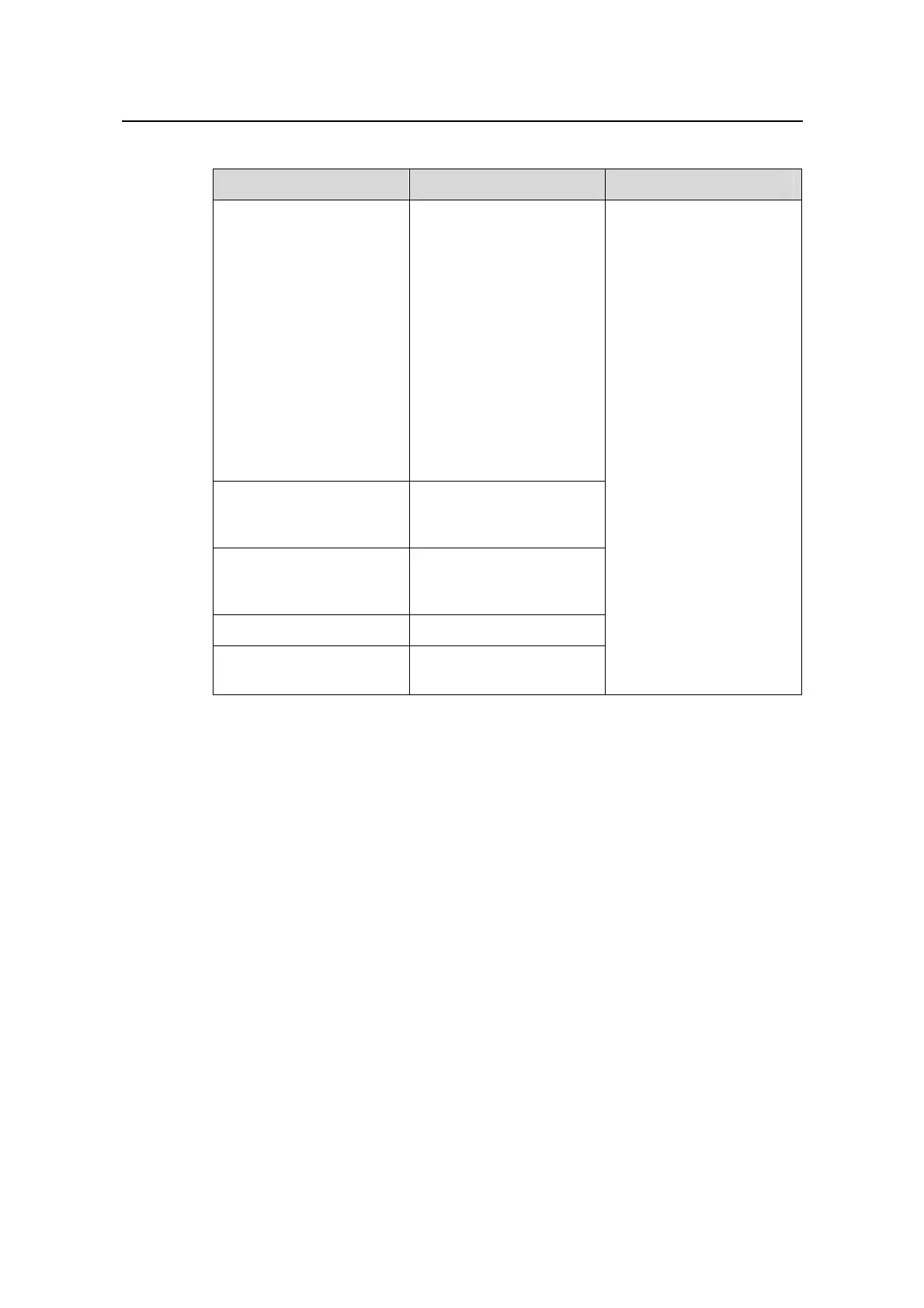Operation Manual – Multicast Protocol
Quidway S5600 Series Ethernet Switches-Release 1510 Chapter 7 PIM Configuration
Huawei Technologies Proprietary
7-19
Table 7-12 Display and maintain PIM
Configuration Command Description
Display PIM multicast
routing tables
display pim
routing-table [ { { *g
[ group-address [ mask
{ mask-length | mask } ] ] |
**rp [ rp-address [ mask
{ mask-length | mask } ] ] }
| { group-address [ mask
{ mask-length | mask } ] |
source-address [ mask
{ mask-length | mask } ] }
* } | incoming-interface
{ interface-type
interface-number | null } |
{ dense-mode |
sparse-mode } ] *
Display the information
about PIM interfaces
display pim interface
[ interface-type
interface-number ]
Display the information
about PIM neighbor
routers
display pim neighbor
[ interface interface-type
interface-number ]
Display BSR information
display pim bsr-info
Display RP information
display pim rp-info
[ group-address ]
You can execute the
display command in any
view.
7.6 PIM Configuration Examples
7.6.1 PIM-DM Configuration Example
I. Network requirements
Lanswitch1 is connected to Multicast Source through Vlan-interface 10, to Lanswitch2
through Vlan-interface 11 and to Lanswitch3 through Vlan-interface 12. Through
PIM-DM, multicast is implemented among Receiver 1, Receiver 2 and Multicast
Source.