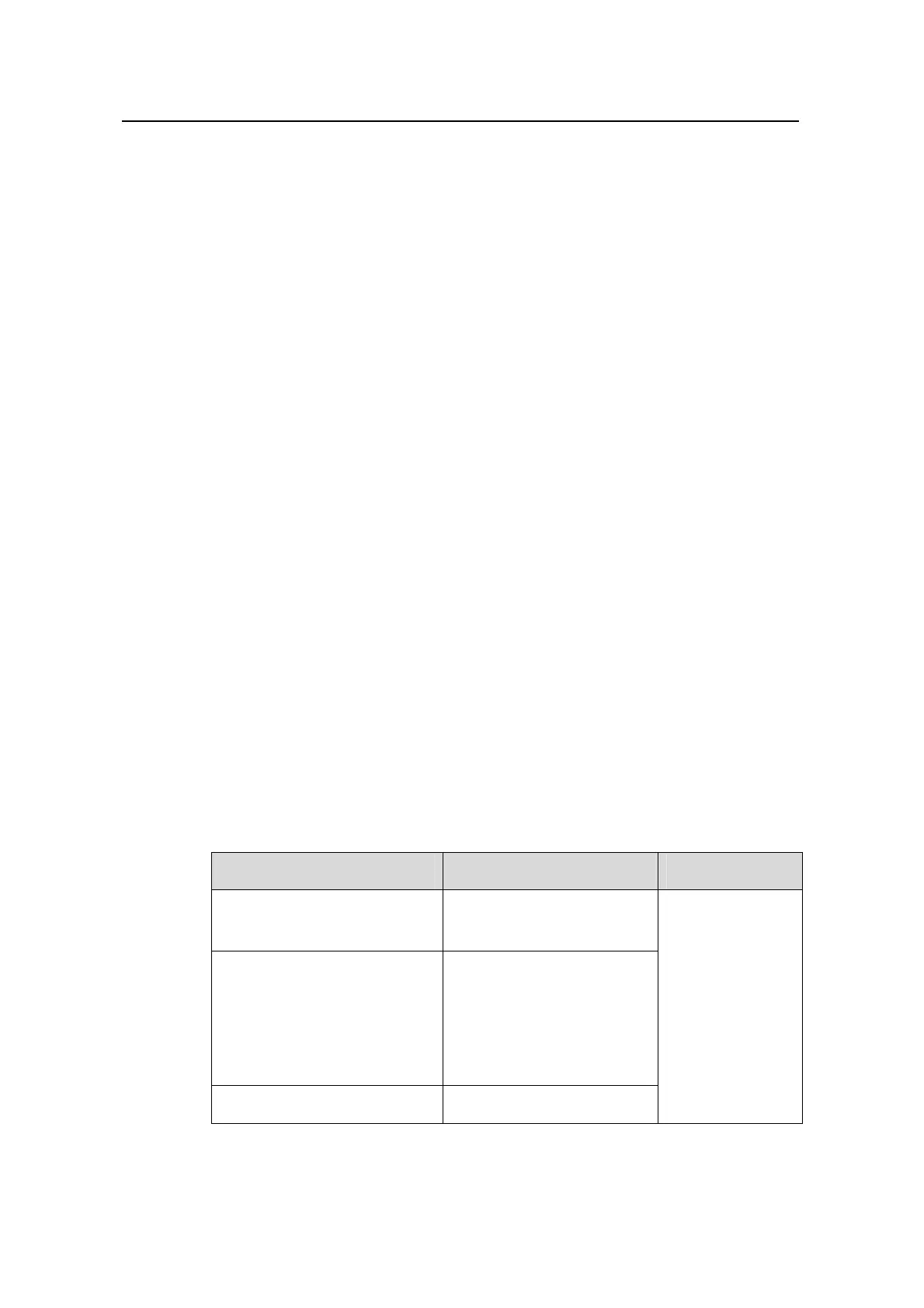Operation Manual - DHCP
Quidway S5600 Series Ethernet Switches-Release 1510 Chapter 2
DHCP Server Configuration
Huawei Technologies Proprietary
2-33
# Add GigabitEthernet1/0/1 port to VLAN 2 and configure the IP address of VLAN 2
interface to be 10.1.1.1/24.
[Quidway] vlan 2
[Quidway-vlan2] port GigabitEthernet 1/0/1
[Quidway-vlan2] quit
[Quidway] interface Vlan-interface 2
[Quidway-Vlan-interface2] ip address 10.1.1.1 255.255.255.0
[Quidway-Vlan-interface2] quit
# Configure VLAN 2 interface to operate in the DHCP server mode.
[Quidway] dhcp select global interface Vlan-interface 2
# Enter DHCP address pool view.
[Quidway] dhcp server ip-pool 123
# Configure sub-options of option 184 in global DHCP address pool view.
[Quidway-dhcp-pool-123] network 10.1.1.1 mask 255.255.255.0
[Quidway-dhcp-pool-123] voice-config as-ip 2.2.2.2
[Quidway-dhcp-pool-123] voice-config ncp-ip 3.3.3.3
[Quidway-dhcp-pool-123] voice-config as-ip 2.2.2.2
[Quidway-dhcp-pool-123] voice-config voice-vlan 3 enable
[Quidway-dhcp-pool-123] voice-config fail-over 1.1.1.1 99*
2.7 Displaying and Debugging a DHCP Server
You can verify your DHCP-related configuration by executing the display command in
any view.
To clear the information about DHCP servers, execute the reset command in user
view.
Table 2-27 Display and debug a DHCP server
Operation Command Description
Display the statistics on IP
address conflicts
display dhcp server
conflict { all | ip ip-address }
Display lease expiration
information
display dhcp server
expired { ip ip-address |
pool [ pool-name ] |
interface [ interface-type
interface-number ] all }
Display the free IP addresses
display dhcp server free-ip
The display
command can be
executed in any
view
