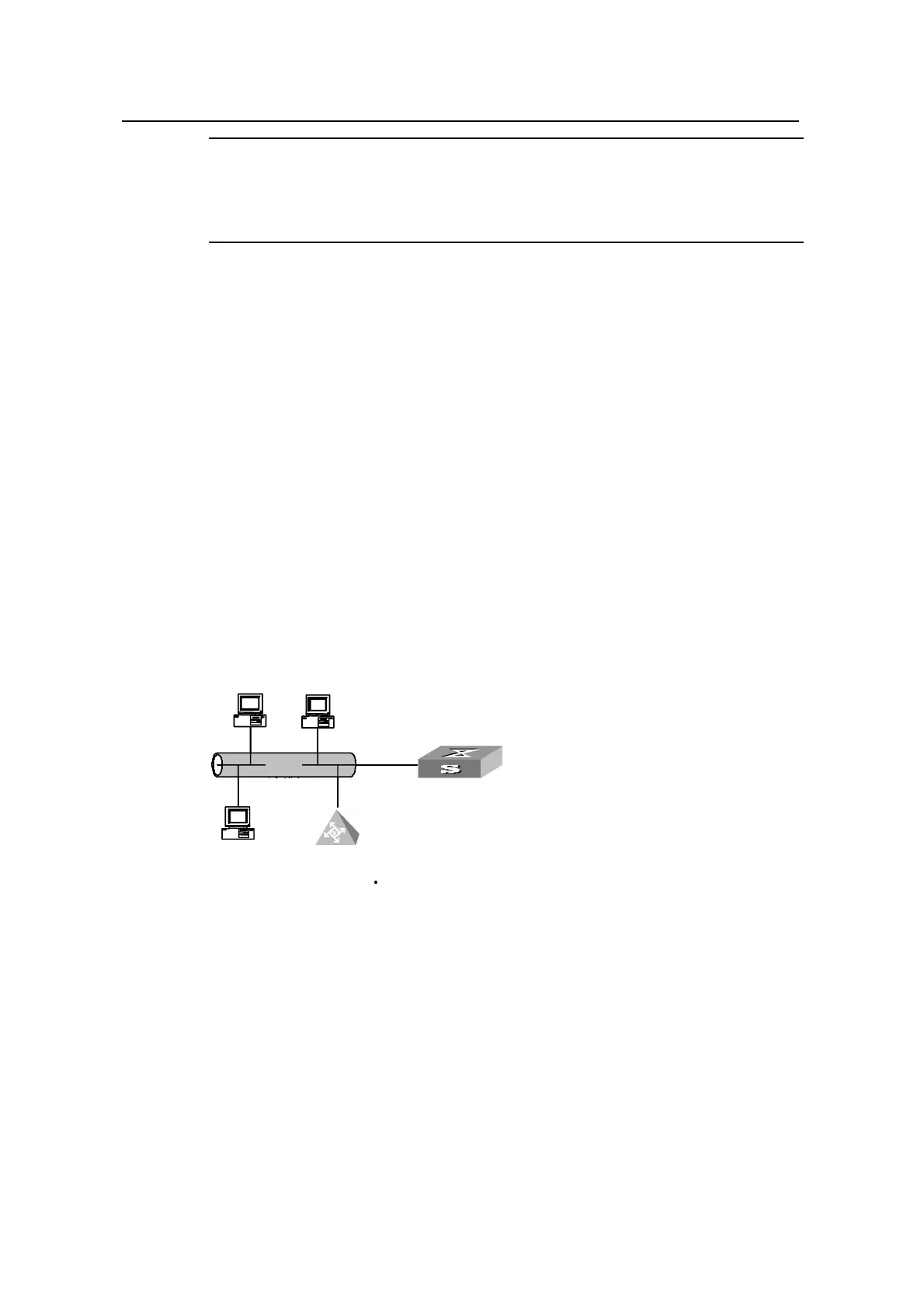Operation Manual - DHCP
Quidway S5600 Series Ethernet Switches-Release 1510 Chapter 2
DHCP Server Configuration
Huawei Technologies Proprietary
2-32
Note:
Perform the operations listed in Table 2-26 in global address pool view if you specify to
assign IP addresses of a global DHCP address pool to DHCP clients.
2.6.4 Configuration Example
I. Network requirements
A 3COM VCX device operating as a DHCP client requests the DHCP server for all
sub-options of option 184. A Quidway series switch operates as the DHCP server. The
option 184 supporting function is configured for a global DHCP address pool. The
sub-options of option 184 are as follows:
z NCP-IP: 3.3.3.3
z AS-IP: 2.2.2.2
z Voice VLAN: enabled
z Voice VLAN ID: 3
z Fail-over routing IP: 1.1.1.1
z Dialer string: 99*
II. Network diagram
局域网
DHCP client
GE1/0/1
10.1.1.1/24
3COM VCX
LAN
DHCP client
DHCP server
局域网
DHCP client
GE1/0/1
10.1.1.1/24
3COM VCX
LAN
DHCP client
DHCP server
Figure 2-1 Network diagram for option 184 supporting configuration
III. Configuration procedure
z Configure the DHCP client
Configure the 3COM VCX device to operate as a DHCP client and to request for all
sub-options of option 184. (Omitted)
z Configure the DHCP server.
# Enter system view.
<Quidway> system-view
[Quidway]
