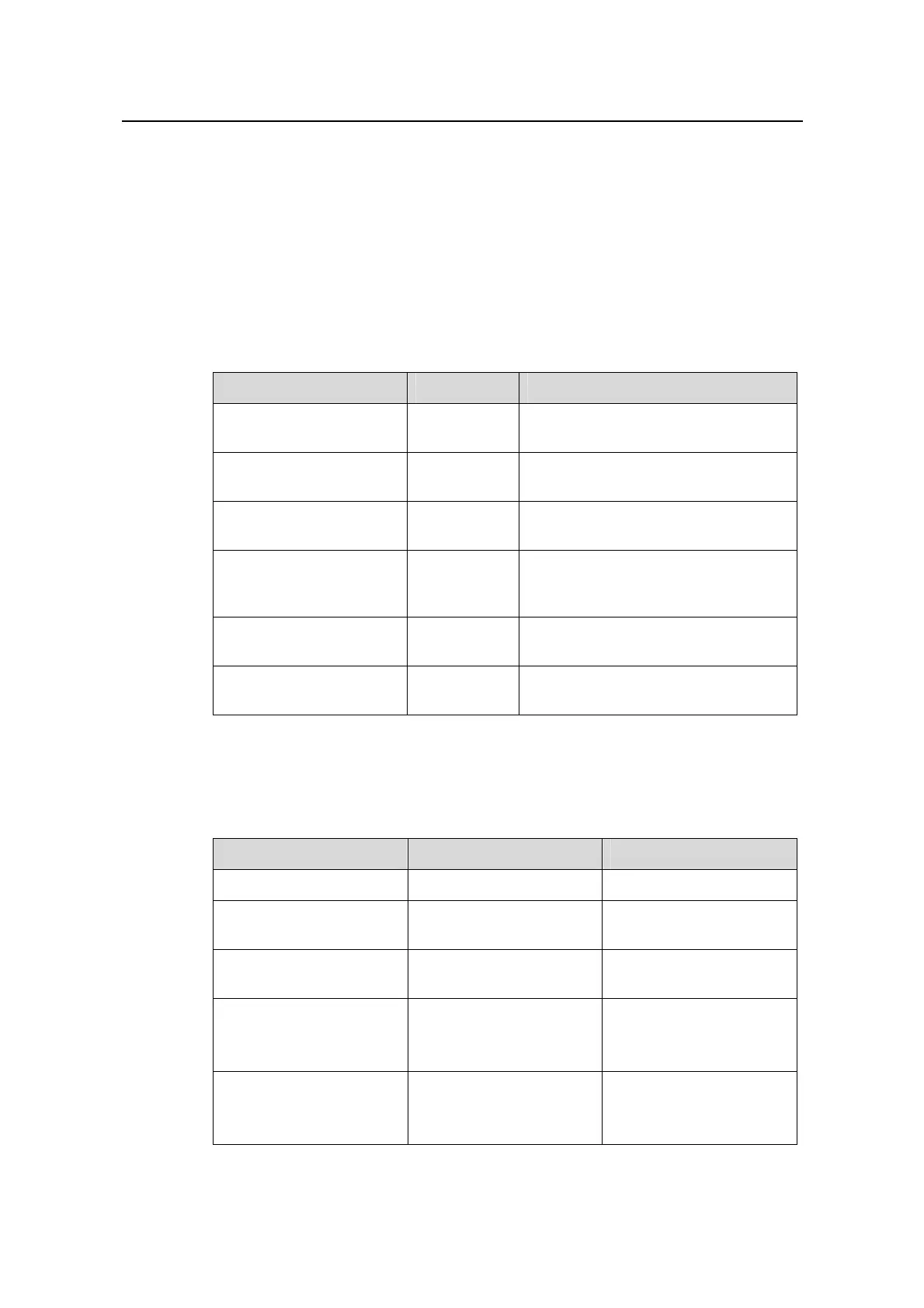Operation Manual – Multicast Protocol
Quidway S5600 Series Ethernet Switches-Release 1510 Chapter 6 IGMP Configuration
Huawei Technologies Proprietary
6-6
In Figure 6-2, VLAN interface 2 of Switch B is called the client and VLAN interface 1 of
Switch B is called the proxy.
6.2 IGMP Configuration
You cannot perform other IGMP configuration tasks until you enable the IGMP protocol
after multicast is enabled.
IGMP configuration tasks include:
Table 6-1 Configuration task overview
Operation Description Related section
Configure IGMP version
Optional
Section
6.2.1 Configuring IGMP
Version
Configure IGMP query
packets
Optional
Section 6.2.2 Configuring IGMP
Query Packets
Configure IGMP multicast
groups on the interface
Optional
Section 6.2.3 Configuring IGMP
Multicast Groups on the Interface
Configure router ports to
join the specified
multicast group
Optional
Section 6.2.4 Configuring Router
Ports to Join the Specified Multicast
Group
Configure IGMP Proxy
Optional
Section
6.2.5 Configuring IGMP
Proxy
Remove the joined IGMP
groups from the interface
Optional
Section 6.2.6 Removing the Joined
IGMP Groups from the Interface
6.2.1 Configuring IGMP Version
Table 6-2 Configure IGMP version
Operation Command Description
Enter system view
system-view
—
Enable the multicast
routing protocol
multicast
routing-enable
Enable the multicast
routing protocol
Enter VLAN interface
view
interface Vlan-interface
interface-number
—
Enable IGMP on the
current interface
igmp enable
Required
IGMP is disabled on the
interface by default.
Configure the IGMP
version of the Layer 3
switch (router)
igmp version { 1 | 2 }
Optional
IGMP version 2 is used by
default.
