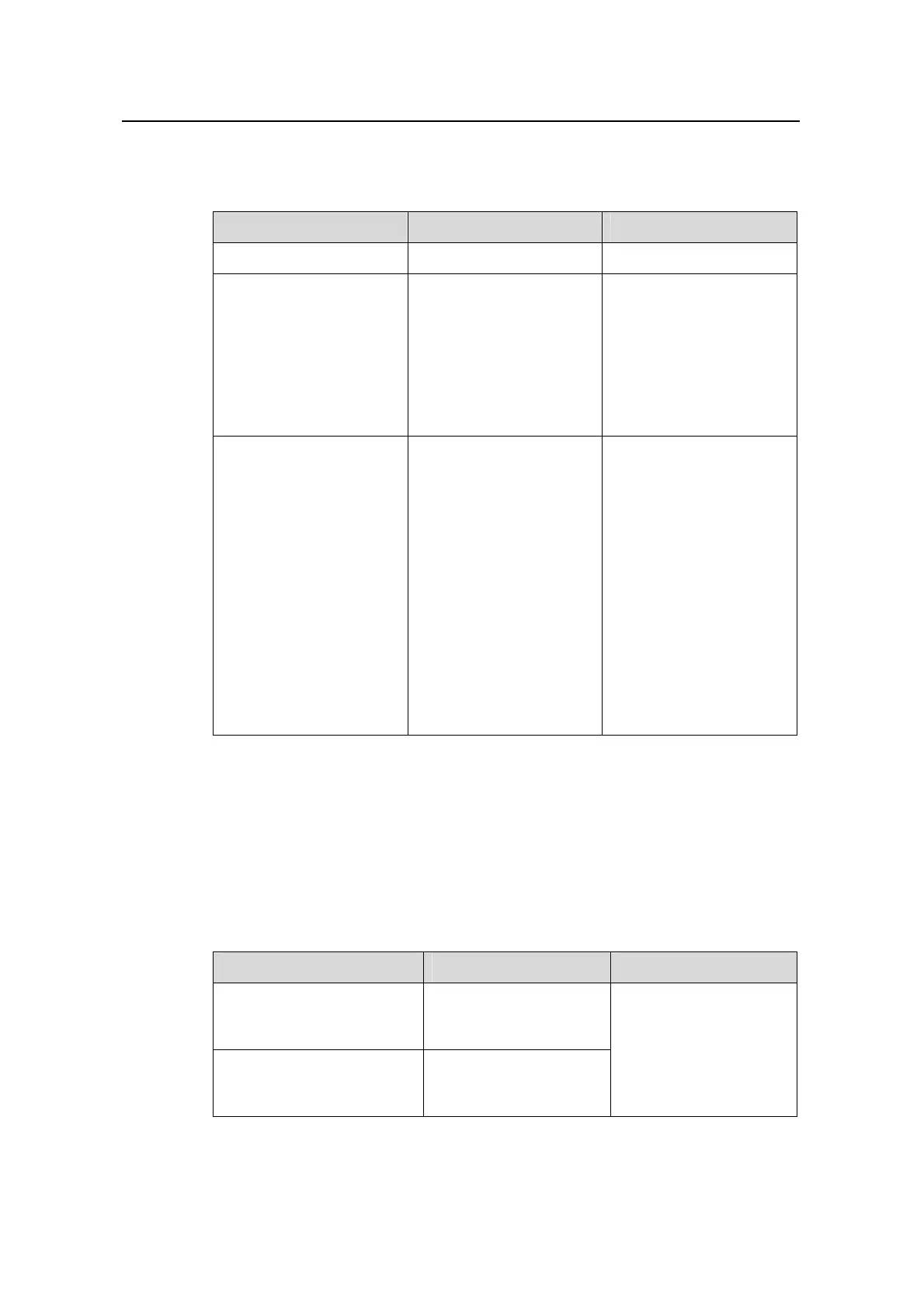Operation Manual – Routing Protocol
Quidway S5600 Series Ethernet Switches-Release 1510 Chapter 4 OSPF Configuration
Huawei Technologies Proprietary
4-25
4.7.9 Configuring OSPF Network Management System (NMS)
Table 4-21 Configure OSPF MIB binding
Operation Command Description
Enter system view
system-view
—
Configure OSPF MIB
binding
ospf mib-binding
process-id
Optional
By default, MIB is bound
to the first enabled OSPF
process. When multiple
OSPF processes are
enabled, you can
configure to which OSPF
process the MIB is bound.
Enable OSPF Trap
snmp-agent trap enable
ospf [ process-id ]
[ ifauthfail | ifcfgerror |
ifrxbadpkt |
ifstatechange |
iftxretransmit |
lsdbapproachoverflow |
lsdboverflow |
maxagelsa |
nbrstatechange |
originatelsa | vifauthfail
| vifcfgerror |
virifrxbadpkt |
virifstatechange |
viriftxretransmit |
virnbrstatechange ]*
Optional
You can configure OSPF
to send diversified SNMP
TRAP messages and
specify a certain OSPF
process to send SNMP
TRAP messages by
process ID.
4.8 Displaying OSPF Configuration
After the above configuration, you can use the display command in any view to display
and verify the OSPF configuration.
You can use the reset command in user view to reset the OSPF counter or connection.
Table 4-22 Display configuration
Operation Command Description
Display brief information
about one or all OSPF
processes
display ospf
[ process-id ] brief
Display OSPF statistics
display ospf
[ process-id ]
cumulative
You can execute the
display command in any
view.
