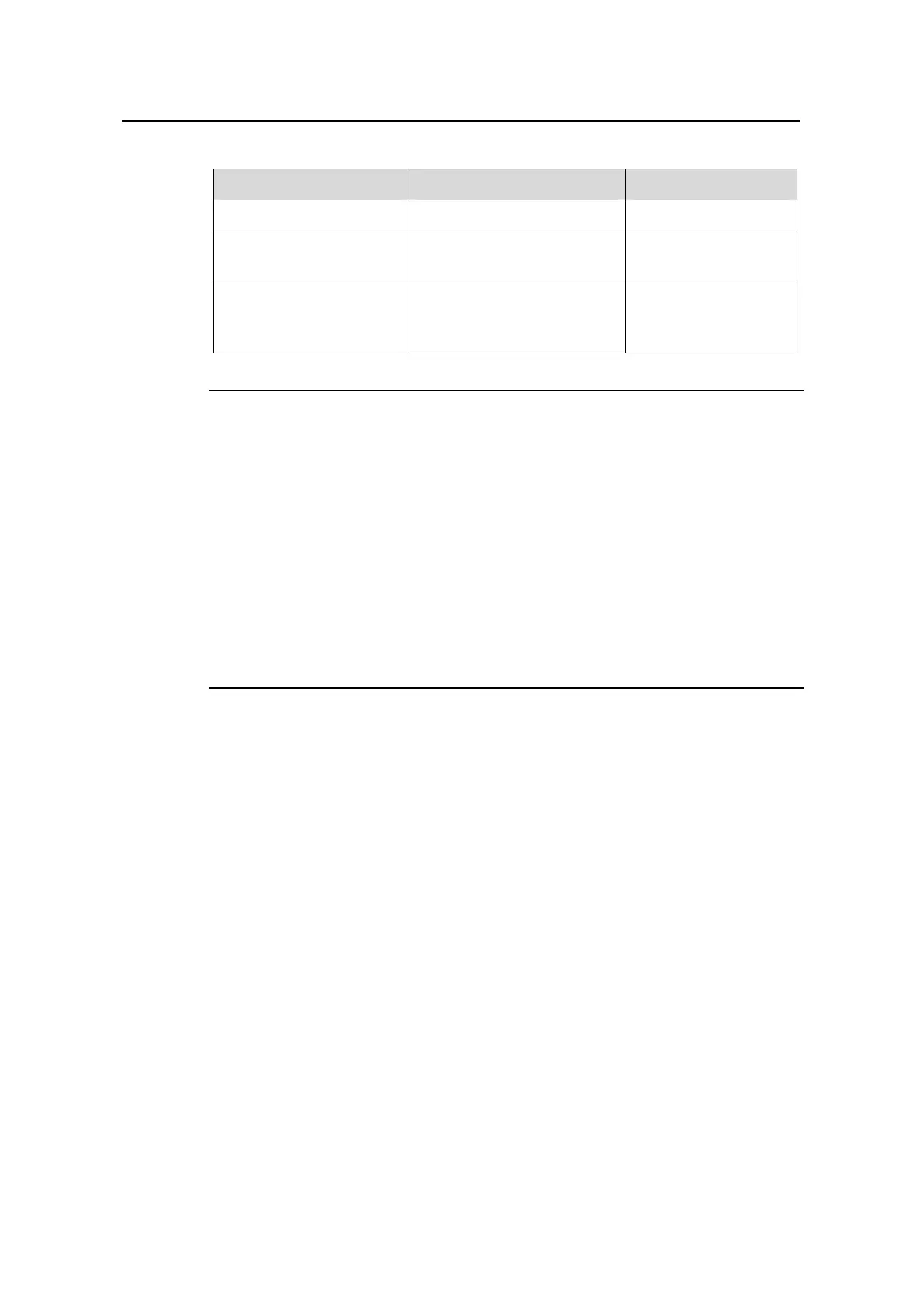Operation Manual – Routing Protocol
Quidway S5600 Series Ethernet Switches-Release 1510 Chapter 4 OSPF Configuration
Huawei Technologies Proprietary
4-15
Table 4-6 Set the DR priority on an OSPF interface
Operation Command Description
Enter system view
system-view
—
Enter interface view
interface interface-type
interface-number
Required
Set the DR priority on the
OSPF interface
ospf dr-priority priority
Optional
The default DR priority
is 1.
Note:
The DR priorities configured by the ospf dr-priority command and the peer command
have different purpose:
z The priority set with the ospf dr-priority command is used for actual DR election.
z The priority set with the peer command is used to indicate if a neighbor has the right
to vote. If you specify the priority to 0 when configuring a neighbor, the local router
will believe that the neighbor has no right to vote and sends no Hello packet to it.
This configuration can reduce the number of Hello packets on the network during
the election of DR and BDR. However, if the local router is already a DR or BDR, it
will send Hello packets to the neighbor whose DR priority is 0 to establish the
neighboring relationship.
4.6 OSPF Route Control
Perform the following configurations to control the advertisement and reception of the
routing information discovered by OSPF and import routing information discovered by
other protocols.
4.6.1 Configuration Prerequisites
Before configuring OSPF route control, perform the following tasks:
z Configuring the network layer addresses of interfaces so that the adjacent nodes
are reachable to each other at the network layer
z Completing basic OSPF configuration
z Configuring filter list to filter routing information
4.6.2 Configuring OSPF Route Summary
The configuration of OSPF route summary includes:
z Configuring ABR route summary,
