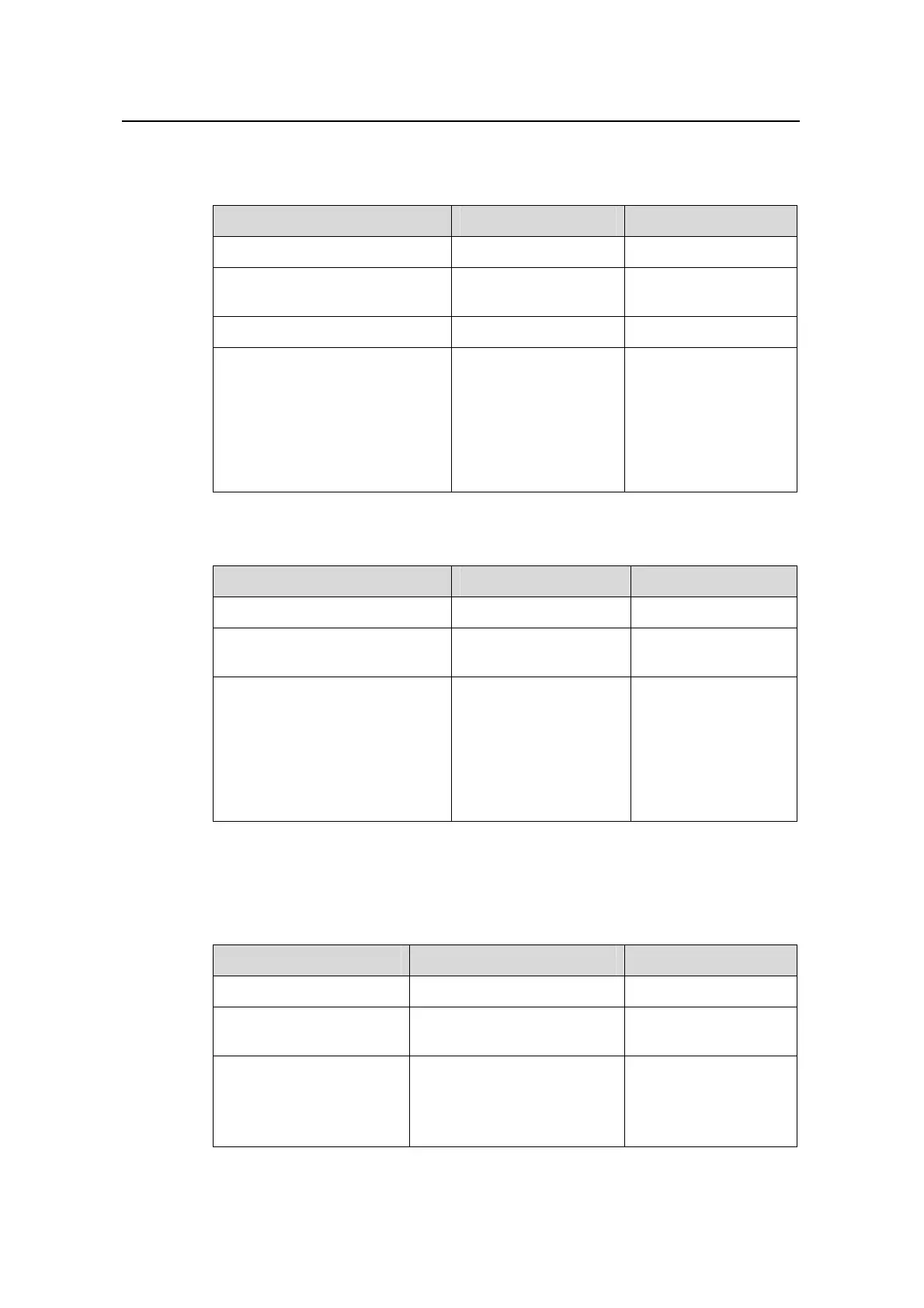Operation Manual – Routing Protocol
Quidway S5600 Series Ethernet Switches-Release 1510 Chapter 4 OSPF Configuration
Huawei Technologies Proprietary
4-16
z Configuring ASBR route summary for imported routes.
Table 4-7 Configure ABR route summary
Operation Command Description
Enter system view
system-view
—
Enter OSPF view
ospf [ process-id
[ router-id router-id ] ]
—
Enter area view
area area-id
—
Enable ABR route summary
abr-summary
ip-address mask
[ advertise |
not-advertise ]
Required
This command takes
effect only when it is
configured on an ABR.
By default, this
function is disabled on
an ABR.
Table 4-8 Configure ASBR route summary
Operation Command Description
Enter system view
system-view
—
Enter OSPF view
ospf [ process-id
[ router-id router-id ] ]
—
Enable ASBR route summary
asbr-summary
ip-address mask
[ not-advertise | tag
value ]
Required
This command takes
effect only when it is
configured on an
ASBR. By default,
summary of imported
routes is disabled.
4.6.3 Configuring OSPF to Filter Received Routes
Table 4-9 Configure OSPF to filter received routes
Operation
Command Description
Enter system view
system-view
—
Enter OSPF view
ospf [ process-id [ router-id
router-id ] ]
—
Configure to filter the
received routes
filter-policy { acl-number |
ip-prefix ip-prefix-name |
gateway ip-prefix-name }
import
Required
By default, OSPF does
not filter received
routing information.
