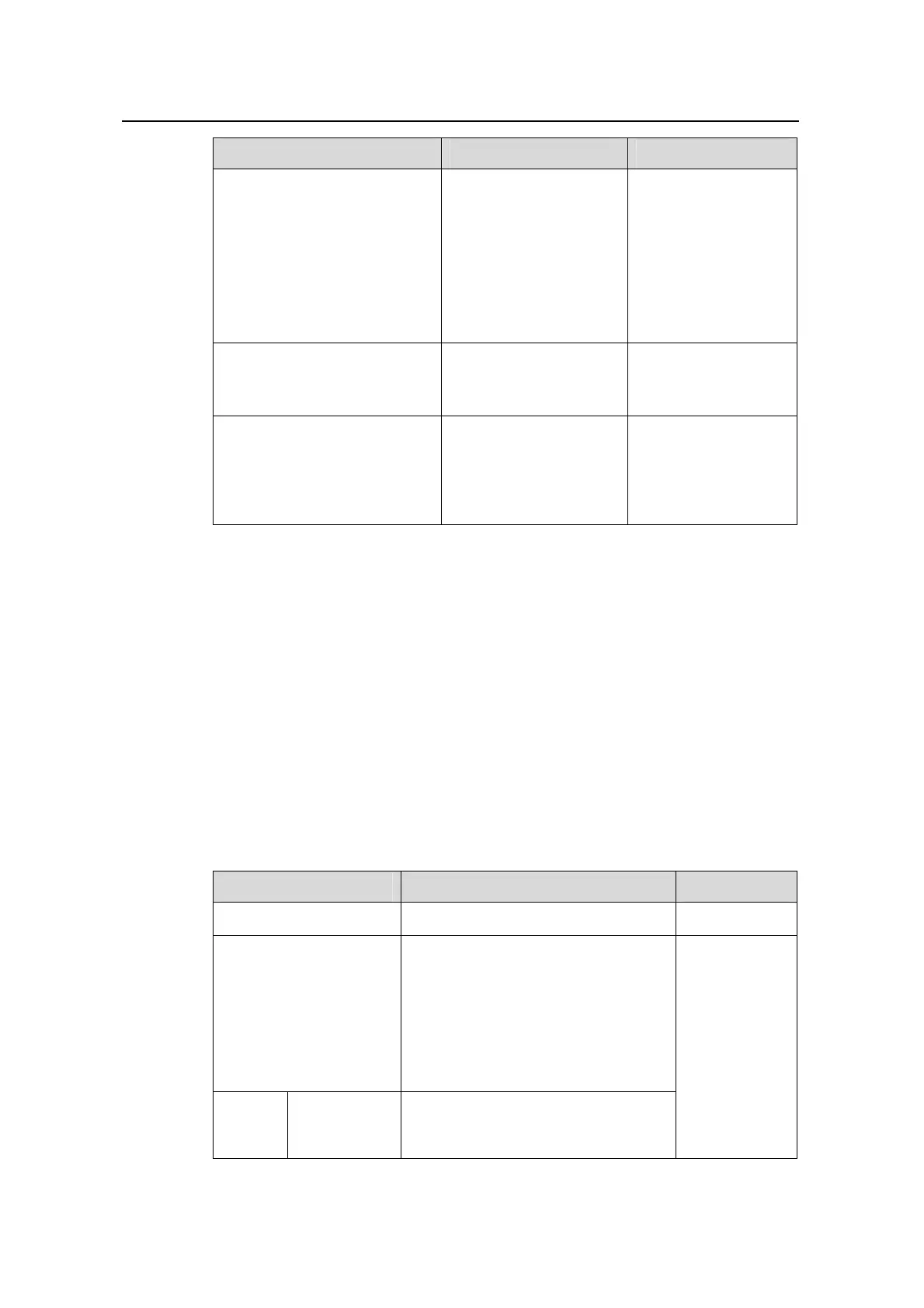Operation Manual – SNMP and RMON
Quidway S5600 Series Ethernet Switches-Release 1510 Chapter 1
SNMP Configuration
Huawei Technologies Proprietary
1-6
Operation Command Description
Add a new user for an SNMP
group
snmp-agent usm-user
v3 user-name
group-name
[ authentication-mode
{ md5 | sha }
auth-password
[ privacy-mode des56
priv-password ] ] [ acl
acl-number ]
Required
Set the size of SNMP packet
that the Agent can
send/receive
snmp-agent packet
max-size byte-count
Optional
By default, it is 1,500
bytes.
Set the device engine ID
snmp-agent
local-engineid engineid
Optional
By default, the device
engine ID is
"Enterprise Number +
device information".
1.3 Configuring Trap
Trap is the information that the managed device initiatively sends to the NMS without
request. Trap is used to report some urgent and important events (e.g., the managed
device is rebooted).
1.3.1 Configuration Prerequisites
Complete SNMP basic configuration.
1.3.2 Configuration Tasks
Table 1-4 Configure Trap
Operation Command Description
Enter system view
system-view
—
Enable the device to
send Trap packets
snmp-agent trap enable [ bgp
[ backwardtransition |
established ]* |configuration | flash
| ospf [ process-id ] [ ospf-trap-list ] |
standard [ authentication |
coldstart | linkdown | linkup |
warmstart ]* | system | vrrp
[ authfailure | newmaster ] ]
Enable
the port
to send
Enter port
view or
interface view
interface interface-type
interface-number
Optional
By default, the
port is enabled
to send Trap
packets.
