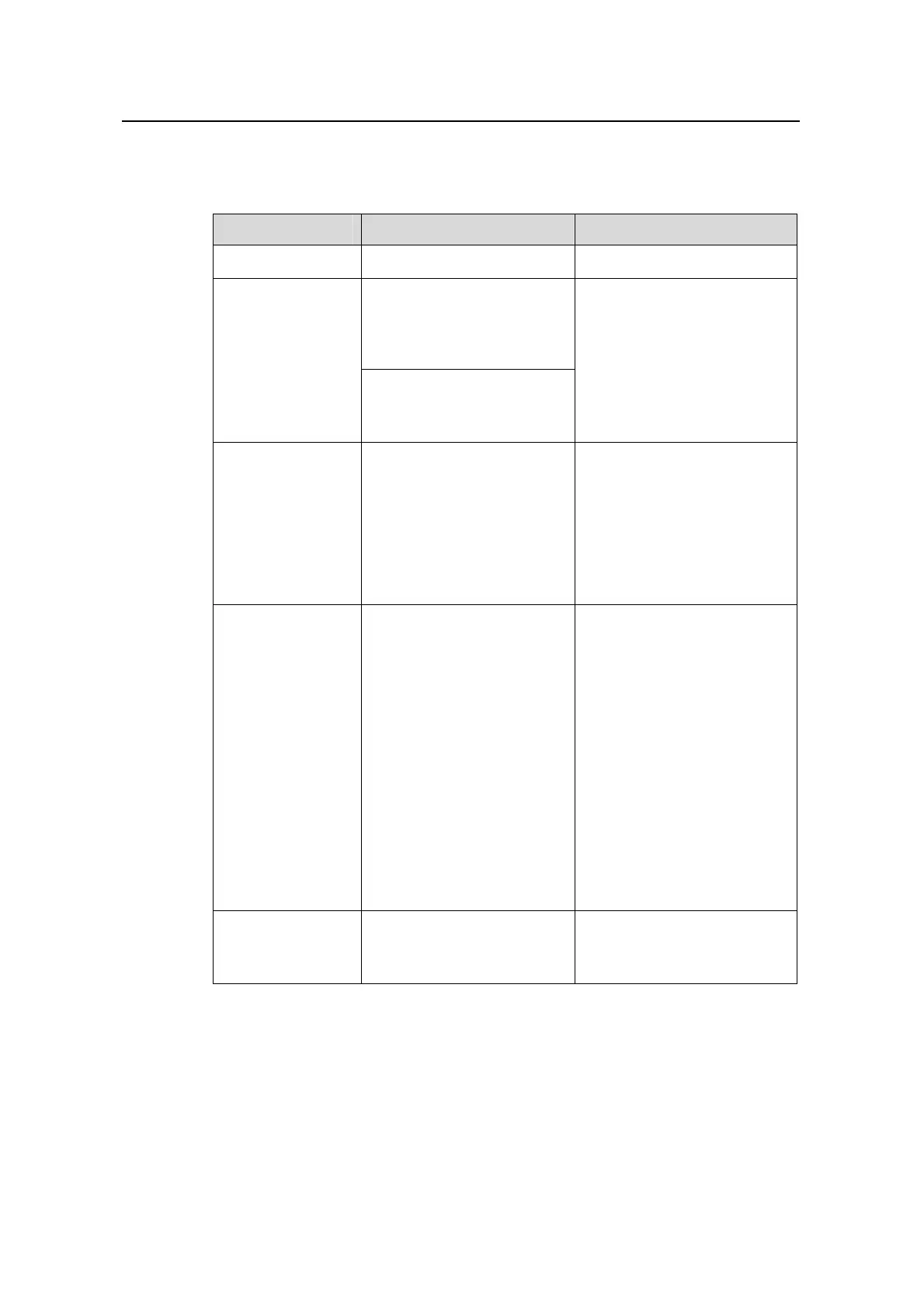Operation Manual – 802.1x
Quidway S5600 Series Ethernet Switches-Release 1510 Chapter 1
802.1x Configuration
Huawei Technologies Proprietary
1-15
1.4 Timer and Maximum User Number Configuration
Table 1-2 Configure 802.1x timers and the maximum number of users
Operation Command Description
Enter system view
system-view
—
In system view:
dot1
inter
x max-user
user-number [ interface
face-list ]
Configure the
maximum number
of concurrent
on-line users for
specified ports
In port view:
dot1x max-user
user-number
Optional
By default, up to 256
concurrent on-line users are
allowed on each port.
Configure the
maximum retry
times to send
request packets
dot1x retry max-retry-value
Optional
By default, the maximum retry
times to send a request
packet is 2. That is, the
authenticator system sends a
request packet to a supplicant
system for up to two times by
default.
Configure 802.1x
timers
dot1x timer
{ handshake-period
handshake-period-value |
quiet-period
quiet-period-value |
tx-period tx-period-value |
supp-timeout
supp-timeout-value |
server-timeout
server-timeout-value |
ver-period
ver-period-value }
Optional
The default values of 802.1x
timers are as follows:
z handshake-period-value:
15 seconds
z quiet-period-value: 60
seconds
z tx-period-value: 30
seconds
z supp-timeout-value: 30
seconds
z server-timeout-value: 100
seconds
z ver-period-value: 30
seconds
Trigger the
quiet-period timer
dot1x quiet-period
Optional
By default, a quiet-period
timer is disabled.
