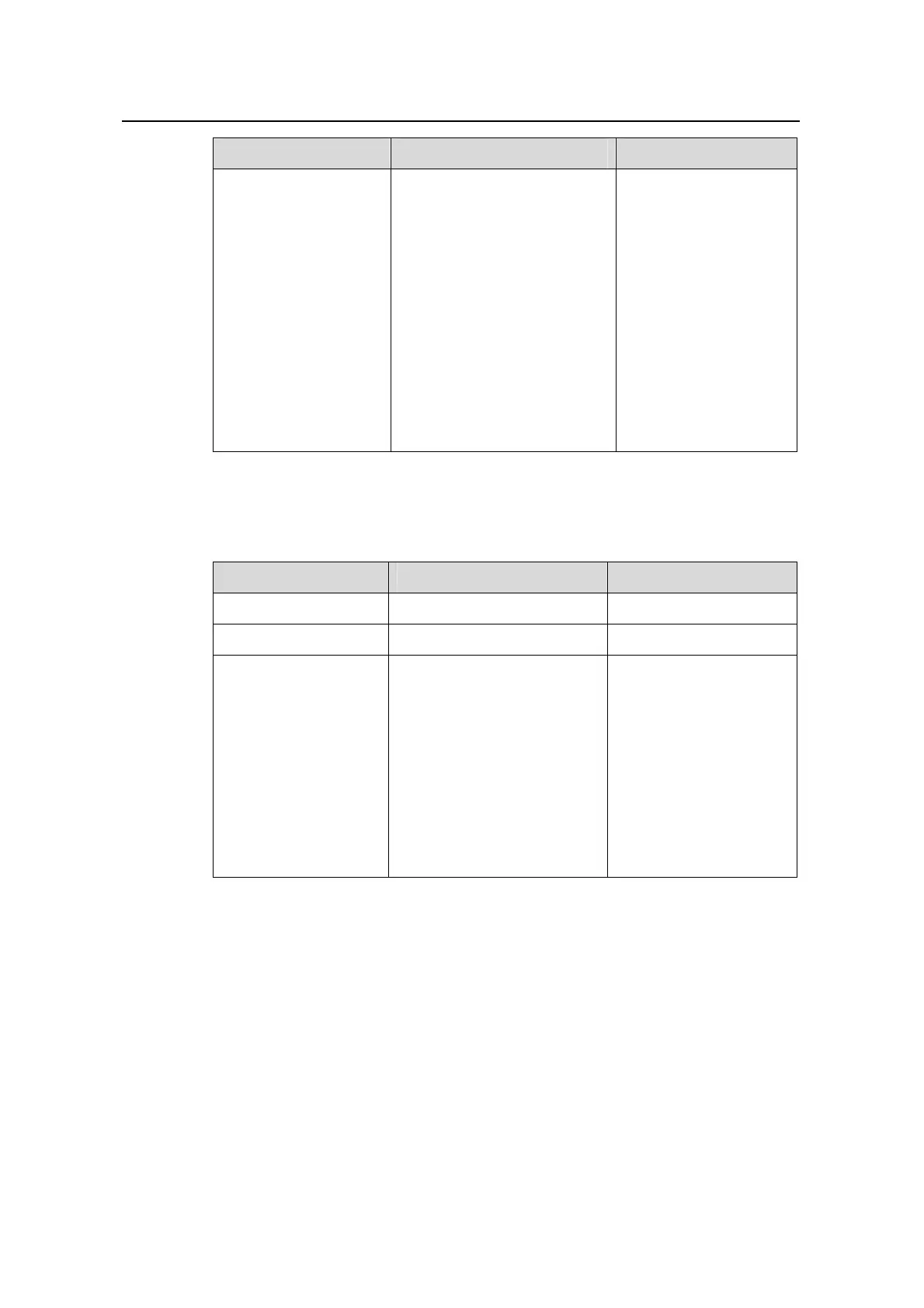Operation Manual – Routing Protocol
Quidway S5600 Series Ethernet Switches-Release 1510 Chapter 3 RIP Configuration
Huawei Technologies Proprietary
3-12
Operation Command Description
Set RIP-2 packet
authentication mode
rip authentication-mode
{ simple password | md5
{ rfc2453 key-string | rfc2082
key-string key-id } }
Required
If you specify to use
MD5 authentication,
you must specify one of
the following MD5
authentication types:
rfc2453 (this type
supports the packet
format defined in RFC
2453)
rfc2082 (this type
supports the packet
format defined in RFC
2082)
V. Configuring a RIP neighbor
Table 3-16 Configure a RIP neighbor
Operation Command Description
Enter system view
system-view
—
Enter RIP view
rip
—
Configure a RIP
neighbor
peer ip-address
Required
To make RIP works on a
link that does not support
broadcast/multicast
packets, you must
manually configure the
RIP neighbor.
Normally, RIP uses
broadcast or multicast
addresses to send
packets.
3.6 Displaying and Maintaining RIP Configuration
After the above configuration, you can use the display command in any view to display
the running status of RIP and verify the RIP configuration. You can use the reset
command in RIP view to reset the system configuration related to RIP.
