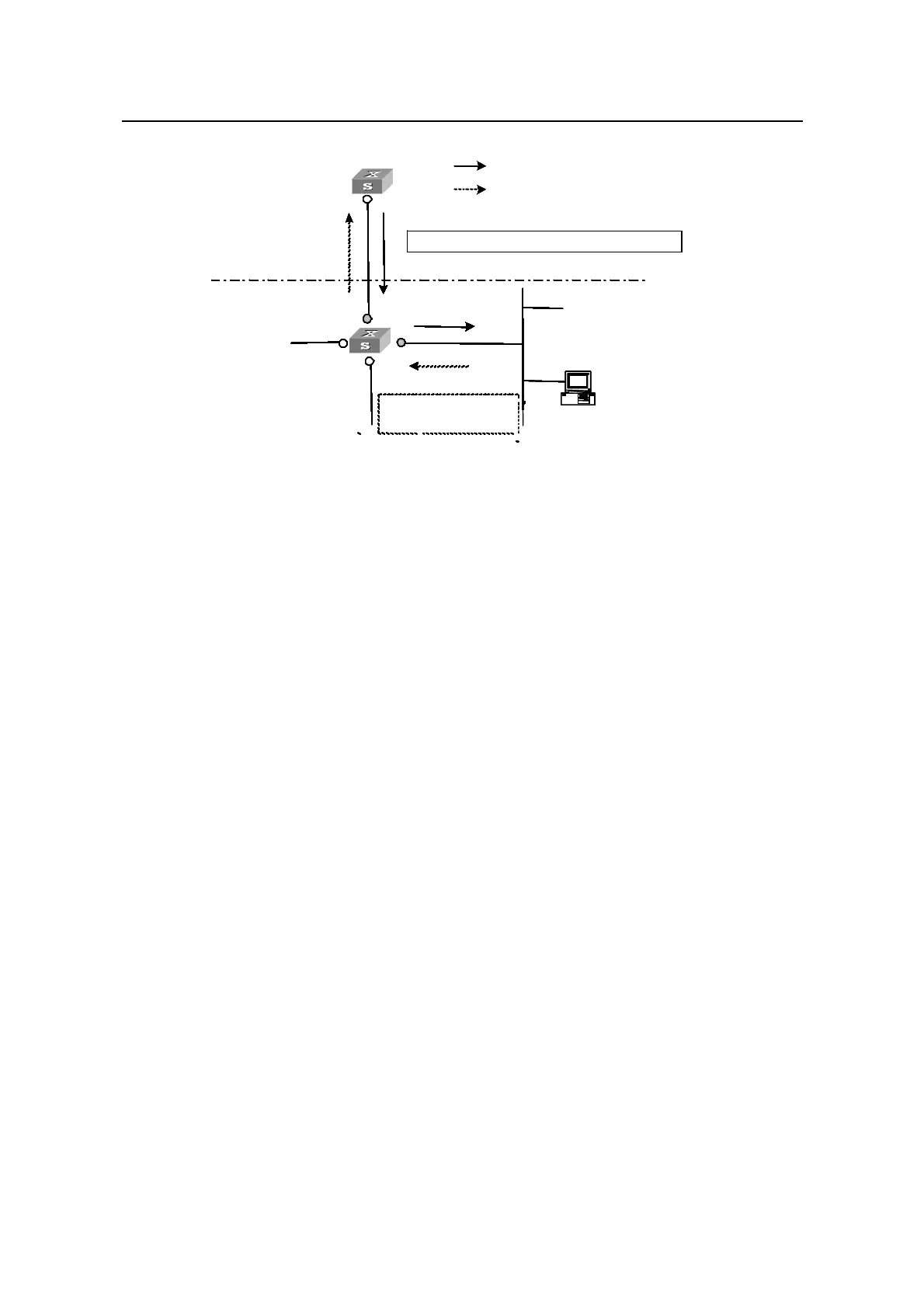Operation Manual – Multicast Protocol
Quidway S5600 Series Ethernet Switches-Release 1510 Chapter 6 IGMP Configuration
Huawei Technologies Proprietary
6-5
Exterior network
General group/ Group -Specific Query information
IGMP join/ IGMP
leave information
Exterior network
General group/ Group -Specific Query information
IGMP join/ IGMP
leave information
Host
Exterior network
Leaf network
General group/ Group -Specific Query information
IGMP join/ IGMP
leave message
VLAN-interface 1
VLAN-interface 2
General group/
Group-Specific Query message
IGMP
join / leave
message
VLAN-interface 1
33.33.33.1
33.33.33.2
22.22.22.1
Switch A
Switch B
Host
Exterior network
General group/ Group -Specific Query information
IGMP join/ IGMP
leave information
Exterior network
General group/ Group -Specific Query information
IGMP join/ IGMP
leave information
Exterior network
General group/ Group -Specific Query information
IGMP join/ IGMP
leave information
Exterior network
General group/ Group -Specific Query information
IGMP join/ IGMP
leave information
Host
Exterior network
Leaf network
General group/ Group -Specific Query information
Host
Exterior network
Leaf network
General group/ Group -Specific Query information
IGMP join/ IGMP
leave message
General group/
Group-Specific Query message
IGMP
join / leave
message
33.33.33.1
33.33.33.2
22.22.22.1
Switch A
Switch B
Host
Exterior network
General group/ Group -Specific Query information
IGMP join/ IGMP
leave information
Exterior network
General group/ Group -Specific Query information
IGMP join/ IGMP
leave information
Exterior network
General group/ Group -Specific Query information
IGMP join/ IGMP
leave information
Exterior network
General group/ Group -Specific Query information
IGMP join/ IGMP
leave information
Host
Exterior network
Leaf network
General group/ Group -Specific Query information
Host
Exterior network
Leaf network
General group/ Group -Specific Query information
IGMP join/ IGMP
leave message
VLAN-interface 1
VLAN-interface 2
General group/
Group-Specific Query message
IGMP
join / leave
message
VLAN-interface 1
33.33.33.1
33.33.33.2
22.22.22.1
Switch A
Switch B
Host
Exterior network
General group/ Group -Specific Query information
IGMP join/ IGMP
leave information
Exterior network
General group/ Group -Specific Query information
IGMP join/ IGMP
leave information
Exterior network
General group/ Group -Specific Query information
IGMP join/ IGMP
leave information
Exterior network
General group/ Group -Specific Query information
IGMP join/ IGMP
leave information
Host
Exterior network
Leaf network
General group/ Group -Specific Query information
Host
Exterior network
Leaf network
General group/ Group -Specific Query information
IGMP join/ IGMP
leave message
General group/
Group-Specific Query message
IGMP
join / leave
message
33.33.33.1
33.33.33.2
22.22.22.1
Switch A
Switch B
Host
Figure 6-2 Diagram for IGMP Proxy
Figure 6-2Figure 6-2 is an IGMP Proxy diagram for a leaf network.
Configure Switch B as follows:
z Enable multicast routing on VLAN interface 1 and VLAN interface 2, and then
configure the PIM protocol on it. And configure the IGMP protocol on
VLAN-interface 1 at the same time.
z On VLAN interface 2, configure VLAN interface 1 as the outbound IGMP Proxy
interface to external networks. You must enable the IGMP protocol on the
interface first, and then configure the igmp proxy command.
Configure Switch A as follows:
z Enable multicast routing and configure the IGMP protocol on VLAN interface 1.
z Configure the pim neighbor-policy command to filter PIM neighbors in the
network segment 33.33.33.0/24. That is, Switch A does not consider Switch B as
its PIM neighbor.
In this case, when Switch B of leaf network receives from VLAN interface 2 an IGMP
join or IGMP leave message sent by the host, it will change the source address of the
IGMP information to the address of VLAN interface 1: 33.33.33.2 and send the
information to VLAN interface 1 of Switch A. For Switch A, this works as if there is a
host directly connected to VLAN interface 1.
Similarly, when Switch B receives the IGMP general group or group-specific query
message from the Layer 3 Switch A, it will also change the source address of the query
message to the IP address of VLAN interface 2: 22.22.22.1 and send the message from
VLAN interface 2.
