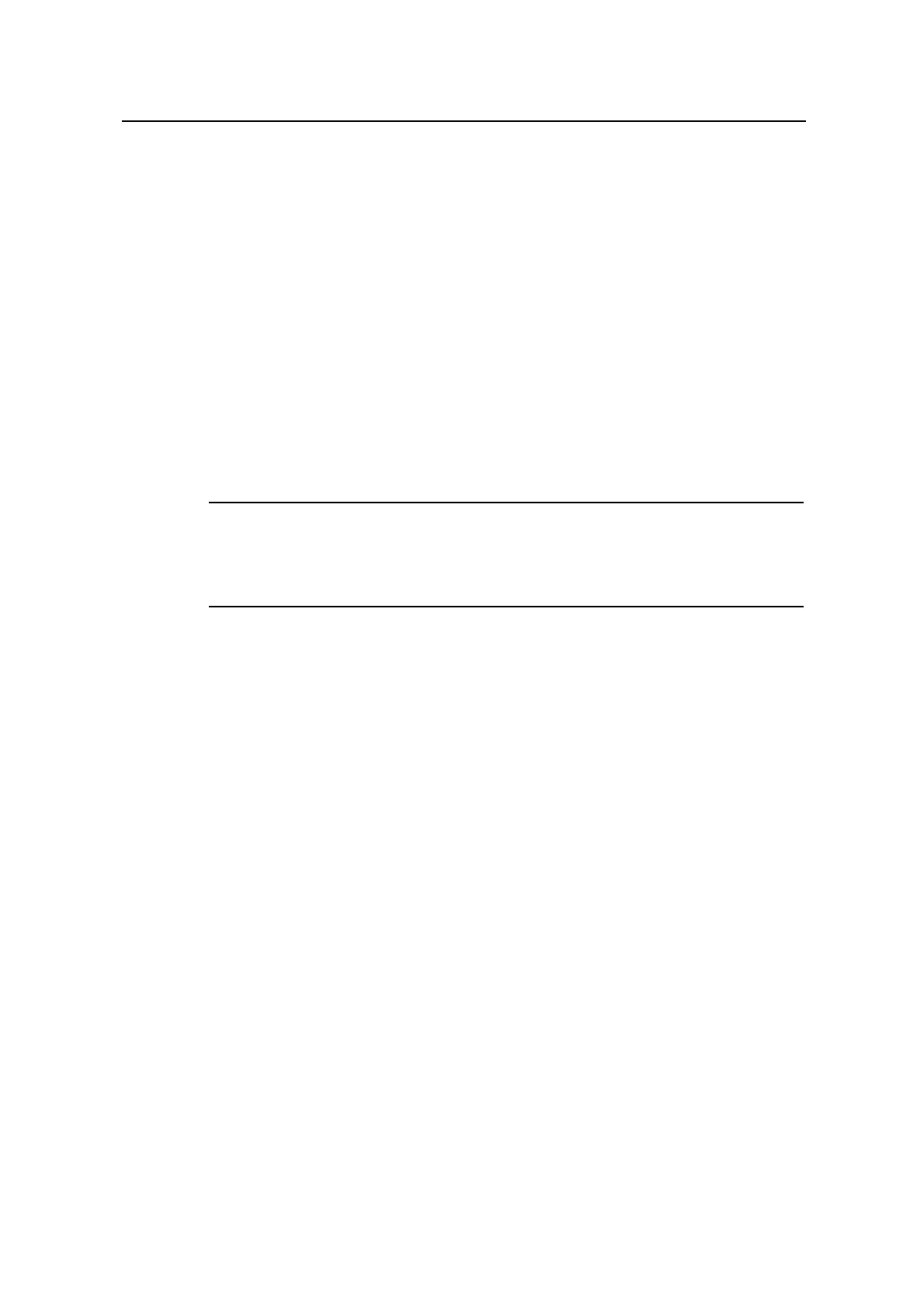Operation Manual – VLAN
Quidway S5600 Series Ethernet Switches-Release 1510 Chapter 1 VLAN Overview
Huawei Technologies Proprietary
1-7
The protocol template is the standard to determine the protocol to which a packet
belongs. Protocol templates include standard templates and user-defined templates:
z The standard template adopts the RFC-defined packet encapsulation formats and
values of some specific fields as the matching criteria.
z The user-defined template adopts the user-defined encapsulation formats and
values of some specific fields as the matching criteria.
After configuring the protocol template, you must add a port to the protocol-based
VLAN and associate this port with the protocol template. This port will add VLAN tags to
the packets based on protocol types. The port in the protocol-based VLAN must be
connected to a client. However, a common client cannot process VLAN-tagged packets.
In order that the client can process the packets out of this port, you must configure the
port in the protocol-based VLAN as a hybrid port and configure the port to remove
VLAN tags when forwarding packets of all VLANs.
Note:
For the operation of removing VLAN tags when the hybrid port sends packets, refer to
the section “Port Basic Configuration” in this manual.
