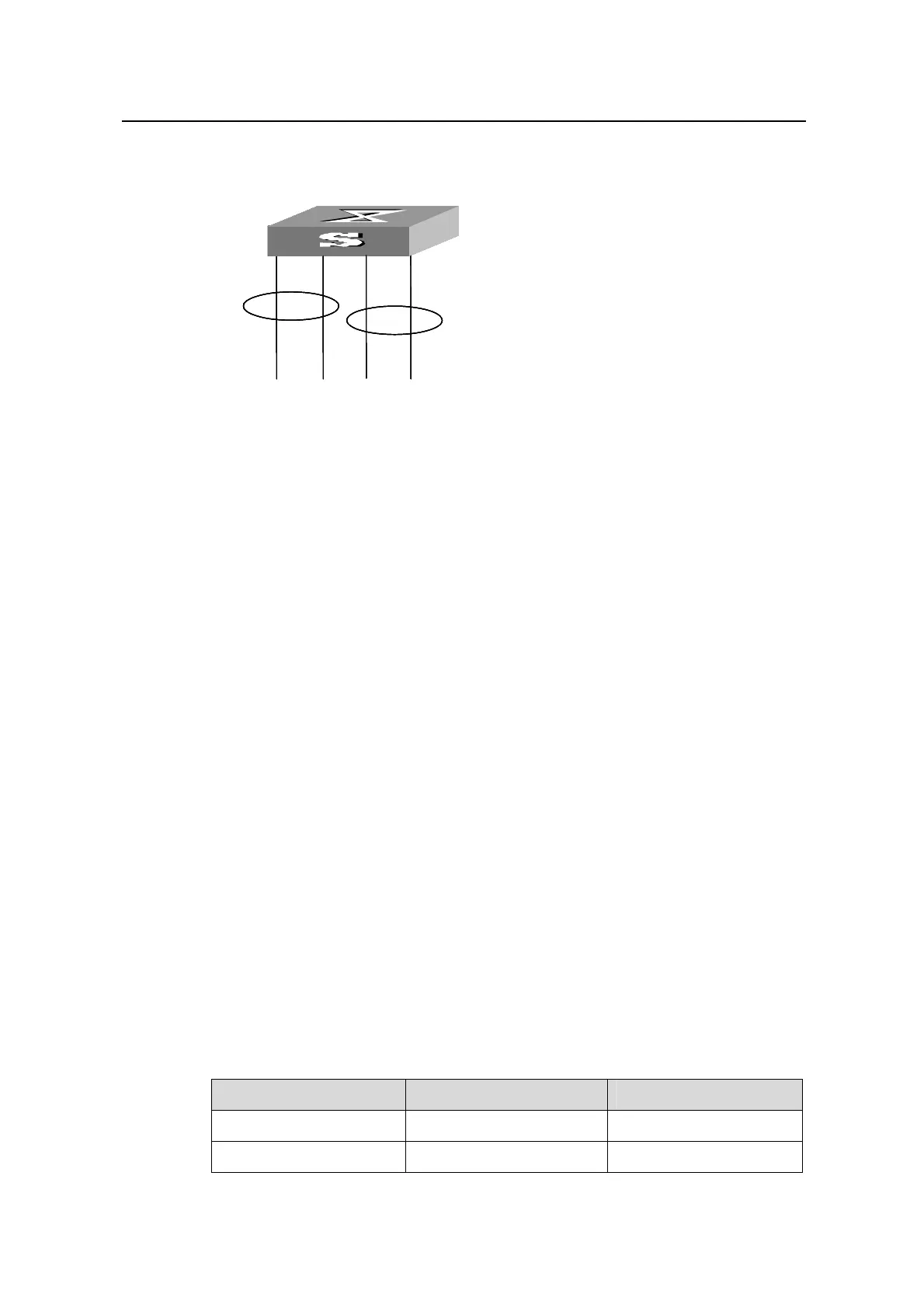Operation Manual – VLAN
Quidway S5600 Series Ethernet Switches-Release 1510 Chapter 2 VLAN Configuration
Huawei Technologies Proprietary
2-4
II. Network diagram
VLAN3
Switch
VLAN2
VLAN3
GE1/0/4
VLAN3
VLAN2
VLAN3
GE1/0/1
VLAN3
VLAN2
VLAN3
VLAN3
GE1/0/3GE1/0/2
VLAN2
VLAN3
VLAN3
Switch
VLAN2
VLAN3
VLAN3
VLAN2
VLAN3
VLAN3
VLAN2
VLAN3
VLAN3
VLAN2
VLAN3
VLAN3
Switch
VLAN2
VLAN3
GE1/0/4
VLAN3
VLAN2
VLAN3
GE1/0/1
VLAN3
VLAN2
VLAN3
VLAN3
GE1/0/3GE1/0/2
VLAN2
VLAN3
VLAN3
Switch
VLAN2
VLAN3
VLAN3
VLAN2
VLAN3
VLAN3
VLAN2
VLAN3
VLAN3
VLAN2
VLAN3
Figure 2-1 Network diagram for VLAN configuration
III. Configuration procedure
# Create VLAN 2 and enter its view.
<Quidway> system-view
[Quidway] vlan 2
# Specify the description string of VLAN 2 as home.
[Quidway-vlan2] description home
# Add GigabitEthernet1/0/1 and GigabitEthernet1/0/2 ports to VLAN 2.
[Quidway-vlan2] port GigabitEthernet1/0/1 GigabitEthernet1/0/2
# Create VLAN 3 and enter its view.
[Quidway-vlan2] quit
[Quidway] vlan 3
# Add GigabitEthernet1/0/3 and GigabitEthernet1/0/4 ports to VLAN 3.
[Quidway-vlan3] port GigabitEthernet1/0/3 GigabitEthernet1/0/4
2.3 Configuring a Protocol-Based VLAN
2.3.1 Creating Protocol Template for Protocol-Based VLAN
I. Configuration prerequisites
Create a VLAN before configuring a protocol-based VLAN.
II. Configuration procedure
Table 2-5 Create protocol types of VLANs
Operation Command Description
Enter system view
system-view
—
Enter VLAN view
vlan vlan-id
Required
