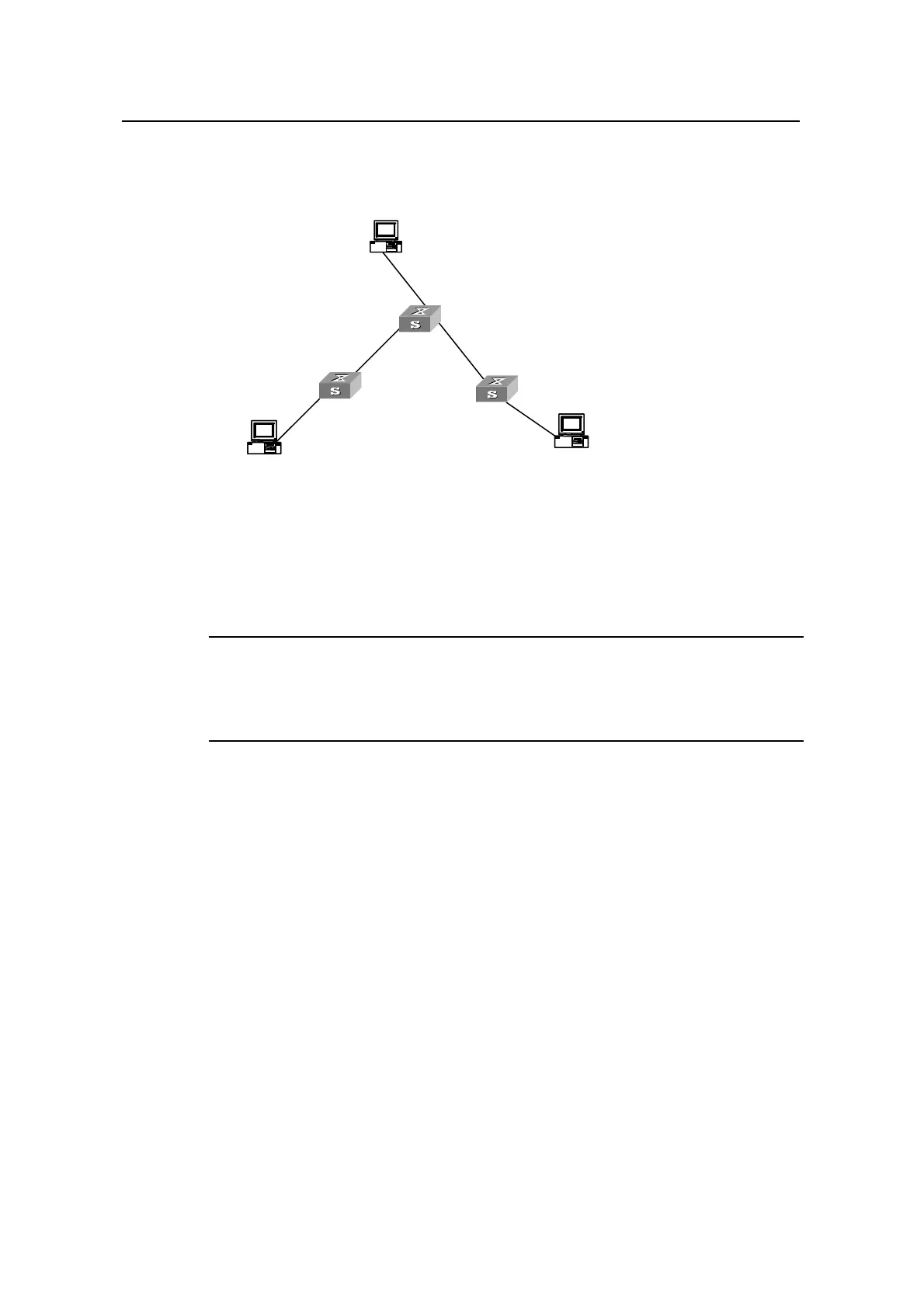Operation Manual – Routing Protocol
Quidway S5600 Series Ethernet Switches-Release 1510 Chapter 2 Static Route Configuration
Huawei Technologies Proprietary
2-4
II. Network diagram
Host A
1.1.5.2/24
1.1.5.1/24
1.1.2.2/24
1.1.2.1/24
1.1.1.1/24
1.1.1.2/24
1.1.4.2/24
1.1.3.1/24
1.1.3.2/24
1.1.4.1/24
Sw itc h A
Sw itc h B
Sw itc h C
Host C
Host B
Host A
1.1.5.2/24
1.1.5.1/24
1.1.2.2/24
1.1.2.1/24
1.1.1.1/24
1.1.1.2/24
1.1.4.2/24
1.1.3.1/24
1.1.3.2/24
1.1.4.1/24
Sw itc h A
Sw itc h B
Sw itc h C
Host CHost C
Host BHost B
Figure 2-1 Static route configuration
III. Configuration procedure
Note:
Before the following configuration, make sure that the Ethernet link layer works
normally and the IP addresses of the VLAN interfaces have been configured correctly.
# Configure static routes on SwitchA.
[SwitchA] ip route-static 1.1.3.0 255.255.255.0 1.1.2.2
[SwitchA] ip route-static 1.1.4.0 255.255.255.0 1.1.2.2
[SwitchA] ip route-static 1.1.5.0 255.255.255.0 1.1.2.2
# Configure static routes on SwitchB.
[SwitchB] ip route-static 1.1.2.0 255.255.255.0 1.1.3.1
[SwitchB] ip route-static 1.1.5.0 255.255.255.0 1.1.3.1
[SwitchB] ip route-static 1.1.1.0 255.255.255.0 1.1.3.1
# Configure static routes on SwitchC.
[SwitchC] ip route-static 1.1.1.0 255.255.255.0 1.1.2.1
[SwitchC] ip route-static 1.1.4.0 255.255.255.0 1.1.3.2
# Configure the default gateway of Host A to 1.1.5.1.
[SwitchA] ip route-static 0.0.0.0 0.0.0.0 1.1.5.1
# Configure the default gateway of Host B to 1.1.4.1.
