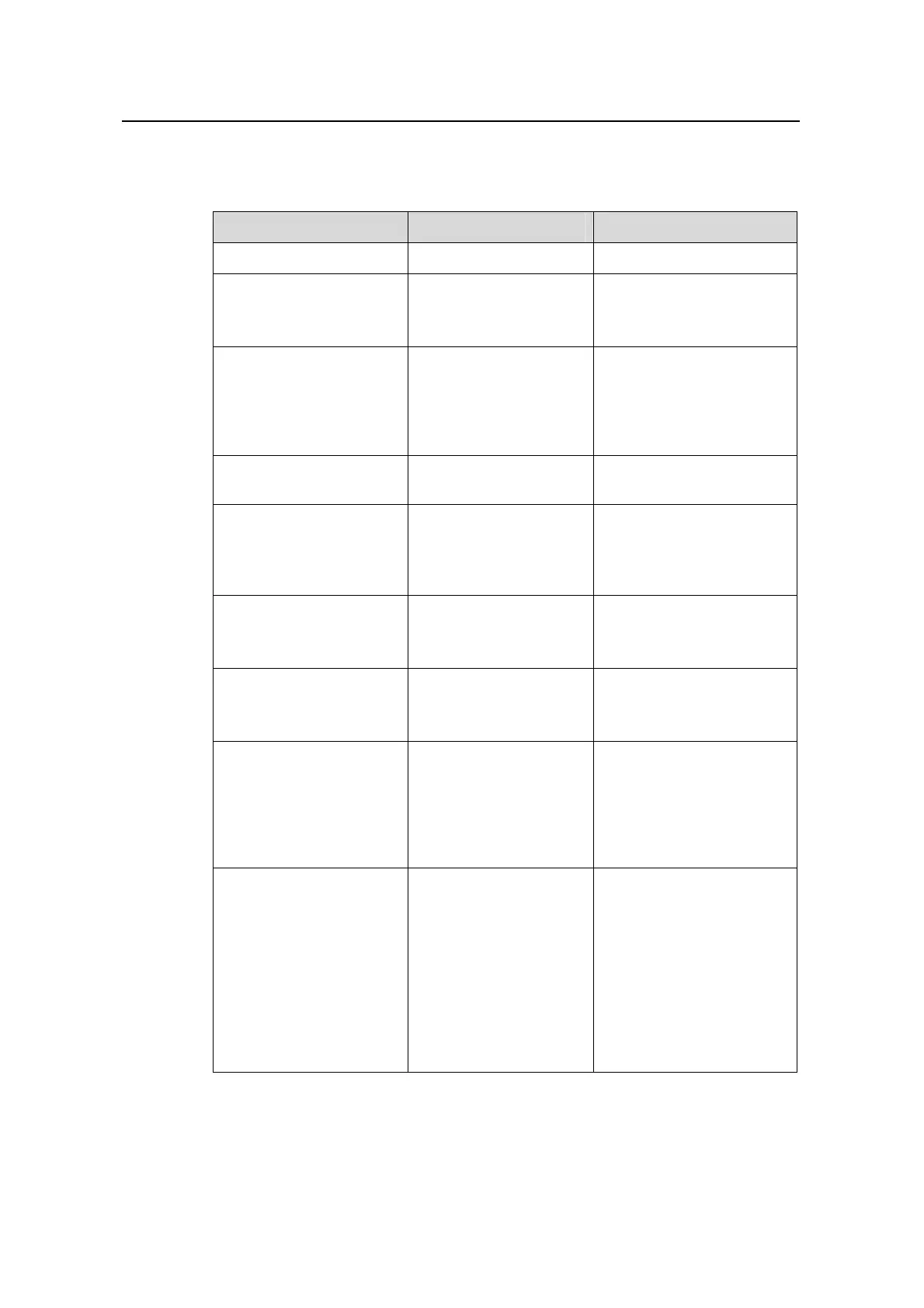Operation Manual – Routing Protocol
Quidway S5600 Series Ethernet Switches-Release 1510 Chapter 5 BGP Configuration
Huawei Technologies Proprietary
5-18
5.3.3 Configuring Basic BGP Functions
Table 5-4 Configure basic BGP functions
Operation Command Description
Enter system view
system-view
—
Enable BGP and enter
BGP view
bgp as-number
Required
By default, BGP is
disabled.
Specify the router ID
router-id ip-address
Optional
This operation is required if
no IP address is configured
for the loopback interface
or other interfaces
Specify the AS number for
the BGP peers
peer group-name
as-number as-number
By default, a peer is not
assigned an AS number.
Assign a description
string for a BGP peer/a
BGP peer group
peer { group-name |
ip-address } description
description-text
Optional
By default, a peer/a peer
group is not assigned a
description string.
Activate a specified BGP
peer
peer { group-name |
ip-address } enable
Optional
By default, a BGP peer is
active.
Enable BGP logging
log-peer-change
Optional
By default, BGP logging is
enabled.
Specify the source
interface for route update
packets
peer { group-name |
ip-address }
connect-interface
interface-type
interface-number
Optional
By default, the source
interface of the optimal
route update packets is
used as the source
interface.
Allow routers that belong
to non-directly connected
networks to establish
EBGP connections.
peer group-name
ebgp-max-hop
[ hop-count ]
Optional
By default, routers that
belong to two non-directly
connected networks
cannot establish EBGP
connections.
You can configure the
maximum hops of EBGP
connection by specifying
the hop-count argument.
