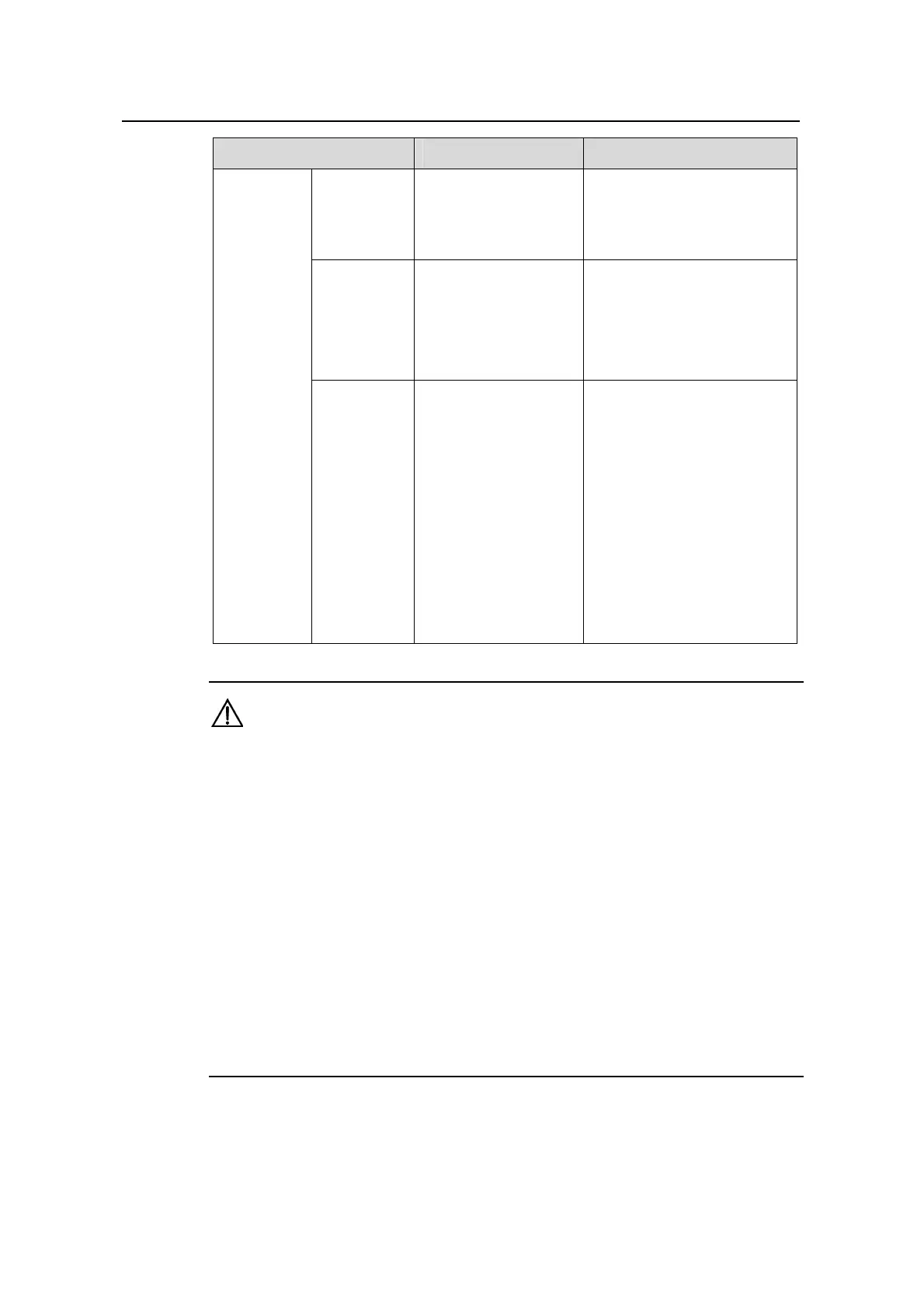Operation Manual – Routing Protocol
Quidway S5600 Series Ethernet Switches-Release 1510 Chapter 5 BGP Configuration
Huawei Technologies Proprietary
5-28
Operation Command Description
Assign an
AS number
for a peer
group
peer group-name
as-number
as-number
Optional
By default, the local AS
number is not assigned to a
peer group.
Terminate
the
connection
between a
peers/peer
group
peer { group-name |
ip-address }
shutdown
Optional
Configure
that the
BGP update
packets only
carry the
pubic AS
number in
the AS_Path
attribute
when a peer
sends BGP
update
packets to
BGP peers.
peer group-name
public-as-only
Optional
By default, a BGP update
packet carries the private AS
number.
Caution:
z Using routing policy, you can configure the preference for the routes that match the
filtering conditions. As for the unmatched routes, the default preference is adopted.
z If other conditions are the same, the route with the lowest MED value is preferred to
be the exterior route of the AS.
z Normally, a BGP router checks the AS_Path attribute of the routes it receives. The
routes with their AS-Path attribute containing the local AS number are ignored to
avoid route loops.
z You can configure virtual AS numbers as needed. Virtual AS number only applies to
EBGP peers. It conceals the actual local AS number. With a virtual AS number
configured in an AS, only the virtual AS number is visible to EBGP peers in other
ASs.
z Use the command that changing the AS number in the AS_Path attribute in specific
network only. Improper configuration causes route loops.
