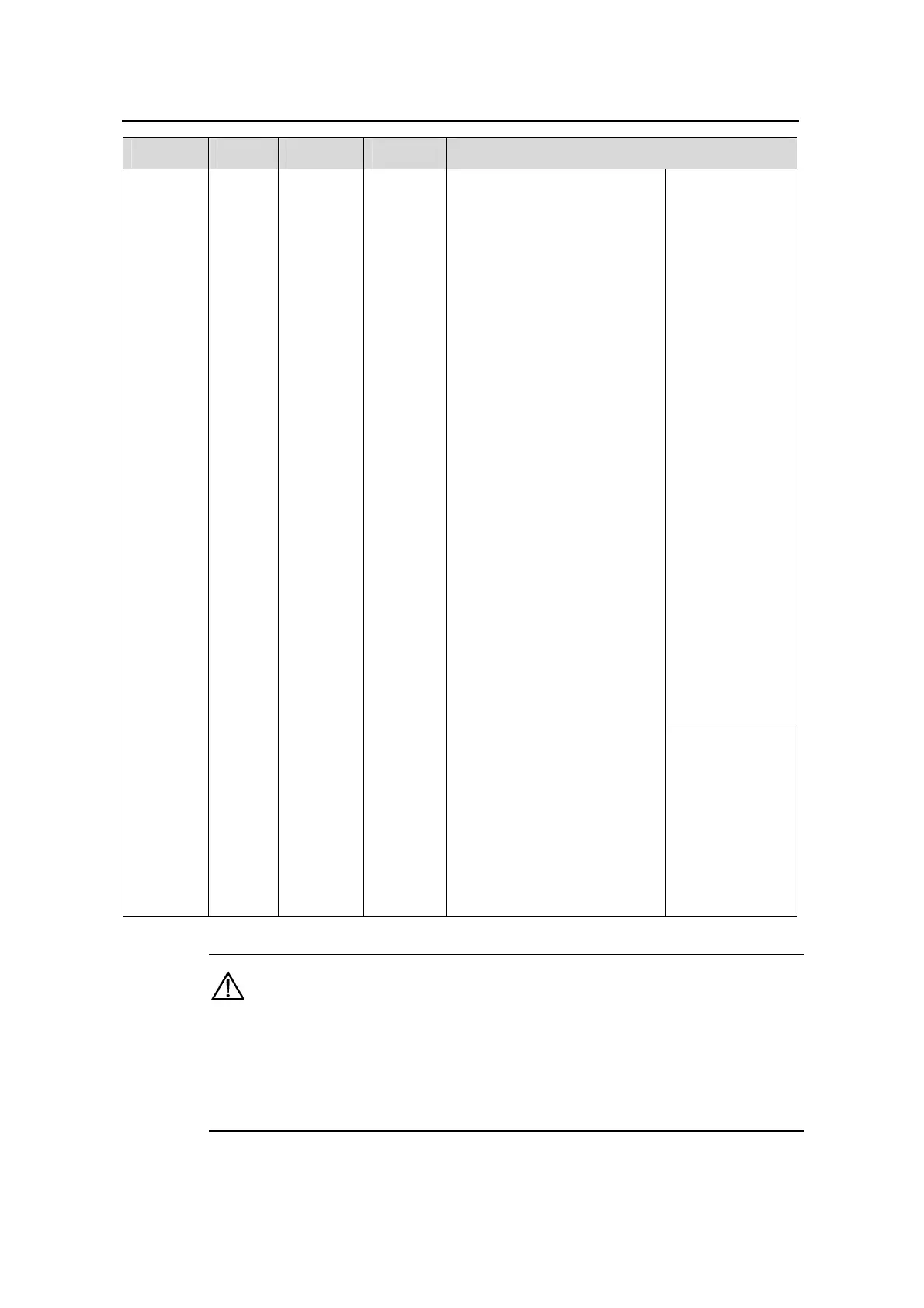Operation Manual – Multicast Protocol
Quidway S5600 Series Ethernet Switches-Release 1510 Chapter 2 IGMP Snooping Configuration
Huawei Technologies Proprietary
2-5
Message Sender Receiver Purpose Switch action
If no response is
received from
the port before
the timer times
out, the switch
will check
whether the port
corresponds to a
single MAC
multicast group.
z If yes,
remove the
correspondin
g MAC
multicast
group and IP
multicast
group
z If no, remove
only those
entries that
correspond
to this port in
the MAC
multicast
group, and
remove the
correspondin
g IP multicast
group entries
IGMP
leave
message
Host
Multicast
router
and
multicast
switch
Notify the
multicast
router
and
multicast
switch
that the
host is
leaving
its
multicast
group.
Multicast router and multicast
switch send IGMP specific
group query packet(s) to the
multicast group whose
member host sends leave
packets to check if the
multicast group has any
members and enable the
corresponding query timer.
If no response is
received from
the multicast
group before the
timer times out,
notify the router
to remove this
multicast group
node from the
multicast tree
Caution:
An IGMP-Snooping-enabled S5600 series Ethernet switch judges whether the
multicast group exists when it receives an IGMP leave packet sent by a host in a
multicast group. If this multicast group does not exist, the switch will drop the IGMP
leave packet instead of forwarding it.
