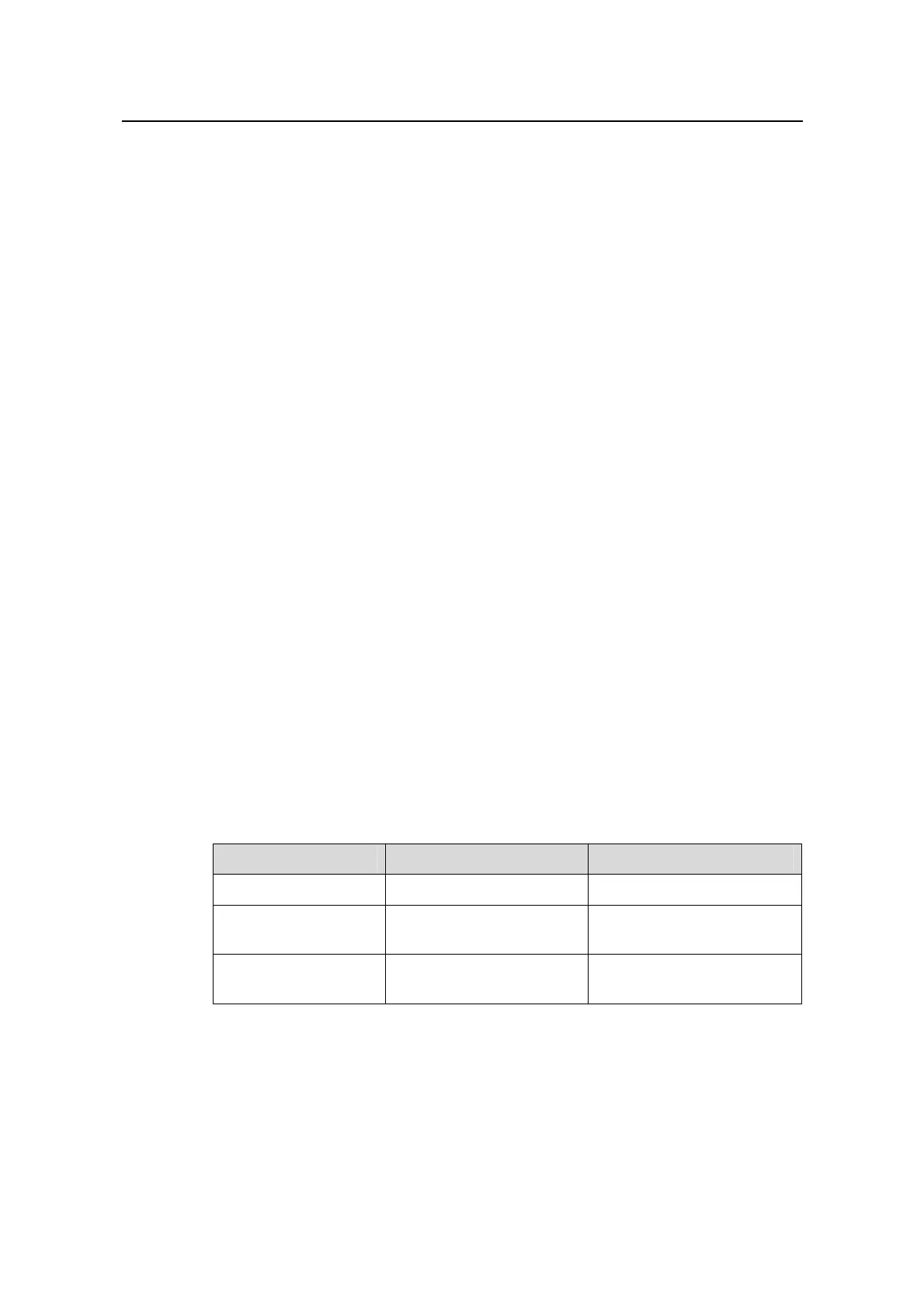Operation Manual – Multicast Protocol
Quidway S5600 Series Ethernet Switches-Release 1510 Chapter 8 MSDP Configuration
Huawei Technologies Proprietary
8-7
Before configuring static RPF peers, you must create an MSDP peering connection. If
you configure only one MSDP peer on a router, the MSDP peer will act as a static RPF
peer. If you configure multiple RPF peers, you need to handle them different rules
according to the configured policies.
When configuring multiple static RPF peers for the same router, you must follow the
following two configuration methods:
z In the case that all the peers use the rp-policy keyword: Multiple static RPF peers
function at the same time. RPs in SA messages are filtered based on the
configured prefix list, and only the SA messages whose RP addresses pass the
filtering are received. If multiple static RPF peers using the same rp-policy
keyword are configured, when any of the peers receives an SA message, it will
forward the SA message to other peers.
z None of the peers use the rp-policy keyword: Based on the configured sequence,
only the first static RPF peer whose connection state is UP is active. All the SA
messages from this peer will be received, while the SA messages from other static
RPF peers will be discarded. Once the active static RPF peer fails (because the
configuration is removed or the connection is terminated), based on the
configuration sequence, the subsequent first static RPF peer whose connection is
in the UP state will be selected as the active static RPF peer.
8.2.1 Configuration Prerequisites
Before configuring basic MSDP functions, you need to configure:
z A unicast routing protocol
z PIM-SM basic functions
8.2.2 Configuring MSDP Basic Functions
Table 8-1 Configure MSDP basic functions
Operation Command Description
Enter system view
system-view
—
Enable IP multicast
routing
multicast routing-enable
Required
Enable MSDP function
and enter MSDP view
msdp
Required
