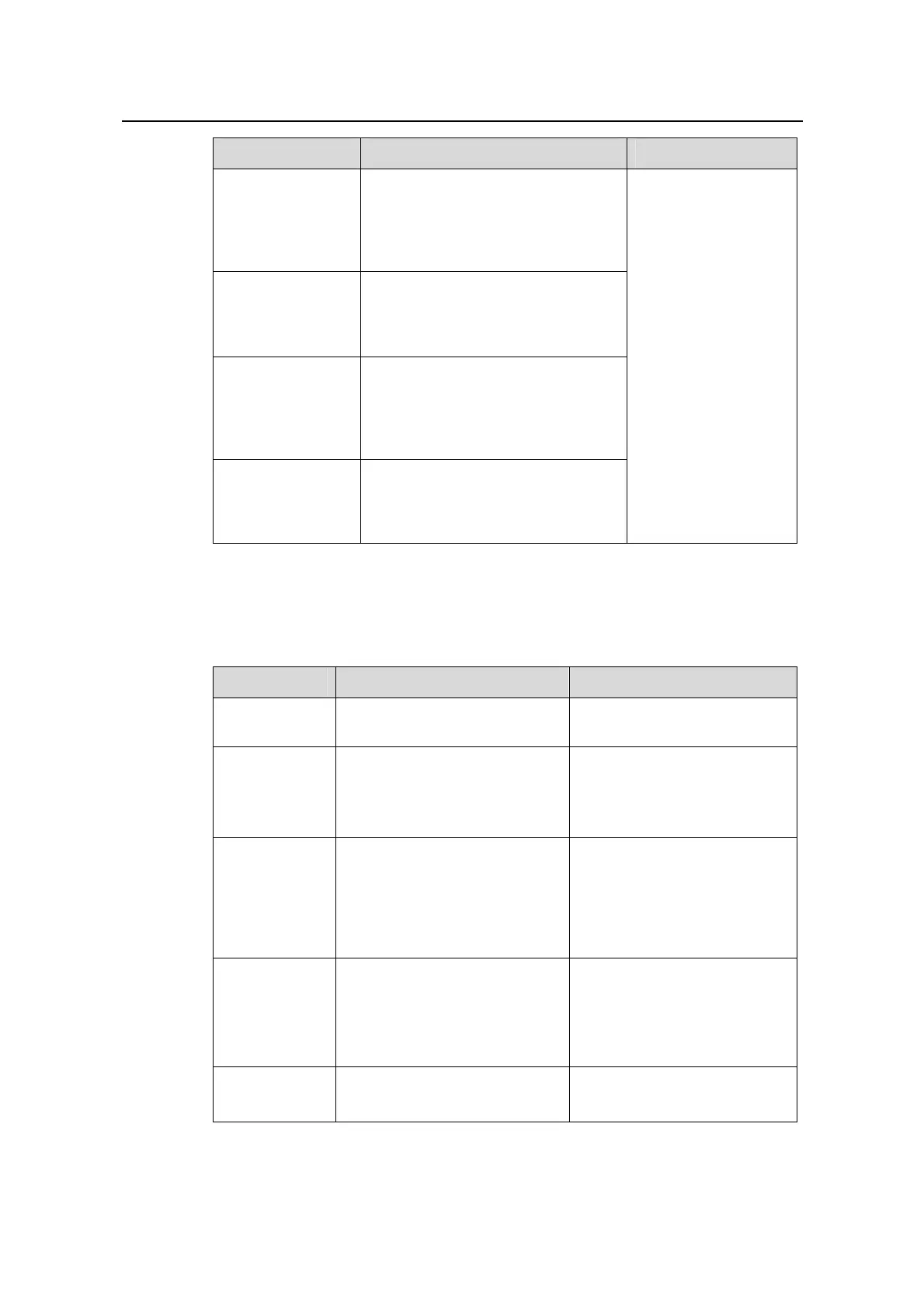Operation Manual – AAA & RADIUS & HWTACACS & EAD
Quidway S5600 Series Ethernet Switches-Release 1510
Chapter 1 AAA & RADIUS & HWTACACS
Configuration
Huawei Technologies Proprietary
1-29
Operation Command Description
Set the status of
the primary
RADIUS
authentication/aut
horization server
state primary authentication
{ block | active }
Set the status of
the primary
RADIUS
accounting server
state primary accounting { block |
active }
Set the status of
the secondary
RADIUS
authentication/aut
horization server
state secondary authentication
{ block | active }
Set the status of
the secondary
RADIUS
accounting server
state secondary accounting
{ block | active }
Optional
By default, all the
RADIUS servers in a
customized RADIUS
scheme are in the
block state; and the
primary RADIUS
servers in the default
RADIUS scheme
"system" are in the
active state, while the
secondary servers are
in the block state.
1.4.8 Configuring the Attributes for Data to be Sent to RADIUS Servers
Table 1-19 Configure the attributes for data to be sent to the RADIUS servers
Operation Command Description
Enter system
view
system-view
—
Create a
RADIUS
scheme and
enter its view
radius scheme
radius-scheme-name
Required
By default, a RADIUS scheme
named "system" has already
been created in the system.
Set the format
of the user
names to be
sent to
RADIUS
servers
user-name-format
{ with-domain |
without-domain }
Optional
By default, the user names
sent from the switch to
RADIUS servers carry ISP
domain names.
Set the units of
measure for
data flows sent
to RADIUS
servers
data-flow-format data { byte |
giga-byte | kilo-byte |
mega-byte } packet
{ giga-packet | kilo-packet |
mega- packet | one-packet }
Optional
By default, in a RADIIUS
scheme, the unit of measure
for data is byte and that for
packets is one-packet.
Set the source
IP address
RADIUS scheme view
nas-ip ip-address
Optional
By default, no source IP
