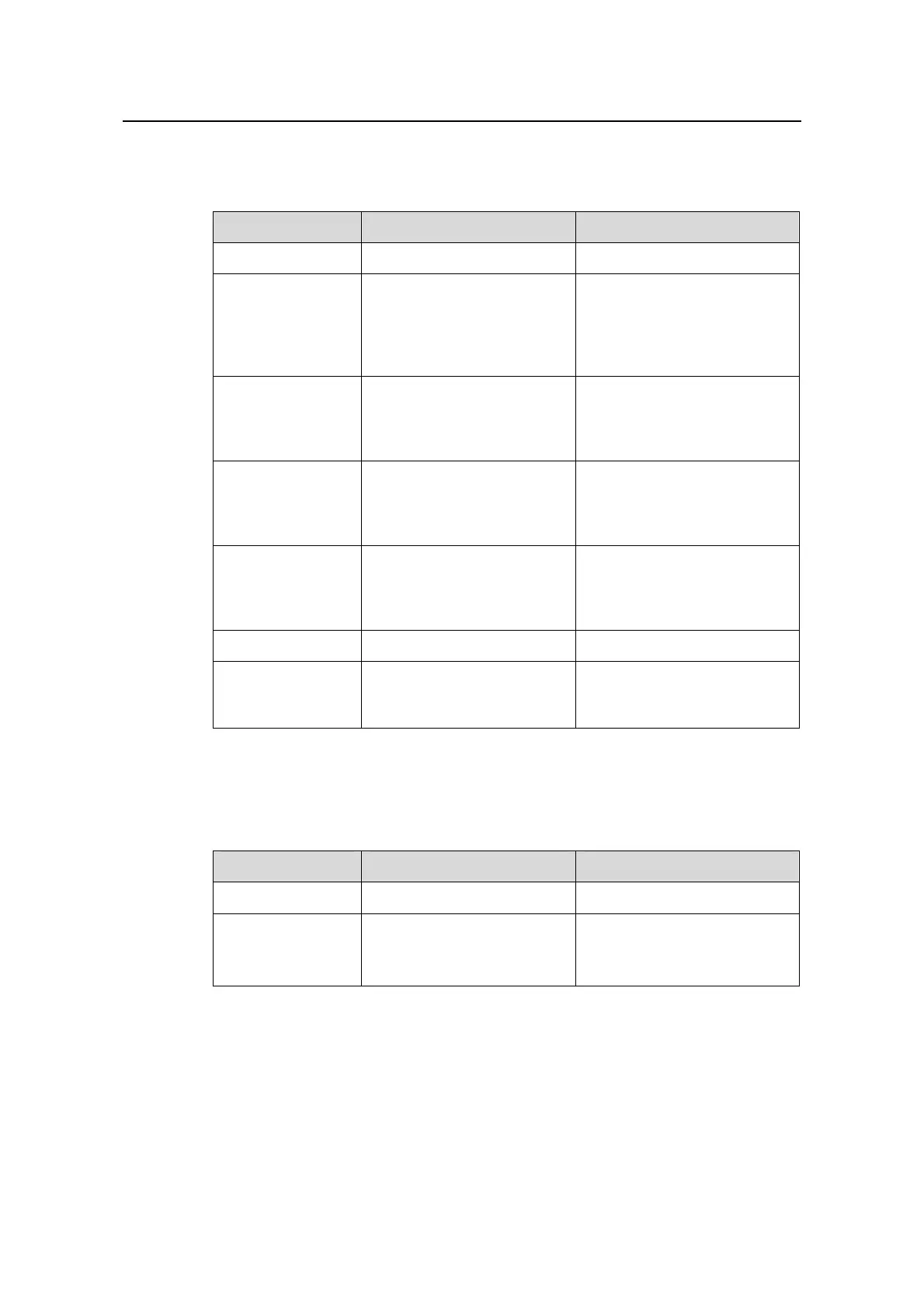Operation Manual – Cluster
Quidway S5600 Series Ethernet Switches-Release 1510 Chapter 1
Cluste
Huawei Technologies Proprietary
1-9
1.2.5 Configuring NTDP-related Parameters
Table 1-6 Configure NTDP parameters
Operation Command Description
Enter system view
system-view
—
Configure the
range topology
information within
which is to be
collected
ntdp hop hop-value
Optional
By default, the hop range for
topology collection is 3 hops
Configure the hop
delay to forward
topology-collection
request packets
ntdp timer hop-delay time
Optional
By default, the delay of the
device is 200 ms
Configure the port
delay to forward
topology collection
request packets
ntdp timer port-delay time
Optional
By default, the port delay is 20
ms
Configure the
interval to collect
topology
information
ntdp timer
interval-in-minutes
Optional
By default, the interval of
topology collection is 1 minute
Quit system view.
Quit
—
Start topology
information
collection
ntdp explore
Optional
1.2.6 Enabling the Cluster Function
Table 1-7 Enable the cluster function
Operation Command Description
Enter system view
system-view
—
Enable the cluster
function globally
cluster enable
Optional
By default, the cluster function
is enabled
