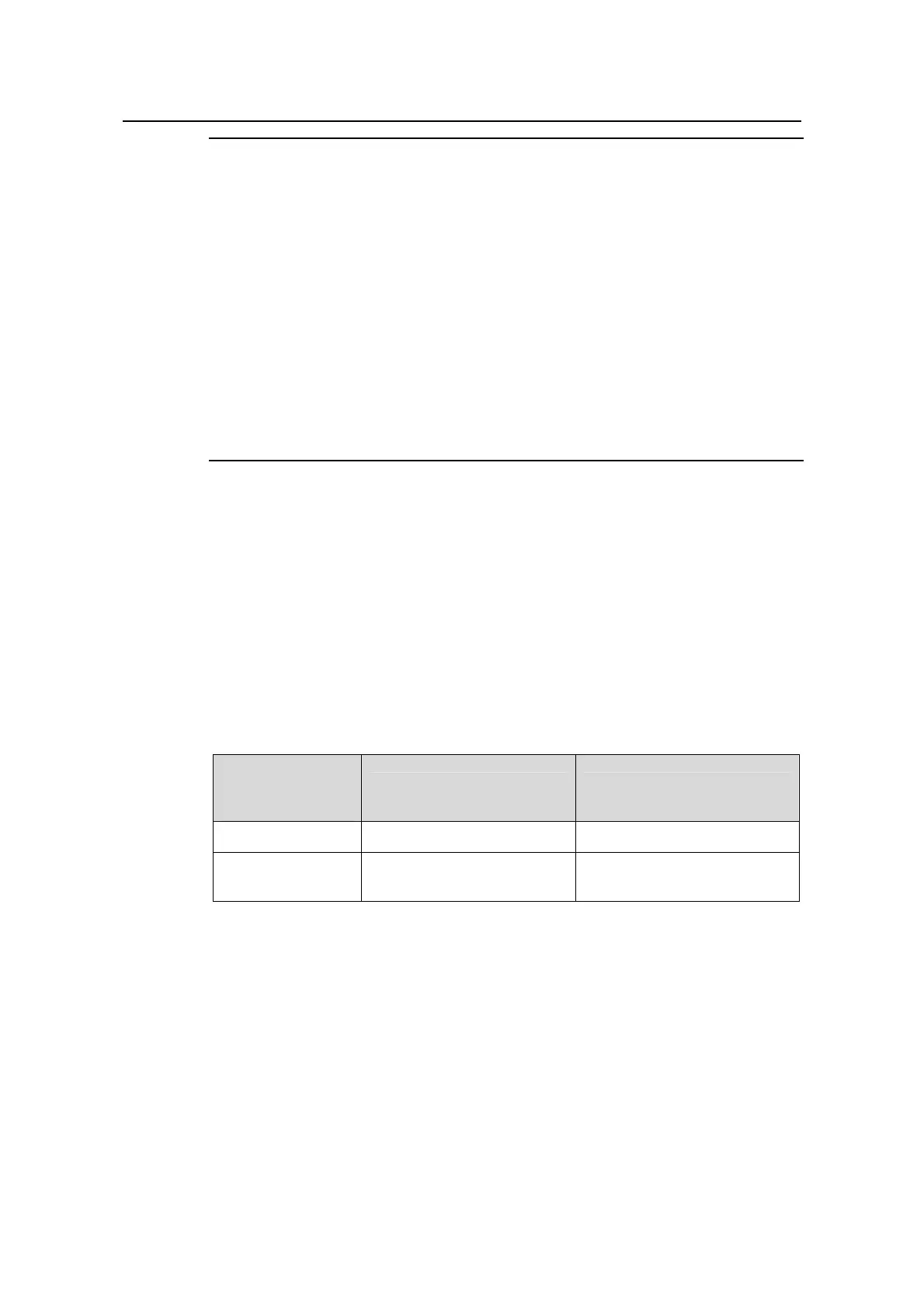Operation Manual – Cluster
Quidway S5600 Series Ethernet Switches-Release 1510 Chapter 1
Cluste
Huawei Technologies Proprietary
1-19
Note:
z Upon the completion of the above configurations, you can execute the cluster
switch-to { member-num | mac-address H-H-H } command on the management
device to switch to member device view to maintain and manage a member device.
You can then execute the cluster switch-to administrator command to resume
the management device view.
z You can also reboot a member device by executing the reboot member
{ member-num | mac-address H-H-H } [ eraseflash ] command on the
management device. For detailed information about these configurations, refer to
the preceding description in this chapter.
z After the configuration above, on the SNMP host you can receive logs and SMMP
trap messages of all the cluster members.
1.6.2 NM Interface Configuration Example
I. Network requirements
z Configure Vlan-interface 2 as the network management interface of the switch;
z Configure VLAN 3 as the management VLAN;
z The IP address of the FTP server is 192.168.4.3;
z The S5600 switch is the management switch;
z The S3526E switch and the S2403 switch are the member switches.
Table 1-18 Connection information of the management switch
VLAN (connected
to the switch or
the server)
IP address Connection port
VLAN 3 (S3526E) 192.168.5.30/24 GigabitEthernet 1/0/1
VLAN 2 (FTP
Server)
192.168.4.22/24 GigabitEthernet 1/0/2
