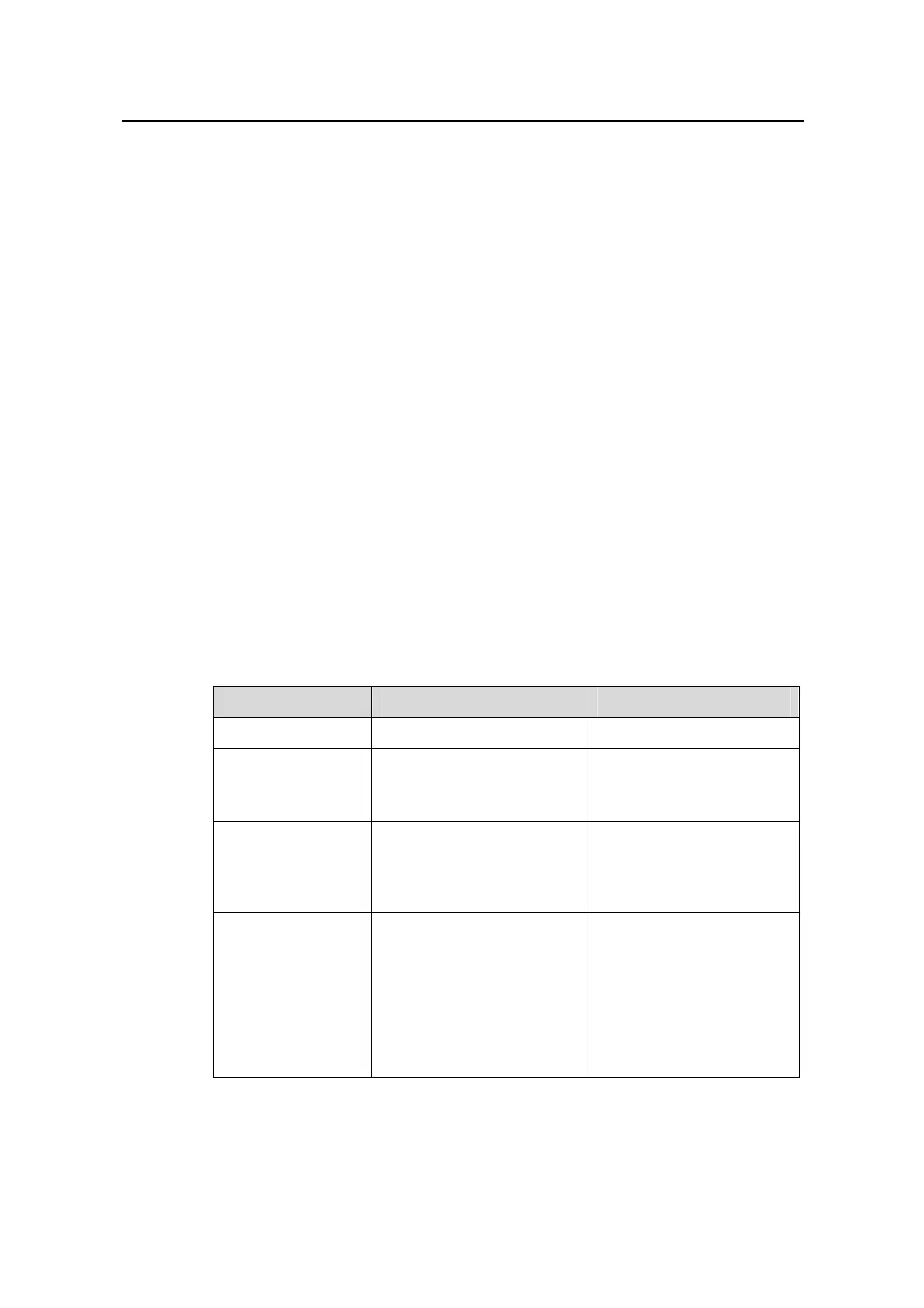Operation Manual – NTP
Quidway S5600 Series Ethernet Switches-Release 1510 Chapter 1 NTP Configuration
Huawei Technologies Proprietary
1-10
client side and the server side, the client is synchronized only to the server that
passes the authentication. This improves network security.
1.4.1 Prerequisites
NTP authentication configuration involves:
z Configuring NTP authentication on the client
z Configuring NTP authentication on the server
Note the following when performing NTP authentication configuration:
z If the NTP authentication is not enabled on a client, the client can be
synchronized to a server regardless of the NTP authentication configuration
performed on the server (assuming that the related configurations are
performed).
z You need to couple the NTP authentication with a trusted key.
z The configurations performed on the server and the client must be the same.
z A client with NTP authentication enabled is only synchronized to a server that
can provide a trusted key.
1.4.2 Configuring NTP Authentication
I. Configuring NTP authentication on the client
Table 1-4 Configure NTP authentication on the client
Operation Command Description
Enter system view
system-view
—
Enable NTP
authentication
globally
ntp-service authentication
enable
Required
By default, the NTP
authentication is disabled
Configure the NTP
authentication key
ntp-service
authentication-keyid key-id
authentication-model md5
value
Required
By default, the NTP
authentication key is not
configured
Configure the
specified key to be a
trusted key
ntp-service reliable
authentication-keyid key-id
Required
By default, no trusted
authentication key is
configured
