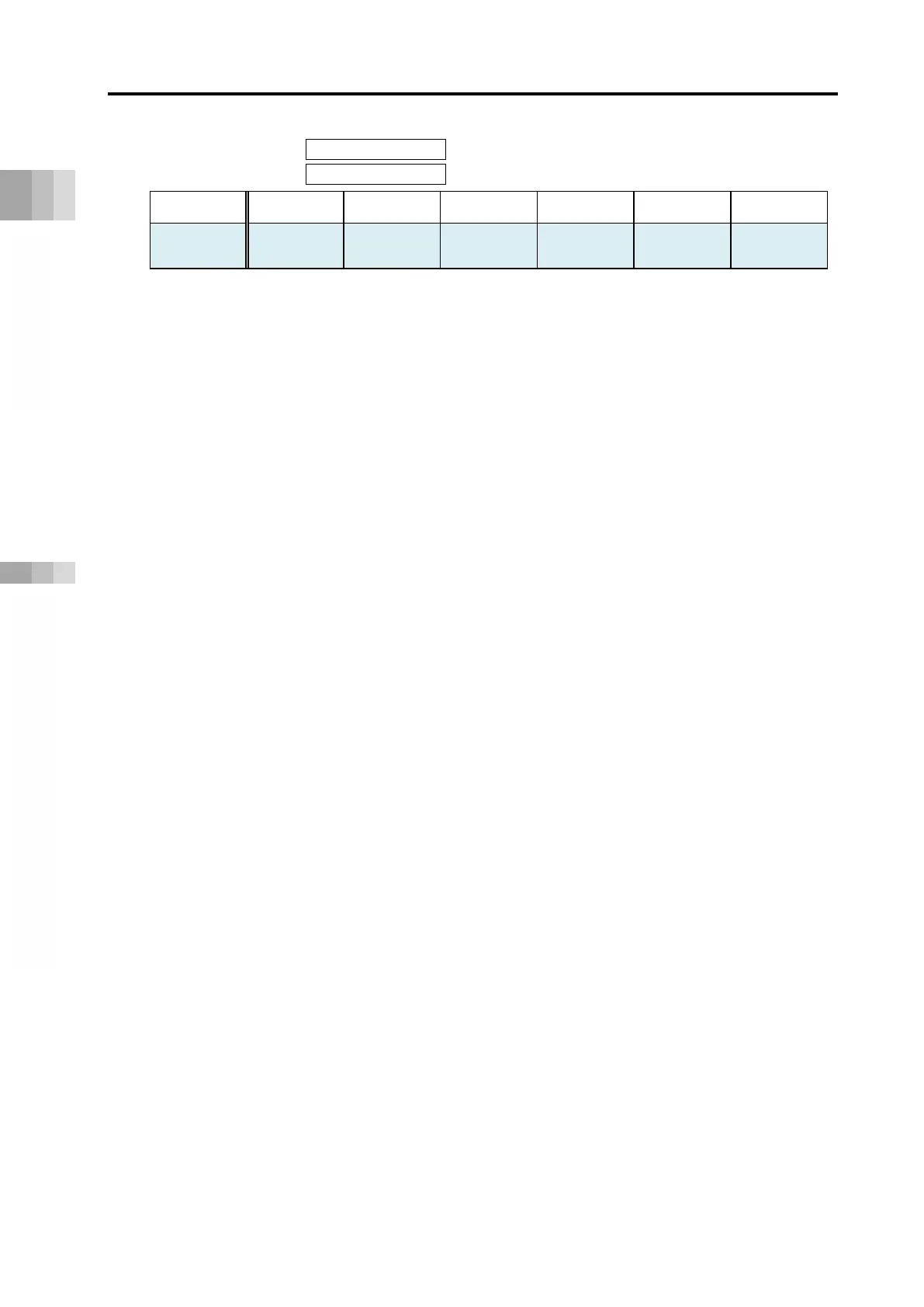3.8 I/O Signals
A3-103
ME0384-4A
[10] + Jog (JOG+) PLC output signal
- Jog (JOG -) PLC output signal
Operation mode
Direct numerical control
Simple direct
Positioner 1 Positioner 2 Positioner 3 Positioner 5
○: Y
: N
○ ○ ○ ○ × ○
It is a start command for jog or inching operation.
The + command operates in the home reverse direction, and the - command in the home
direction.
(1) Jog operation
The jog operation is available when the jog/inching switching signal JISL is OFF.
While the JOG+ signal is ON, the actuator moves in the home reverse direction, and when it is
OFF it decelerates and stops.
While the JOG- signal is ON, the actuator moves in the home direction, and when it is OFF it
decelerates and stops.
The operation is performed with the set values of the following parameters.
• Travel is at the following speeds, depending on the ON/OFF position of the jog speed/inching
distance switching signal JVEL.
When JVEL signal is OFF : operates in the value of parameter No. 26 "PIO Jog velocity".
When JVEL signal is ON: operates in the value of parameter No. 47 "PIO Jog velocity 2".
• Note that when the JVEL signal is ON, it operates at the following speed in direct numerical
control mode.
When speed setting value = 0: operates at the value of parameter No. 47 "PIO Jog velocity
2".
When speed setting value ≠ 0: operates at the speed set value.
(For details, see "3.7 Address Configuration / Direct numerical control mode assignment
(page A3-64).")
• Acceleration/deceleration operate at the rated acceleration/deceleration (dependent on
actuator).
• When both JOG+ and JOG- signal turn ON, it decelerates and stops.