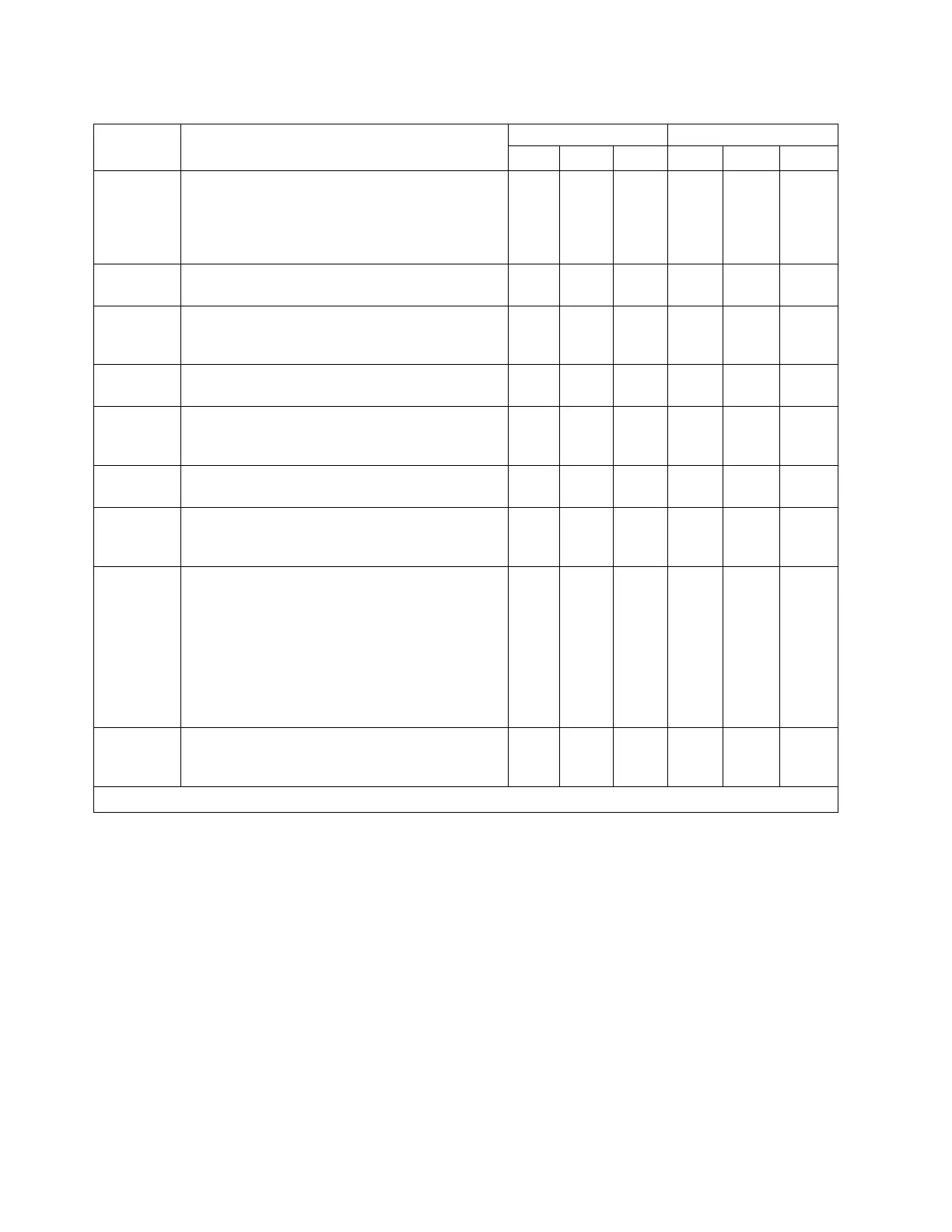Table 31. Drive Status page elements (continued)
Menu Item Description 2U Library 4U Library
SCSI Fibre SAS SCSI Fibre SAS
Speed The speed setting of the drive. Choices are Auto
(where the drive automatically negotiates the
speed of the drive to match that of the server), 1
Gb/s, 2 Gb/s, 4 Gb/s, or 8 Gb/s for Fibre
Channel; 3 Gb/s or 6 Gb/s for SAS.
X X X X
Topology The type of connection to the host. The choices
are LN-port, N-port, and L port.
X X
Hashed SAS
address
The Hashed SAS address is a value that is
calculated from the WWID for use on the SAS
interface
X X
FC-AL Loop
ID
The loop position number; it shows the numeric
ID.
X X
Encryption
Status*
The following entries show the current encryption
status for this drive (method, key path, BOP,
density report).
X X X X
Encryption
method*
The type of encryption that is enabled on the
drive.
X X X X
Key path* The path that is used for transferring an
encryption key. This setting is dependent upon
the encryption method selected.
X X X X
BOP policy* Indicates whether the Beginning of Partition
(BOP) policy is enabled or disabled. If encryption
is enabled, the policy type might display
depending on the encryption method used. Policy
types include Internal label select, Internal label
always, Enabled, or Disabled. Other type
designations might display if Advanced
Encryption Settings are set (Engineering Support
use only).
X X X X
Density
reporting*
LTO drives do not support settings changes to
report various densities, thus LTO drives always
report (Other).
X X X X
*These features are not supported on Gen3 SAS drive types or any SCSI drive types.
118 IBM TS3100 Tape Library and TS3200 Tape Library: Setup, Operator, and Service Guide Machine Type 3573
