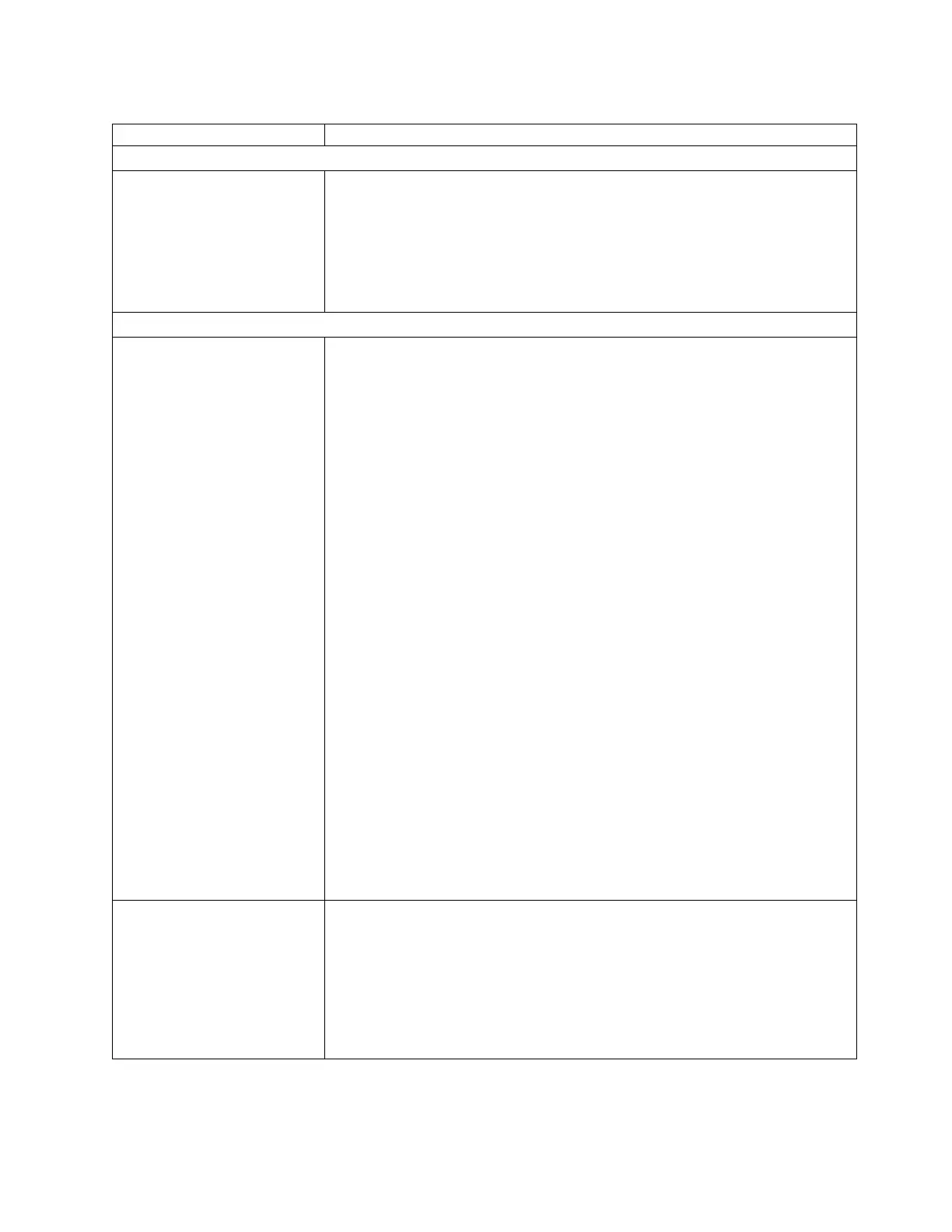Table 50. Troubleshooting table (continued)
Problem Solution
INSTALLATION/CONFIGURATION
There is an error code in the
error log.
Most library or drive errors result in an error code or error message on the
Operator Control Panel display. An error code history is maintained in the library
or drive error log. See “Service Library: View Drive Logs” on page 153 for how to
get the error log over the Operator Control Panel and “Service Library: View
Library Logs” on page 152 to view logs with the Web User Interface.
Look up the error code and try to resolve (see “Error codes” on page 201 or
Appendix D, “Sense data,” on page 297).
FRONT PANEL LEDs
Attention LED To determine why the Attention LED is turned ON, log in to the Web User
Interface and select Service Library > View Logs > Warning Trace.Drive Sled
Issues:
v See “Isolating drive sled problems” on page 196.
v Whenever there is a hardware configuration change such as drives swapped
with different form factors (i.e. HH to FH or FH to HH), a library configuration
change is needed. Reconfiguring the library by reassigning the number of
logical libraries clears this issue. Go to the Web User Interface Configure
Library > Logical Libraries or to the Operator Control Panel 's Configure >
Logical Libraries section and reassign the logical libraries. If you do not want
to change your logical library configuration, resubmit your current settings.
v Restore factory defaults (Operator Control Panel: Configure > Save/Restore and
select Restore All, or Web User Interface: Configure Library > Save/Restore
and select Restore).
Media Issues:
v Avoid contamination by ensuring that the library is installed in a clean,
contamination-free environment. Continue cleaning the tape drive as needed.
Refer to “Choosing a location” on page 40.
v A cartridge must be acclimated for at least 24 hours before it is used,
particularly if it was stored at a substantially different temperature or level of
humidity than the library. Refer to “Proper acclimation and environmental
conditions” on page 172.
v Any cartridge that is suspected of being defective or contaminated must NOT
be reused, in any drive.
Power Supply or Fan Issues:
Check the power supply (or redundant power supply) for failure, and also check
any power supply fans. Replace any defective units. Refer to “System status” on
page 23 for a redundant power supply failure on a 4U library and“Isolating a
power supply problem” on page 194.
Clean Drive LED
v Ensure that you are using an Ultrium universal cleaning cartridge (see
“Cleaning cartridge” on page 168).
v Ensure that the cleaning cartridge is not expired. A drive automatically ejects an
expired cleaning cartridge. A cleaning cartridge is good for 50 cleans. If your
cleaning cartridge expired, refer to “Ordering media supplies” on page 182 for
information about ordering a new cleaning cartridge.
v If the problem still exists, refer to “Contacting IBM technical support” on page
219.
Troubleshooting 189
