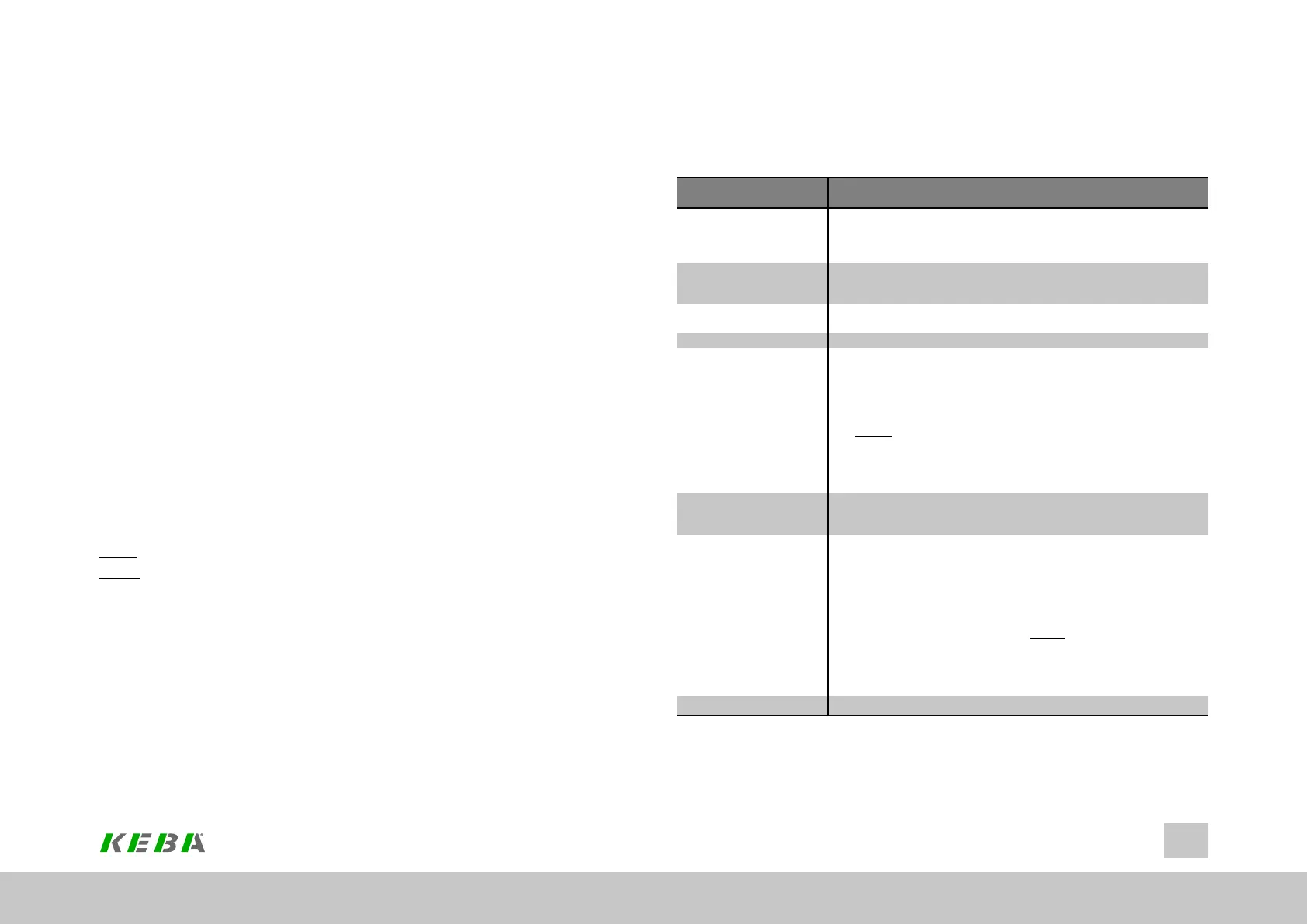Index display: for teaching routine and compensation:
- P 440[0] - CON_TAB_TabIndex: Index of the table
The current table index calculated using the input position is output here both during
the teaching routine and the compensation. (The parameter is accessible via the
scope.)
Table value display: for teaching routine and compensation:
- P 446[0] - CON_TAB_OutVal: output value (of the table)
The currently determined table value of the teach table is output here during the
teaching routine. The current isq feed forward control value interpolated using the
compensation table is output here during the compensation. (The parameter is
accessible via the scope.)
Access to the compensation tables
- Access to the small compensation table with 250 elements:
Reading and writing using parameter P 380[0..251] - CON_TCoggAddTab[0..251].
As with other parameters as well, saving takes place in the context of the parameter
record being saved in the device’s special memory for parameters.
- Access to the large compensation table with 4000 elements:
Offline, i.e. when neither a teaching routine nor compensation are taking place
‘online,' the individual elements of the large compensation table can be accessed
using:
Index: Reading and writing using parameter P 440[0] - CON_TAB_TabIndex.
Value: Reading and writing using parameter P 441[0] - CON_TAB_TabVal.
Saving takes place in conjunction with the saving of the parameter record in the
device’s mass memory (limitation of the max. number of storage cycles).
ID No.: 0842.26B.5-01Date: 09.2020
ServoOne- Device Help
120
7 Control
7.3.5.2Settingsforteaching,calculatingandcom-
pensation
(385)
CON_TCoggTeachCon
__
(3)CALC1 =CalcrotarySmallTab,CalcabsoluteBigTab
F1: rotary, small TeachTab to small CompTab
F2: absolute, big TeachTab to big CompTab
(8)CALC2
= Calc rotativ BigTab
F1: rotary, big TeachTab to big CompTab
(4)RESET =Resetteachtableentries
ResetbothteachtablestoNo-Init-Value(1000.0)
(0)READY =Teachingswitchedoff
(1)TeachEpsRS-1
= Teach epsrs commutation angle (electrical)
- F1: Small teach table (250)
- F1: Rotary, mapping: fixed 32-bit
- F1: Without teaching direction
- F1: Without offset and delta, with tuning, with fader
Calculation: (385)CON_TCoggTeachCon=(3)CALC1
Compensation: (382)CON_TCoggComp=(1)EPSRS
à small CompTab (380)CON_TCoggAddTab
(2)TeachEpsRS-2
= Teach epsrs commutation angle (electrical)
as for (1)TeachEpsRS-1
(5)TeachUserRefPos
=Teach (277)MPRO_FG_UserRef
Pos:reference position in user units
- F2: Big teach table (4000)
- F2: Absolute, mapping via (443)CON_TAB_PosDelta
- F2: With teaching direction
- F2: Without offset and delta, with tuning, without fader
Calculation: (385)CON_TCoggTeachCon=(3)CALC1
Compensation: (382)CON_TCoggComp=(2)APSPOS
à big CompTab, access via (440) and (441)
(6)TeachEpsM
=Teach epsm mechanical angle (shaft)
Table 7.3: Settings for teaching, calculating and compensation