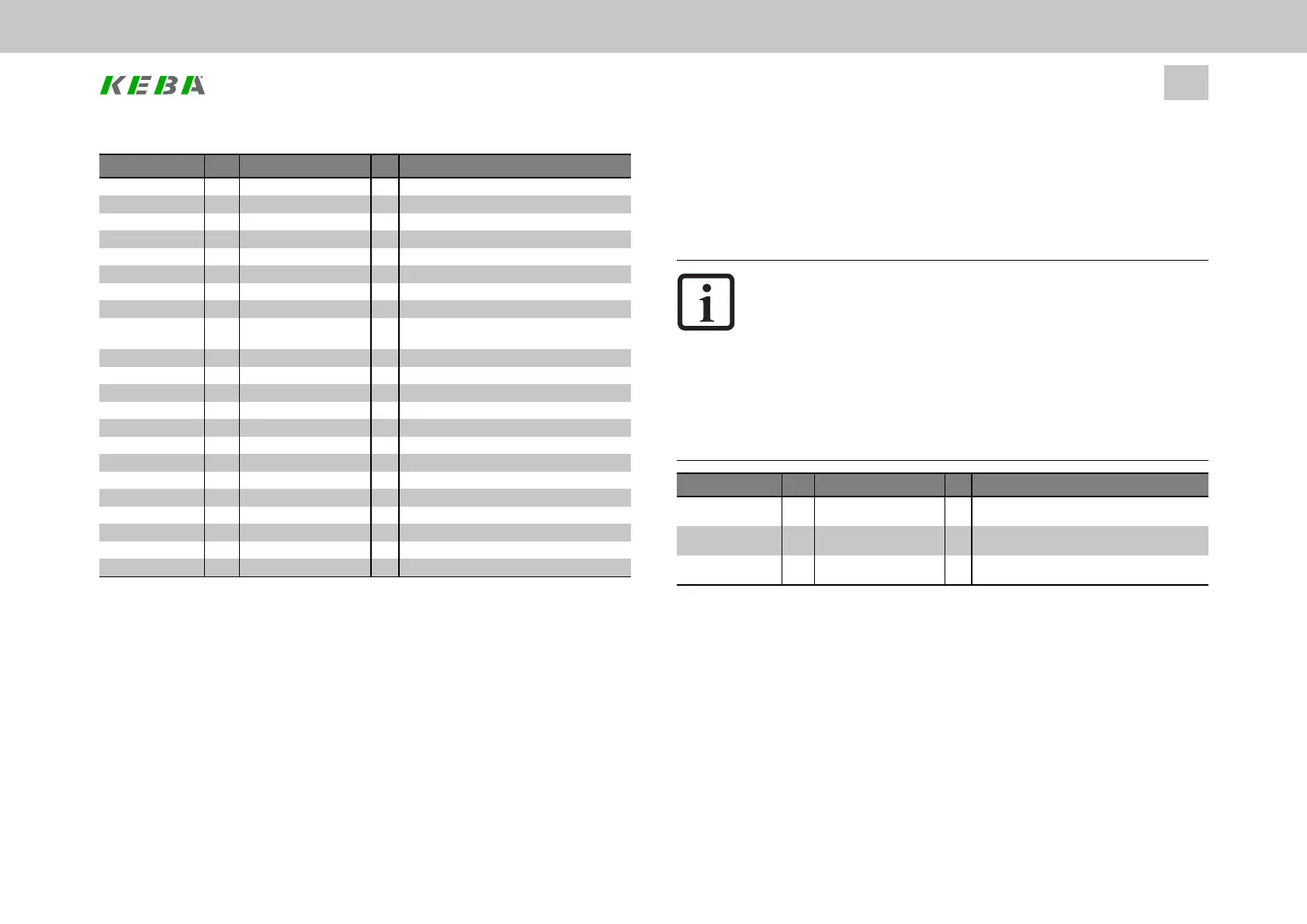ID Index Name / Setting Unit Description
(71) Notdefined
(72) Notdefined
(73) Notdefined
HYD_VAL_OPT1(74) Hydrauliccontroloption1(softwarespecific)
HYD_VAL_OPT2(75) Hydrauliccontroloption2(softwarespecific)
HYD_CYL_POS(76) Drivesignal,extendhydraulicvalvecylinder
HYD_CYL_NEG(77) Drivesignal,retracthydraulicvalvecylinder
HYD_LEAK_BYP(78) Drivesignal,hydraulicvalvebypass
HYD_VALVE_CD(79) Drivesignal,hydraulicvalvedirection
switchover
DIS_ACT(80) Fastdischargeactive
WBRC(81) Warningbrakechopperoverload
FR_ACT(82) Status“Faultreactionactive”
F_ACT(83) Erroractive
ISD00(84) StatusofISD00
ISD01(85) StatusofISD01
ISD02(86) StatusofISD02
ISD03(87) StatusofISD03
ISD04(88) StatusofISD04
ISD05(89) StatusofISD05
ISD06(90) StatusofISD06
ISA00(91) StatusofISA00(digital)
ISA01(92) StatusofISA01(digital)
Table 9.8: “Digital outputs” function selectors (continue)
9.3.3Relayoutputs
l RelayoutputRELOUT1isfreelyavailable,whilethefunctionofthesecond
relayoutput,RELOUT2,issetandcannotbechanged.
l Thereisaselectorthatcanbeusedtoassignafunctiontotherelayoutput.
l Certainfunctionswillonlybeavailablewithspecificfunctionpackages.
ID No.: 0842.26B.5-01Date: 09.2020
ServoOne- Device Help
313
9 Inputs/Outputs settings
l Dependingontheconfiguredfunction,the“Options...”buttonmaybecome
enabled.Ifitis,thisbuttoncanbeusedtoswitchtoadifferentscreendirectly
anddefinethefunction’sexactbehaviourthere.
l Therelayoutputcanbeswitchedfrom“active-high”to“active-low”(bit8in
P 142[0] - MPRO_OUTPUT_INV).
NOTE
l RelayoutputRELOUT2(P 127[0] - MPRO_OUTPUT_FS_
RELOUT2)outputsthestatusoftheSTOfunction.Accordingly,itis
setto"SH_S"andcannotbechanged.Becauseofthis,thisoutput
willnotbeshownonthescreen.
l Forbasicinformation,aswellasmandatoryplanning,wiring,
commissioningandtestingrequirementsfortheSTOfunction,see
the“STOsafetyfunctiondescription”fortheServoOneSingle-Axis
System,ServoOneMulti-AxisSystemandServoOnejunior(ID
No.:1100.10B.x).
ID Index Name Unit Description
126 0 MPRO_OUTPUT_FS_
RELOUT1
FunctionofdigitaloutputRELOUT1
127 0 MPRO_OUTPUT_FS_
RELOUT2
Functionofdig.outputRELOUT2isfixedat
'SafetyHold'
142 0 MPRO_OUTPUT_INV Outputinv.OSD0-2(0-2),MBRK(6),REL1/2
(7/15),OED0-7(16-23)
Table 9.9: “Relay outputs” parameters
9.3.4Digitalinputstates
Clicking on the “Status of digital outputs” field on the input screen for the digital
outputs will open a visualization showing the digital outputs’ states.