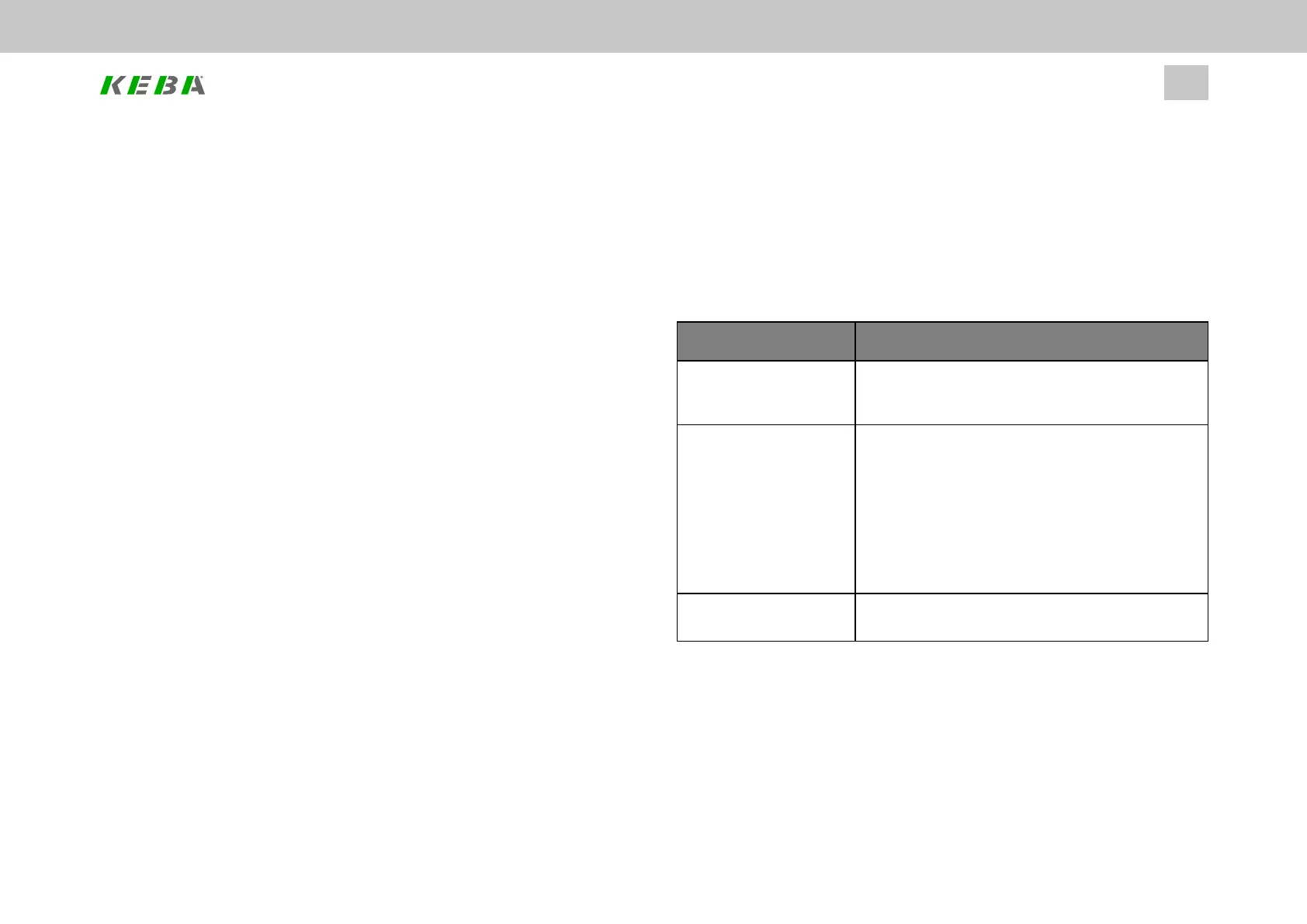Immediately after an error occurs, it will be shown in a window. After closing the
window by clicking on “Quit error” or “Later,” you can view the current error and the
20 most recent errors (see Section "Alarms and warnings (Details)" on page 330).
ID No.: 0842.26B.5-01Date: 09.2020
ServoOne- Device Help
339
11 Alarms & warnings
11.5Errorreactions
l P 30 - ErrorReactionsisusedtodefinehowtheServocontrollerwill
respondintheeventofanerror.Theseresponsesaredefinedindividuallyfor
62differenterrorscenarios.Aselectionofuptoninedifferentresponseswill
beavailable(seeSection"Errorreactions"onpage339).
l P 38[0] - ERR_Specific2OptCodecanbeusedtodefineanadditionalerror
responseiftheServocontrollerfeaturesanoptionalfunctionpackage.
Error reaction Function
Ignore(0)
Ignoreerror
Exception:FortheHWlimitswitch,inwhichcasea
warningwillbegenerated(P 34bit29orbit30)
Specific1(1)
Theerrorwillbereported;theresponsewillbe
carriedoutbytheintegratedPLC(V2.0andhigher)
Exception:FortheHWlimitswitch,inwhichcasea
warningwillbegenerated(P 34bit29orbit30)and
therewillbeaSTOPrequest(decelerationwithramp
dependingontheSTOPoptioncode,withoutany
changetotheDRIVECOMsystemstate).Atstandstill
therelevantdirectionisblockedaslongasthelimit
switchisactive.
Specific2(2)
Theerrorwillbereported;theresponsewillbe
carriedoutbyanexternalcontroller
Table 11.6: Error reactions