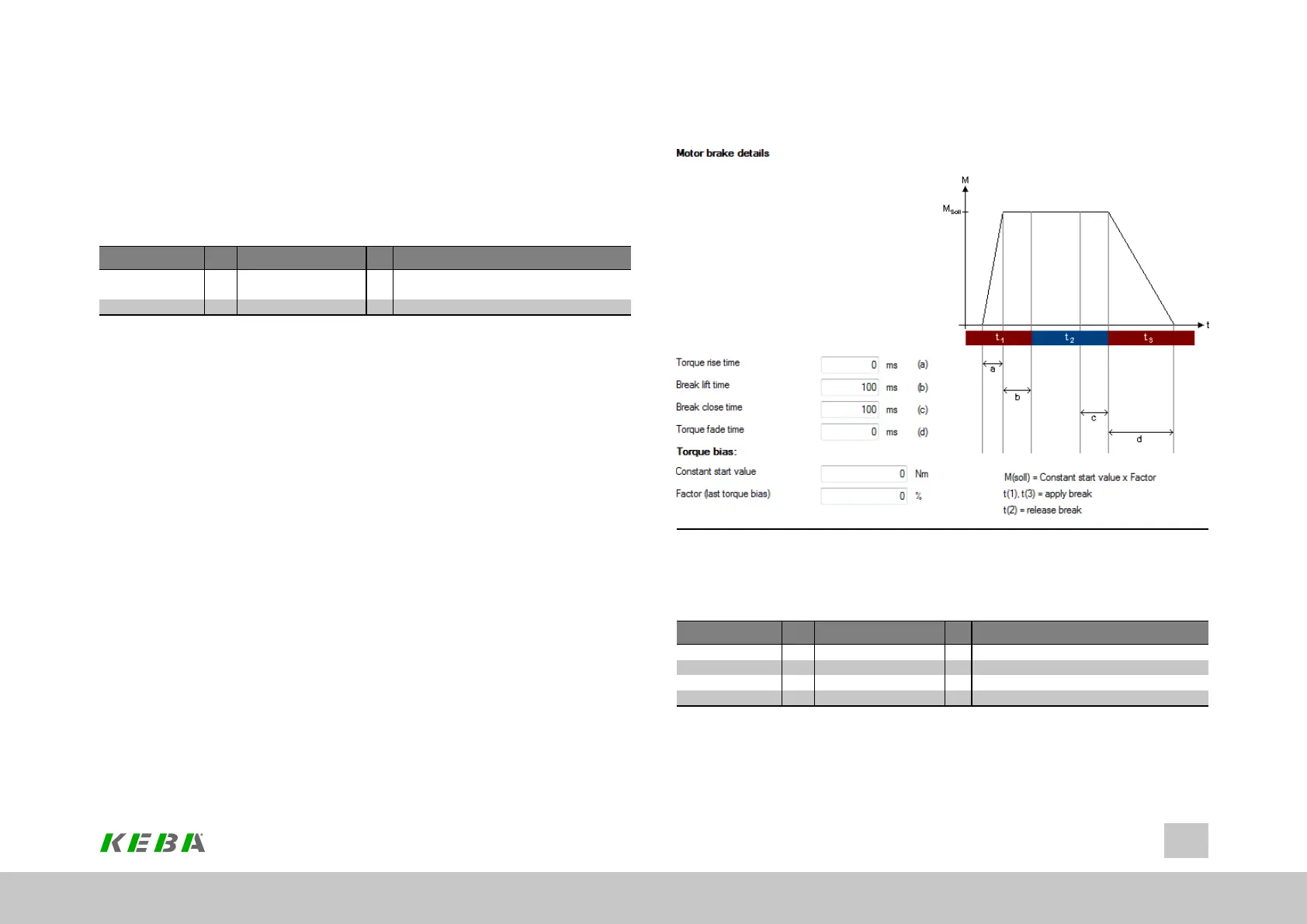P748[0] - MON_MotorBrkGuard can be used to activate a monitoring mechanism at
the motor brake output that will monitor both wire breaks and current. The brake
function can also be used in the other digital outputs, though without current and
wire break monitoring.
If the output is set to BRAKE(2), the brake can be configured with the “Options...”
button (see Section "Motor brake details" on page 322).
ID Index Name Unit Description
125 0 MPRO_OUTPUT_FS_
MOTOR_BRAKE
Functionofmotorbrake(X13)
748 0 MON_MotorBrkGuard Motorbrakeguarding
Table 9.15: “Motor brake output” parameters
ID No.: 0842.26B.5-01Date: 09.2020
ServoOne- Device Help
322
9 Inputs/Outputs settings
9.7.1Motorbrakedetails
Image 9.17: “Motor brake details” screen
The brake response can be adapted to the requirements of the application. This
function can be used in both speed as well as position controlled operation.
ID Index Name Unit Description
213 0 MPRO_BRK_LiftTime ms Motorbrakelifttime
214 0 MPRO_BRK_CloseTime ms Motorbrakeclosetime
215 0 MPRO_BRK_RiseTime ms Motorbrake:torquerisetime
216 0 MPRO_BRK_FadeTime ms Motorbrake:Torquefadetime
Table 9.16: “Motor brake details” parameters