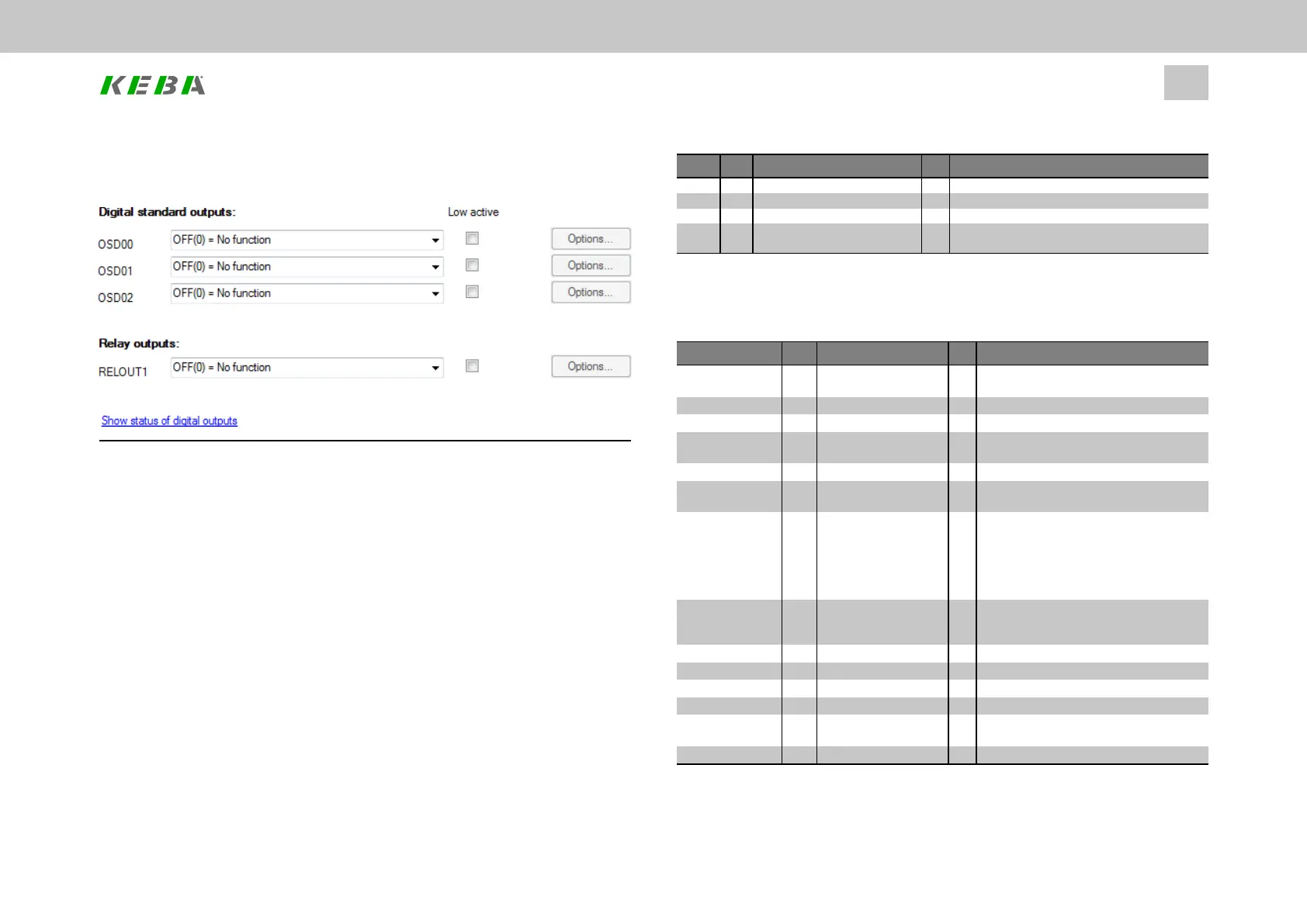9.3DigitalOutputs
Image 9.9: “Function selector of the digital inputs” screen
9.3.1Standarddigitaloutputs
l Thereisaselectorthatcanbeusedtoassignafunctiontoeachdigital
standardoutput.
l Certainfunctionswillonlybeavailablewithspecificfunctionpackages.
l Dependingontheconfiguredfunction,the“Options...”buttonmaybecome
enabled.Ifitis,thisbuttoncanbeusedtoswitchtoadifferentscreendirectly
anddefinethefunction’sexactbehaviourthere.
l Allstandardoutputscanbeswitchedfrom“active-high”to“active-low”(bits1
to3inP 142[0] - MPRO_OUTPUT_INV).
Digital input states
Clicking on the “Status of digital outputs” field on the input screen for the digital
outputs will open a visualization showing the digital outputs’ states (see Section
"Digital input states" on page 313).
ID No.: 0842.26B.5-01Date: 09.2020
ServoOne- Device Help
311
9 Inputs/Outputs settings
ID Index Name Unit Description
122 0 MPRO_OUTPUT_FS_OSD00 FunctionofdigitaloutputOSD00
123 0 MPRO_OUTPUT_FS_OSD01 FunctionofdigitaloutputOSD01
124 0 MPRO_OUTPUT_FS_OSD02 FunctionofdigitaloutputOSD02
142 0 MPRO_OUTPUT_INV Outputinv.OSD0-2(0-2),MBRK(6),REL1/2
(7/15),OED0-7(16-23)
Table 9.7: “Digital standard outputs” parameters
9.3.2Functionselectors
ID Index Name / Setting Unit Description
122-124 0 MPRO_OUTPUT_FS_
OSDxx
Functionselectorsfordigitaloutputs
Off(0) Nofunction
ERR(1) Collectiveerrormessage
BRAKE(2) Motorbrake:Outputactivatedaccordingto
holdingbrakefunction
ACTIV(3) Powerstageandcontrolactive
S_RDY(4) Deviceinitialized:Outputisactivatedwhenthe
deviceisinitializedafterpower-on.
C_RDY(5) Controlinitialized:Outputisactivatedwhenthe
deviceis"Readytoswitchon"basedonsetting
ofthe"ENPO"signalandnoerrormessagehas
occurred.Deviceready-ReadyToSwitchOn
flaginDriveComstatuswordset(instates3,4,
5,6,7)
REF(6) Targetreached/Referencereached:The
presetreferencehasbeenreached(dependent
oncontrolmode)
HOMATD(7) Homingpointreached
E_FLW(8) Trackingerror
ROT_R(9) Motorinstandstillwindowwhenrunningright
ROT_L(10) Motorinstandstillwindowwhenrunningleft
ROT_0(11) Motorinstandstillwindow,dependingonactual
value
STOP(12) Driveinquickstopstate
Table 9.8: “Digital outputs” function selectors
