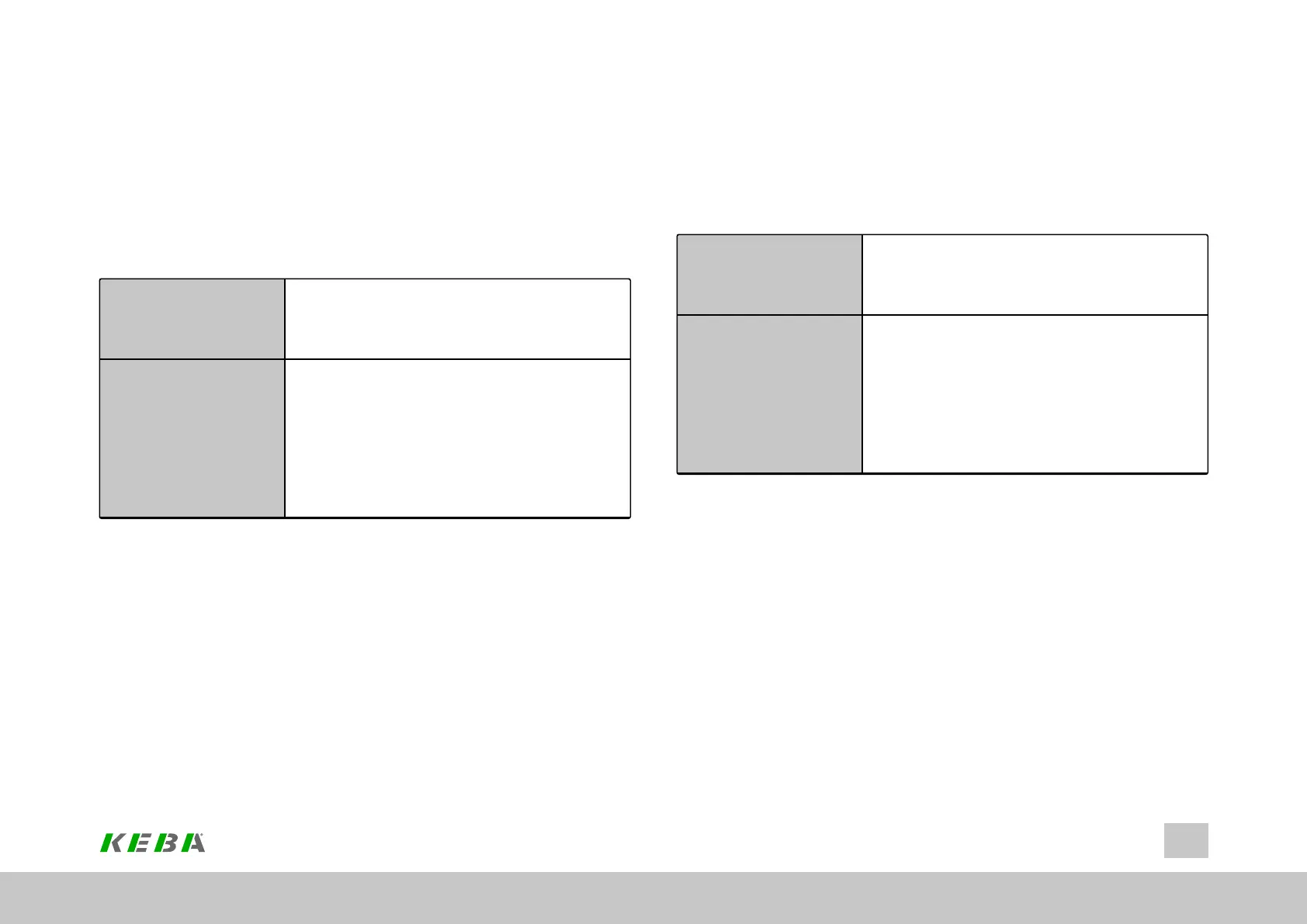11.6.43Error46:Positionlimiterror
11.6.43.1Error46-0(emergencycode8612h)
Cause: Unknown position limit error
Suggested steps:
Switch off/on device. Please contact your service provider if this error occurs again
Positionwaslimited
internally.
l Pleasecheckfactorgroupsettingandposition
command
l Takeascoperecordtodetermineifthe
positioncontrolovershoots.
Thespeedcontrolmightrun
away,mostlikelyduetoa
wrongencoderoffset.
l Pleasecheckthattheencoderoffsetisset
properly.
l Ifautocommutationisused,re-viewtheauto
commutationsettingandtestunderall
possibleconditions.
l Iftorquemodeisused,reducetorque,ensure
externalspeedlimitation,orincreasespeed
controlgainforstrongerlimitation.
ID No.: 0842.26B.5-01Date: 09.2020
ServoOne- Device Help
438
11 Alarms & warnings
11.6.43.2Error46-1(emergencycode8612h)
Cause: Negative software limit switch is exceeded (negative position limit)
Suggested steps:
Quit error and change reference value
Positionwaslimited
internally.
l Pleasecheckfactorgroupsettingandposition
command
l Takeascoperecordtodetermineifthe
positioncontrolovershoots.
Thespeedcontrolmightrun
away,mostlikelyduetoa
wrongencoderoffset.
l Pleasecheckthattheencoderoffsetisset
properly.
l Ifautocommutationisused,re-viewtheauto
commutationsettingandtestunderall
possibleconditions.
l Iftorquemodeisused,reducetorque,ensure
externalspeedlimitation,orincreasespeed
controlgainforstrongerlimitation.