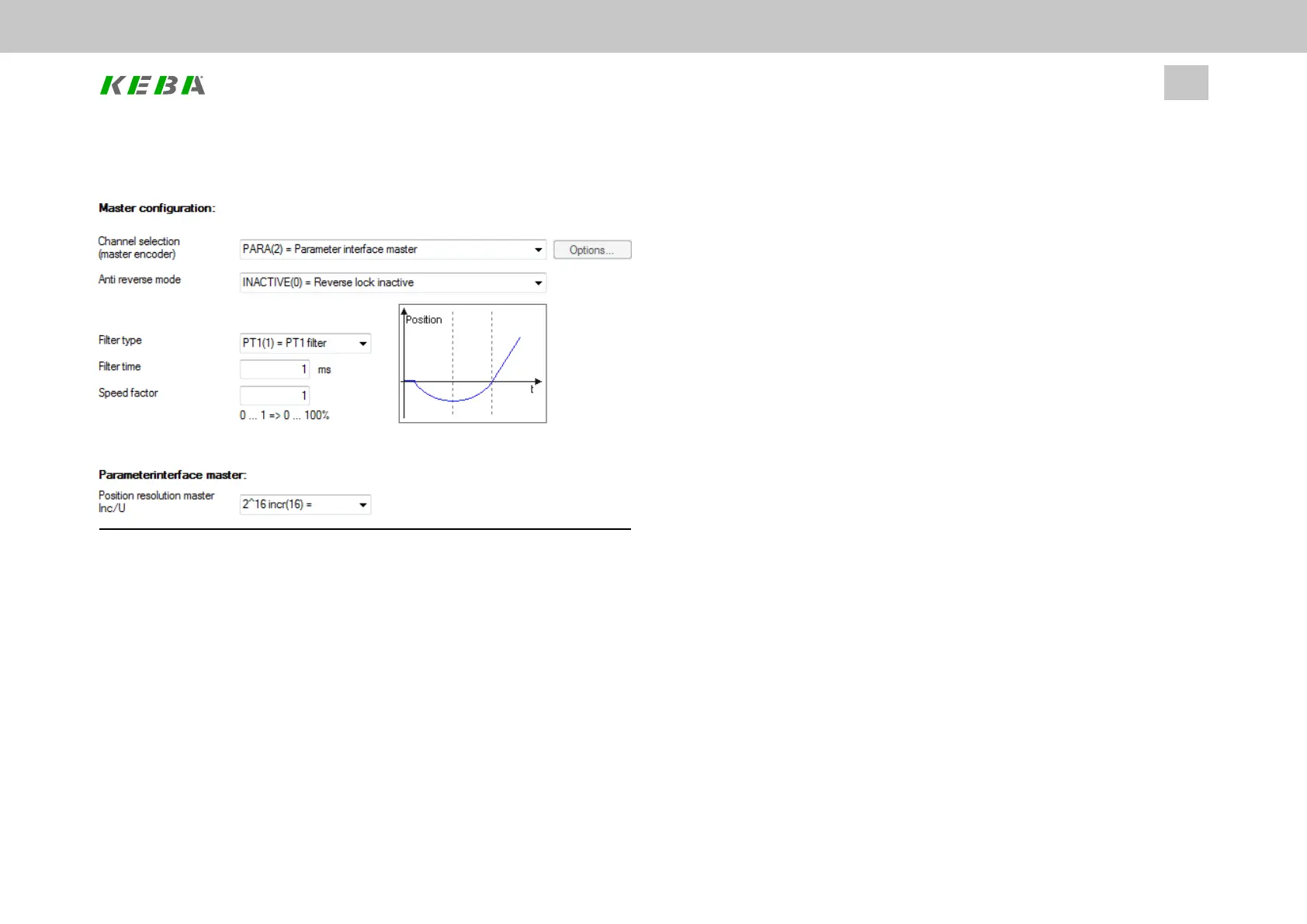8.11.4Masterconfiguration
Image 8.72: “Master configuration” screen
Channel selection (master encoder)
P1319[0] - MPRO_ECAM_CamMaster_AxisType is used to define the master
encoder.
l NO AXIS (0) = No axis
l VIRTUAL MASTER (1) = Virtual master
Ifyouselectthisfunction,youwillbeabletoconfigureadditionalsettingsby
clickingontheenabled“Options...”button(seeSection"VirtualMaster"on
page289).
l PARA (2) = Master parameter interface
Ifyouselectthisfunctionbecauseahigher-levelcontrollerisbeingusedas
ID No.: 0842.26B.5-01Date: 09.2020
ServoOne- Device Help
283
8 Motion profile
themasterencoder,youwillneedtosettheresolutionrelativetoasingle
motorrevolutioninP 250 - MPRO_ECAM_PARAMaster_Amplitude(see
below).
l ENC CH1 (3) = Encoder channel 1 X7 (SinCos)
l ENC CH2 (4) = Encoder channel 2 X6 (Resolver)
l ENC CH3 (5) = Encoder channel 3 X8 (optional)
ThisfunctionisonlyavailableifanexternalinterfaceX8(optionmodule)is
present.
l TP0 (6) = Pulse counter on probe channel 0 (TP0)
l TP1 (7) = Pulse counter on probe channel 1 (TP1)
l ENC_CH4 (8) = Encoder channel 4 (p. e. fieldbus)
l TWIN_POS (9) = TWIN remote reference position (P-2607)