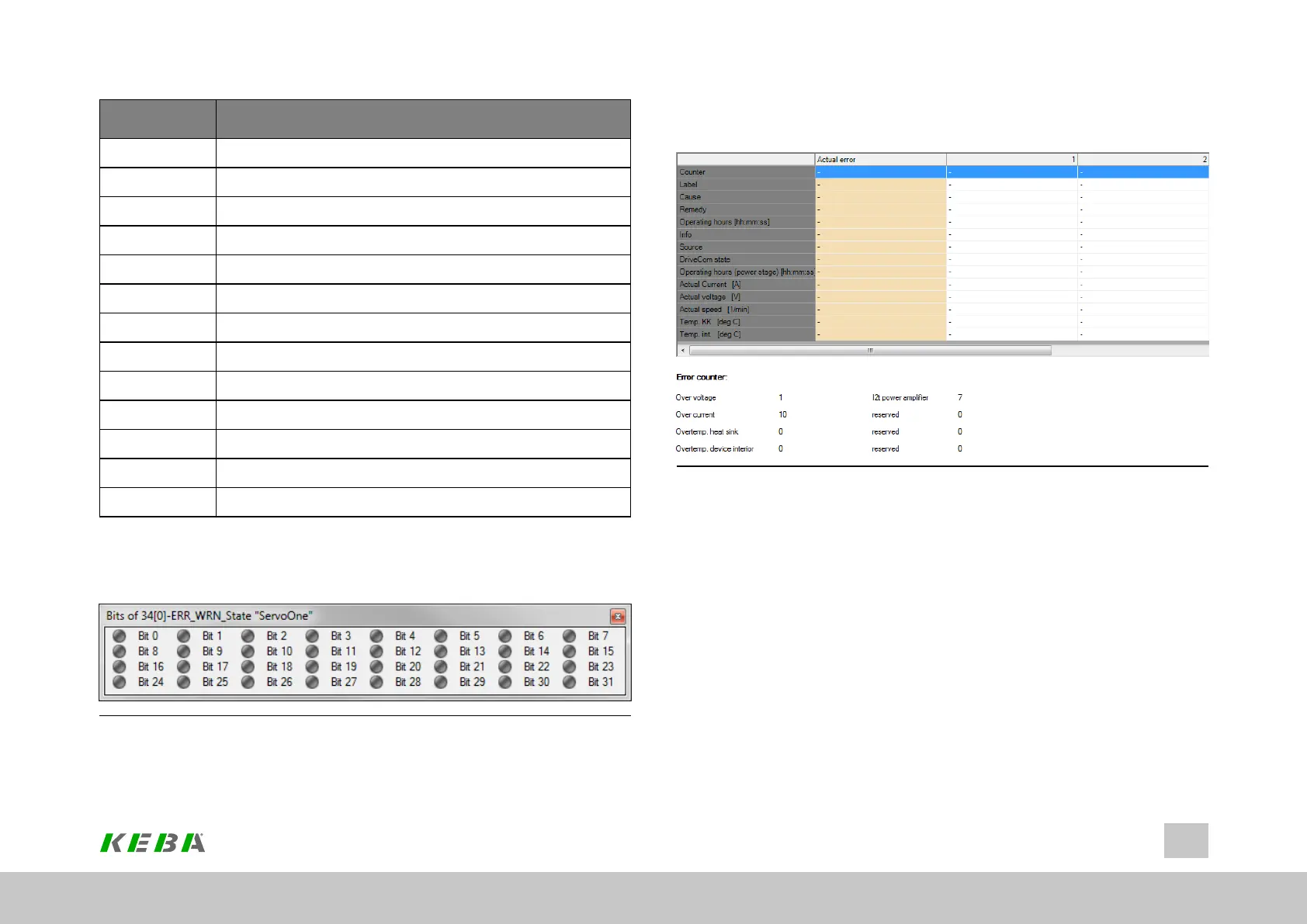P 34 Bit-No. Meaning
(19) Protectionofbrakechopper,warningthresholdexceeded
(20) Overtorque
(21) Spindlemonitoring
(22) Reserved
(23) Reserved
(24) Speedreferencelimitationactive
(25) Currentreferencelimitation
(26) Rightlimitswitchactive
(27) Leftlimitswitchactive
(28) Externalwarningviainput
(29) Softwarelimitswitchespositive
(30) Softwarelimitswitchesnegative
(31) Reserved
Table 11.2: Device warning status word (continue)
To view the entire P34[0] status word at once, double-click on the list.
Image 11.2: Status word P34[0] visual representation
ID No.: 0842.26B.5-01Date: 09.2020
ServoOne- Device Help
330
11 Alarms & warnings
11.2Alarmsandwarnings(Details)
Image 11.3: “Alarms and warnings (Details)” screen
To open an overview of the current error and a history containing the most recent 20
errors, go to ►Project tree ►Device setup ►Alarms & warnings ►Alarms & warnings
(Details). The screen will also show a counter for the most common errors.
l P 33 - ActualErrorwilldescribethecurrenterrorindetail,includinga
timestamp,theprobablecause,potentialfixes,etc.
l P 39[0] - ERR_ErrorIDwillcontaintheerrorcode,whichprovides
informationregardingtheerrorlocationanderrortypeofthecurrenterror.
l P 71 - ActualErrorExtwillcontaininformationonthestateoftheServo
controlleratthetimethecurrenterroroccurred,e.g.current,voltage,speed,
temperatures.