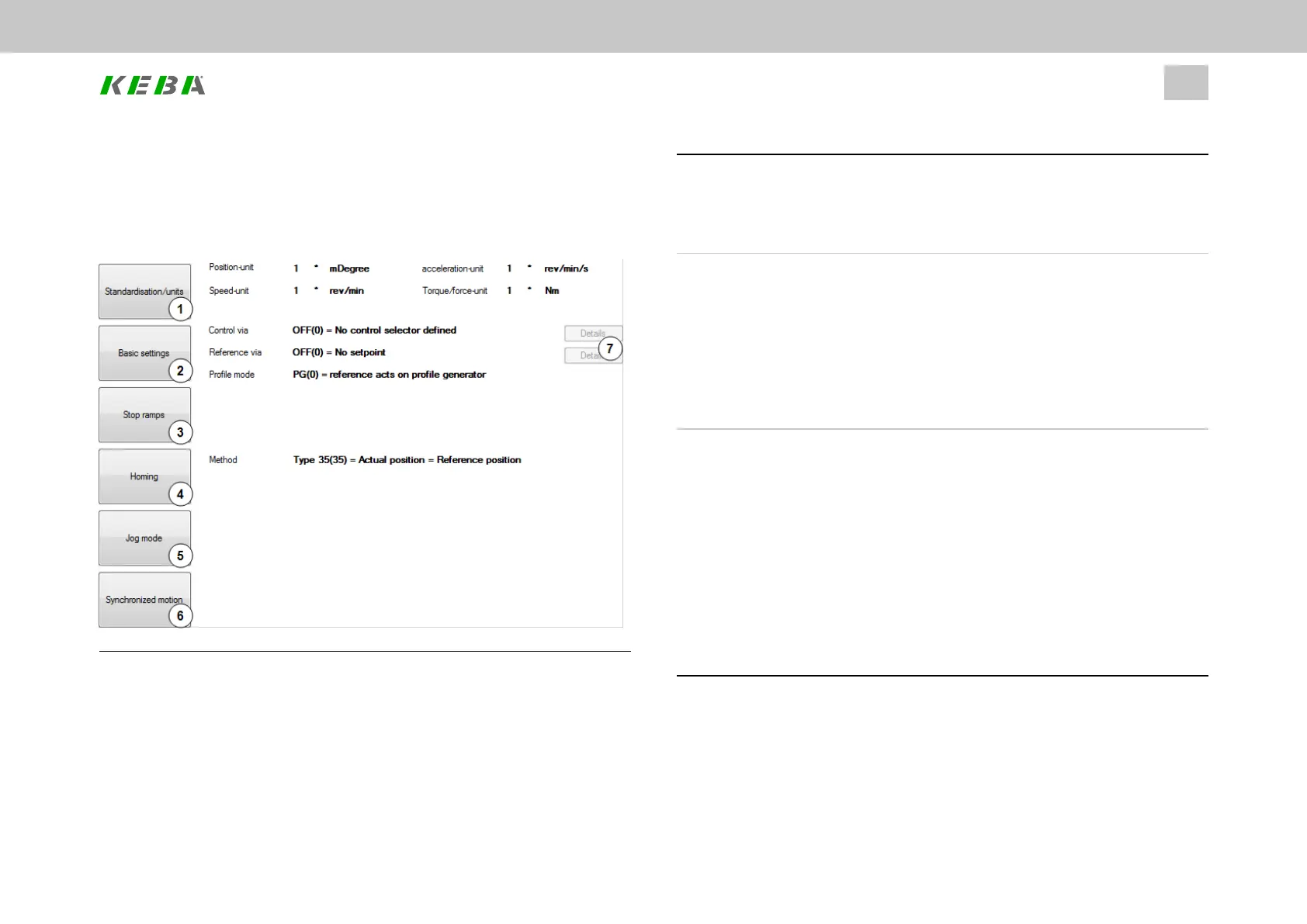8.1Settings
When it comes to the drive settings for motion profiles, the settings that need to be
configured relate to the following: control, units, and commands.
Image 8.1: Motion profile screen
ID No.: 0842.26B.5-01Date: 09.2020
ServoOne- Device Help
225
8 Motion profile
①
Scaling profile
l Standard/CiA402
l Sercos
l Userdefined
②
Setting of control and reference value channel:
l Control/Reference
l Profile
l Interpolation
l Limitation
l Referencefilter
l Smoothing
③
Stop ramps / Reaction
l toShutdown
l toDisable
l toHalt
l toQuick-stop
l Forerror
Note:ForcontrolviaanexternalPLC,BIT4mustbesetbyP 155 -
MPRO_DRVCOM_CFGifthedriveistoadopttheerrorreaction(suchas
quick-stop).Ifthisbitisnotset,thenthecontrollermustassumethejobof
errorhandling!
l Settingofquick-stopramp
Legend for “Motion profile” screen