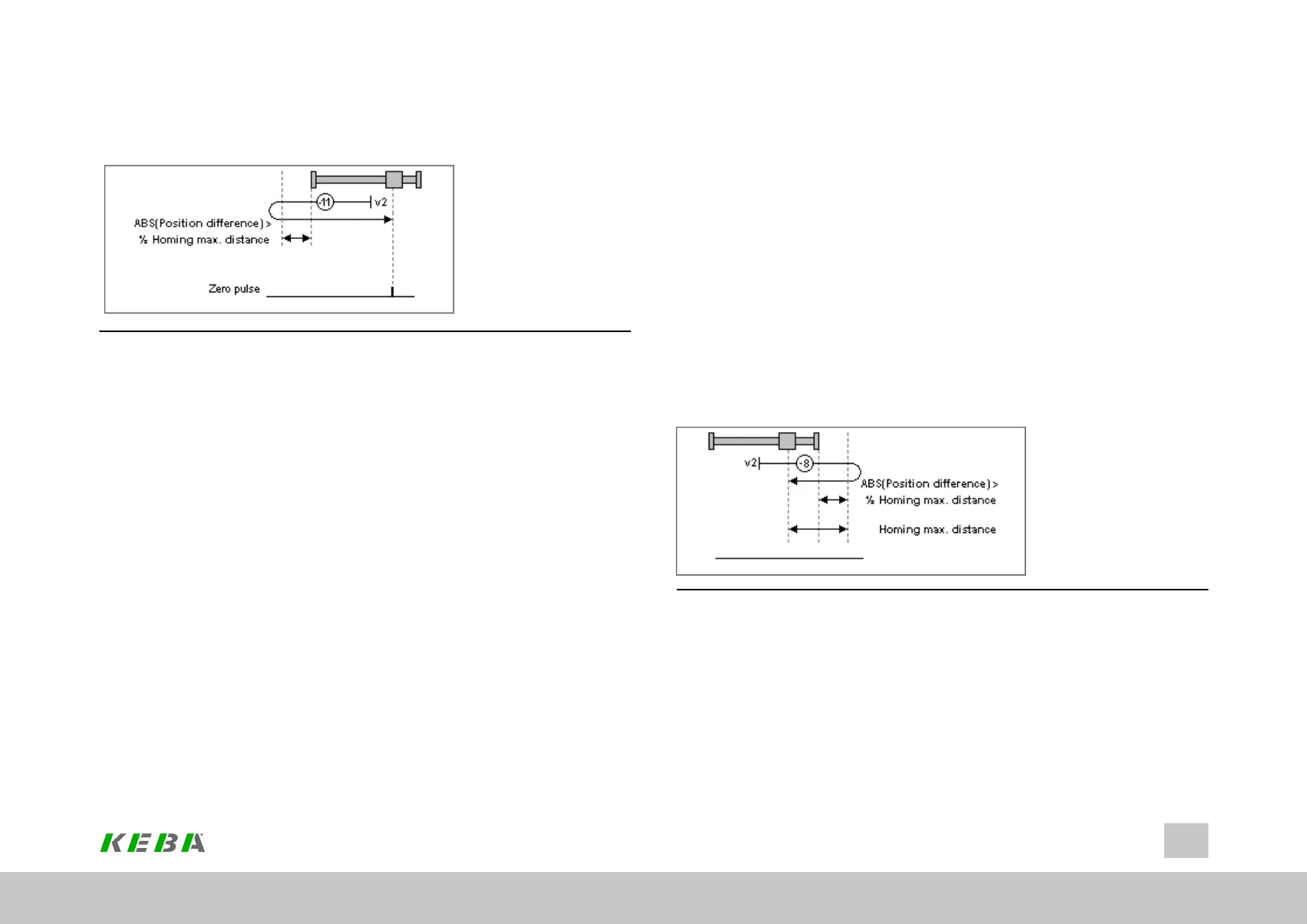after reversing direction corresponds to the zero point. An offset can be programmed
in the screen.
Image 8.42: Approach block, direction of travel left, with zero pulse
ID No.: 0842.26B.5-01Date: 09.2020
ServoOne- Device Help
256
8 Motion profile
8.5.5Method(-8)and(-9):Movetoblock
Tracking error monitoring is switched off during the homing procedure.
The maximum permissible torque can be reduced specifically during the homing
operation. To do so, parameter P 0225 MPRO_REF_HOMING_TMaxScale must be
set in the range of 0-100%. Note that this parameter replaces parameter P 0332
CON_SCON_TMaxScale during the homing run.
8.5.5.1Method(-8):Rightwarddirectionoftravel
With P 0169 MPRO_REF_HOMING_MaxDistance the tracking error is specified in
the positioning range in which the block is detected.
When the block is detected, the system disengages by half the value in parameter P
0169 MPRO_REF_HOMING_MaxDistance) and the zero point is defined.
An offset can be programmed in the screen.
Image 8.43: Approach block, direction right
