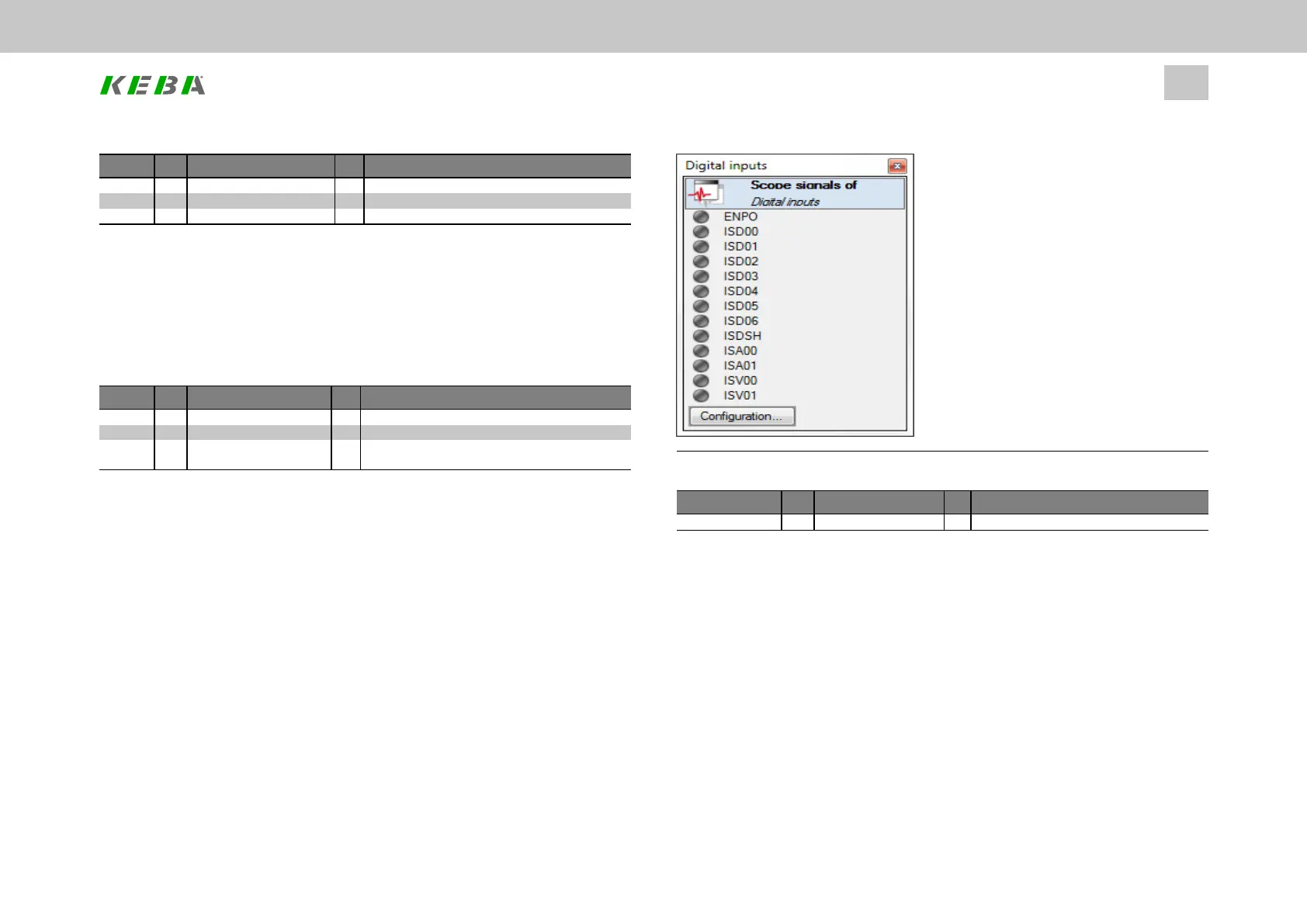ID Index Name / Setting Unit Description
100 0 MPRO_INPUT_FS_ENPO FunctionofdigitalinputENPO
Off(0) Hardwareenablepowerstage
START(1) Hardwareenablepowerstage&startmotorcontrol
Table 9.3: “Enable power stage (hardware)” parameters
9.2.4Digitalvirtualinputs
Virtual inputs are digital software inputs actuated via iPLC or field bus. The virtual
inputs P111[0] - MPRO_INPUT_FS_ISV00 and P112[0] - MPRO_INPUT_FS_ISV0
can use all digital functions which are also available to the real digital inputs.
ID Index Name Unit Description
111 0 MPRO_INPUT_FS_ISV00 FunctionselectorISV00
112 0 MPRO_INPUT_FS_ISV01 FunctionselectorISV01
120 0 MPRO_INPUT_INV Digitalinputinversion:ENPO[0],ISD00..05[1..6],SH[7],
ISD06[16]
Table 9.4: “Digital virtual inputs” parameters
9.2.5Statusofthedigitalinputs
Clicking on the “Status of digital inputs” field on the input screen for the digital inputs
will open a visualization showing the digital inputs’ states.
ID No.: 0842.26B.5-01Date: 09.2020
ServoOne- Device Help
307
9 Inputs/Outputs settings
Image 9.3: “Status of digital inputs” screen
ID Index Name Unit Description
121 0 MPRO_INPUT_STATE Statusofdigitalinputs
Table 9.5: “Status of digital inputs” parameters
9.2.6Controlselectorswitching
The function selector (MPRO_INPUT_FS_ISDxx) assigns the digital inputs their
functionality.
Using the setting “MAN(14)=Switch control location selector" here will make it
possible to switch the control location via a terminal to the setpoint source selected
in P164[0] - MPRO_REF_SEL_MAN. This enables fast switching to manual control
for setup or emergency running mode, for example.
