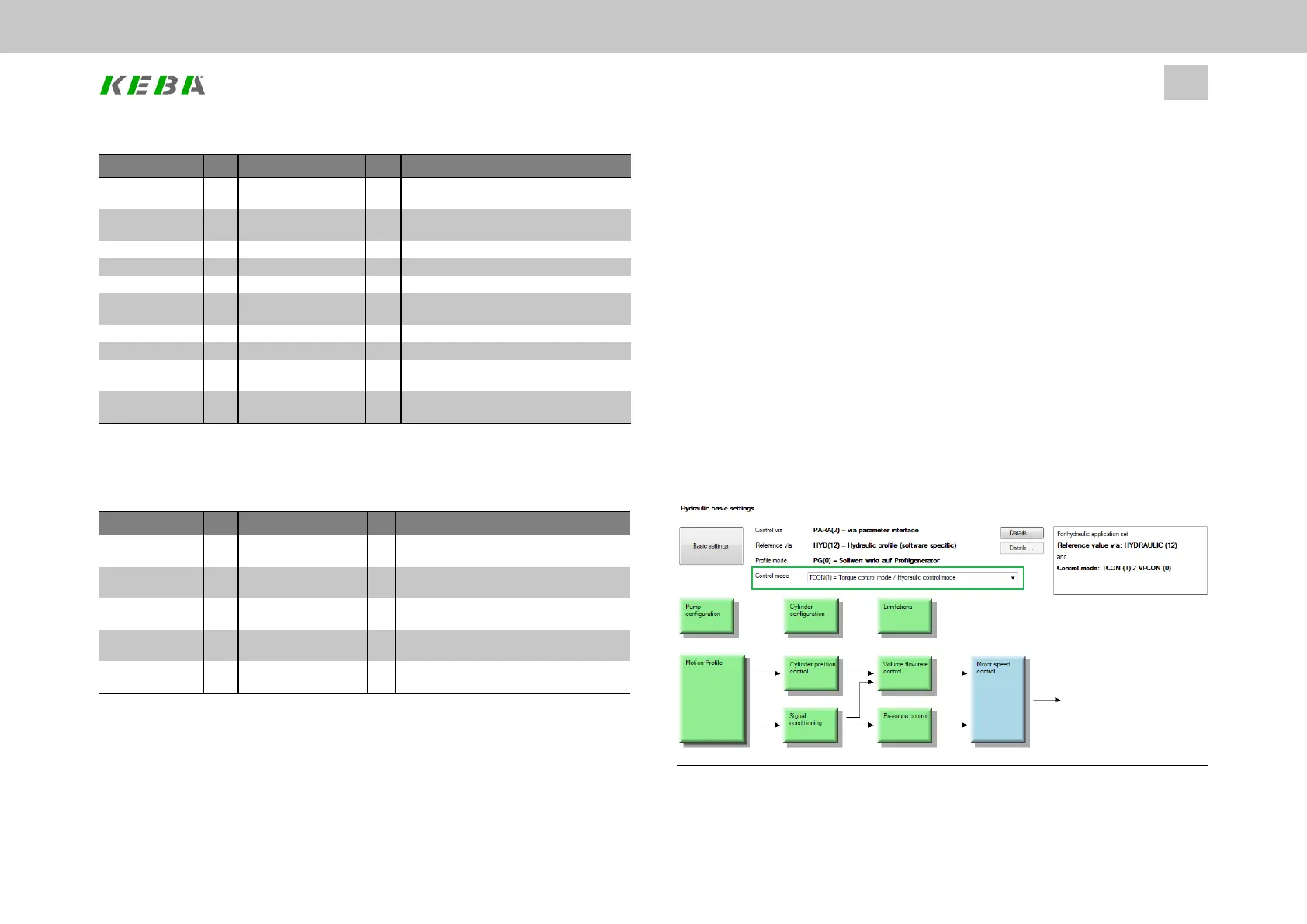ID Index Name Unit Description
2677 0 CON_PRC_ACTVAL_
FIELDBUS
Currentfieldbusvalue
2678 0 CON_PRC_OUTSEL_
MOPRO
Processcontroller:outputvalueformotion
profile
2679 0 CON_PRC_RefReached USER “Referencevaluereached”window
2680 CON_PRC_RateLimiter Processcontroller:ratelimiting
2680 0 CON_PRC_RateLimiter x/ms Slopelimitation(Process)
2680 1 CON_PRC_RateLimiter x/ms Processcontroller:ratelimiting,resetI-
component
2681 0 CON_PRC_CtrlWord Processcontroller:controlword
2682 0 CON_PRC_StatWord Processcontroller:statusword
2683 0 CON_PRC_REFSEL Processcontroller:selectionofthereference
value
2684 0 CON_PRC_REFVAL_
User
Processcontroller:referencevaluefromuser
Table 7.48: “Process controller” parameters (continue)
7.10.5Scopesignals
ID Index Parameter name Unit Function
2675 0 CON_PRC_Cdiff_ Technologicalcontroller:controldeviation
Processcontrol:controldeviation
2666 0 CON_PRC_RefVal Technologicalcontroller:setpoint
Processcontrolreferencevalue
2673 0 CON_PRC_Raw_ActVal IstwertdesEingangssignals
Actualvalueofinputsignal
2674 0 CON_PRC_ACTVAL EingangssignalnachSkalierungundFilterung
Inputsignalafterscalingandfiltering
2676 0 CCON_PRC_Outval Technologicalcontroller:outputvalue
Processcontroloutputvalue
Table 7.49: Parameters relevant for visualizing the process control circuit in the
scope
ID No.: 0842.26B.5-01Date: 09.2020
ServoOne- Device Help
175
7 Control
7.11Hydrauliccontrol
Firmware with a version range of V270.xx-xx includes special hydraulic parameters
in addition to the standard firmware. These can be used to control pressure,
volumetric flow rate, cylinder speed, and cylinder position, making it easy to
implement hydraulic system applications. The firmware is available for ServoOne,
ServoOnejunior and ServoOne safety.
The descriptions in this chapter apply to version V274.30-xx and higher.
7.11.1Basicsetting
In order to activate the hydraulic functionality, the following two basic settings need
to be configured:
1. ChosethecontrolmodeviaP 300[0] - CON_CgfCon:"TCON(1)=Torque
control/Hydrauliccontrol"or"VFCON(0)=V/Hzmode”
Image 7.49: “Hydraulic basic settings” screen