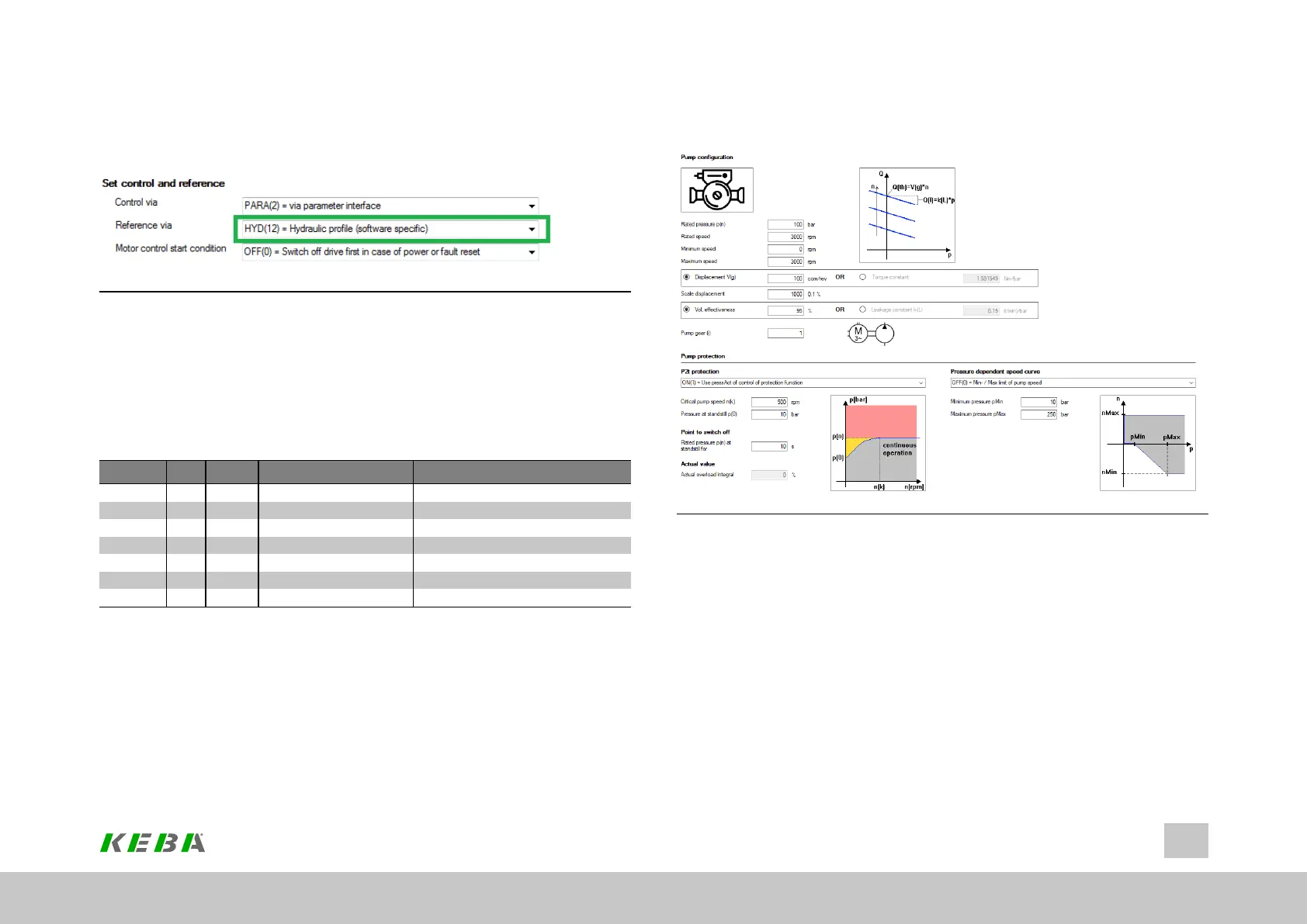2. Inthe“Hydraulicbasicsettings”screen,underthe“Basicsettings”button,set
selectorP 165[0] - MPRO_REF_SELforthereferencesetpointto
"HYDRAULIC(12)=Hydraulicapplication".
Image 7.50: “Hydraulic basic settings – Basic settings” screen
Possible encoder selections
l P 520[0] - ENC_MCon:Encoderforcommutationandtorquecontrol
l P 521[0] - ENC_SCon:Encoderformotorandpumpspeedcontrol
l P 522[0] - ENC_PCon:Encoderforcylinderpositionandcylinderspeed
control
ID Index Value Name Description
165 0 MPRO_REF_SEL Motionprofile:Selection
12 HYDRAULIC (HYD)=Hydraulicprofile(softwarespecific)
300 0 CON_CgfCon Selectcontrolmode
1 TCON Torquecontrol/Hydrauliccontrol
520 0 ENC_MCon Channelselectionformotorcommutation
521 0 ENC_SCon Channelselectionforspeedcontrol
522 0 ENC_PCon Channelselectionforpositioncontrol
Table 7.50: Parameters for basic setting
ID No.: 0842.26B.5-01Date: 09.2020
ServoOne- Device Help
176
7 Control
7.11.2Pumpsetting
Image 7.51: “Hydraulic - Pump” screen
The following physical variables and relationships apply to the hydraulic pump:
Physical variables
l Q:Volumetricflowrate
l p:differentialpressure
l n:Speed
l M:Torque