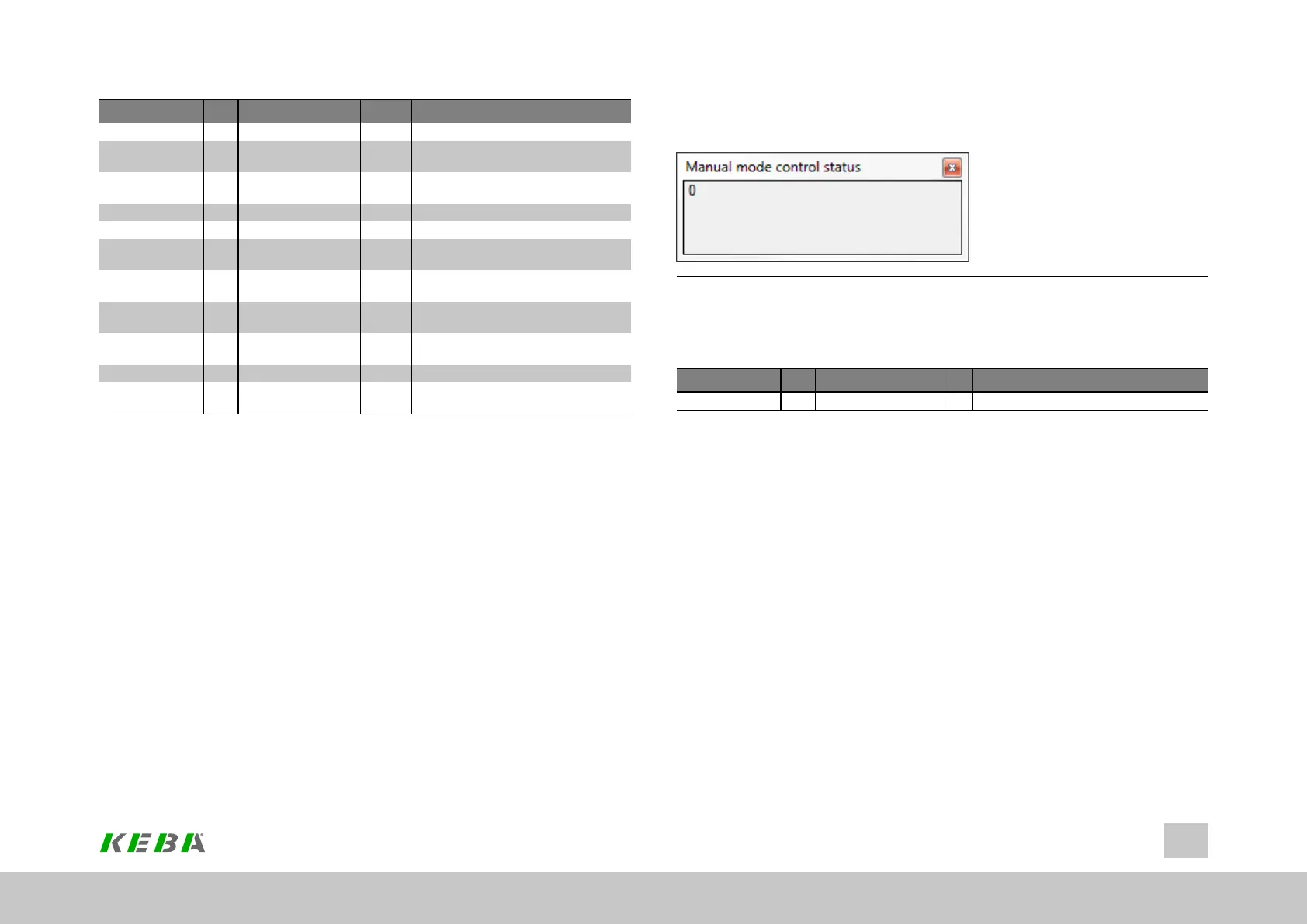ID Index Name Unit Description
229 0 MPRO_PARA_CTRL Drivecommissioning:Controlword
230 0 MPRO_PARA_PRef mDegree Drivecommissioning:Positionreference
value/amplitude
231 0 MPRO_PARA_SRef rev/min Drivecommissioning:Speedreferencevalue
/amplitude
232 0 MPRO_PARA_Acc rev/min/s Drivecommissioning:Acceleration
233 0 MPRO_PARA_Dec rev/min/s Drivecommissioning:Deceleration
234 0 MPRO_PARA_TRef Nm Drivecommissioning:Torquereference
value
235 0 MPRO_PARA_
Frequency
Hz Drivecommissioning:Frequencyoftest
signalinIPmode
236 0 MPRO_PARA_
SignalType
Drivecommissioning:Typeoftestsignalin
IPmode
237 0 MPRO_PARA_
WatchDog
ms Drivecommissioning:Watchdogtick
238 0 MPRO_PARA_Time ms Drivecommissioning:Reversecontroltimer
297 0 MPRO_FG_
ActualSpeedFac
Factorgroup:actualspeedfactor(1/minto
userspeed)
Table 15.1: “Manual mode” parameters
ID No.: 0842.26B.5-01Date: 09.2020
ServoOne- Device Help
471
15 Manual mode
15.2Manualmodecontrolstatus
Image 15.7: “Manual mode control status” window
Double-clicking on “Manual mode control status” will open a window that will show
the status word for the ServoOne in hexadecimal format.
ID Index Name Unit Description
229 0 MPRO_PARA_CTRL Drivecommissioning:Controlword
Table 15.2: “Manual mode control status” parameters