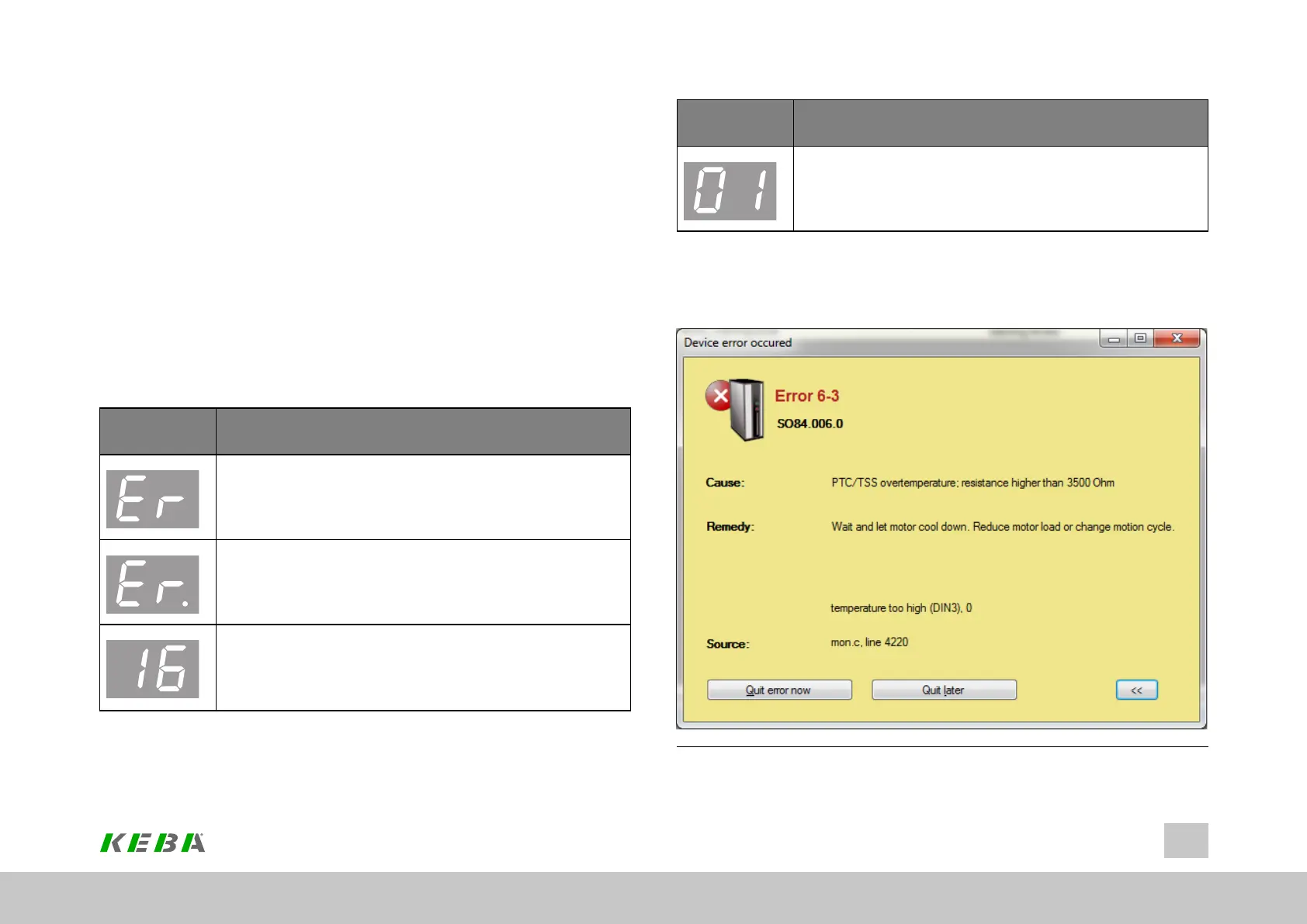11.4Errordisplay
There are a number of ways of displaying an error message. An error message is
indicated on the display of the drive controller (display D1/D2) or via the
KeStudioDriveManager5 . It provides a user-friendly readout in the "Device status"
window.
11.4.1Servocontrollerdisplay
The display on the Servo controller shows the various device states and possible
error messages. Two 7-segment displays are available for this purpose. To display
an error number and an error, "ER" for Error flashes, then the error number, and then
the number of the error location.
Example: ER ►16 ►01
Display
readout
Function
Attention–errormessage
Errorsmarkedwithadotonthedisplay(D1/D2)canonlybe
resetwhenthecauseofthefaulthasbeeneliminated.
Maximumspeedexceeded
Table 11.5: Servo controller error display
ID No.: 0842.26B.5-01Date: 09.2020
ServoOne- Device Help
338
11 Alarms & warnings
Display
readout
Function
Speedtrackingerrorabovethresholdvalue
Table 11.5: Servo controller error display (continue)
11.4.2DisplayintheKeStudioDriveManager5
Image 11.4: KeStudioDriveManager5 error screen
