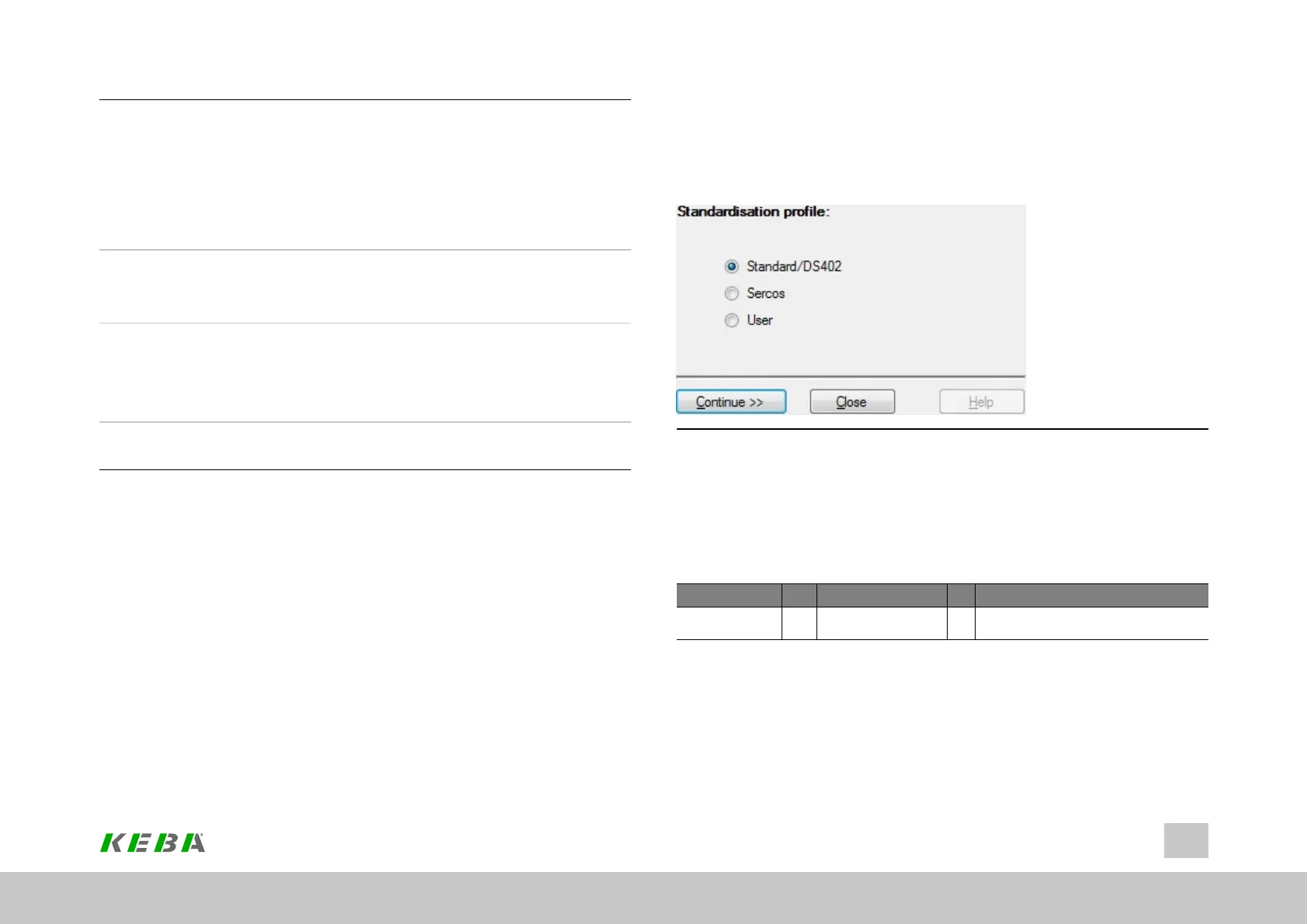④
Selection of homing method
l Homingmethod
l Speeds(cam/zeropointsearch)
l Acceleration
l Offset
l Homingmaximumdistance
⑤
Jog speeds
l Fastjog
l Slowjog
⑥
Synchronized motion
l Masterconfiguration
l Electronicgearing
l Electroniccamplate
⑦
Details
l Additionalsettingsforclosed-loopcontrolandreference
Legend for “Motion profile” screen (continue)
ID No.: 0842.26B.5-01Date: 09.2020
ServoOne- Device Help
226
8 Motion profile
8.2Scaling/Units
As soon as you select “Standardization / units”, the Standardization Wizard used to
select a standardization profile will appear.
Image 8.2: “Standardization profile selection” screen
The wizard helps ensure that the application’s physical data will match the Servo
controller’s data. If you are using the "Standard/ CiA 402" or "Sercos" profile, the
wizard will fully support the scaling definition process. If you use “custom” scaling
instead, the wizard will close, as this type of configuration can only be set up directly
in the parameter editor.
ID Index Name Unit Description
283 0 MPRO_FG_Type Factorgroup:TypeselectionDS402(0),Sercos
(1),USER(2)
Table 8.1: Parameter ""