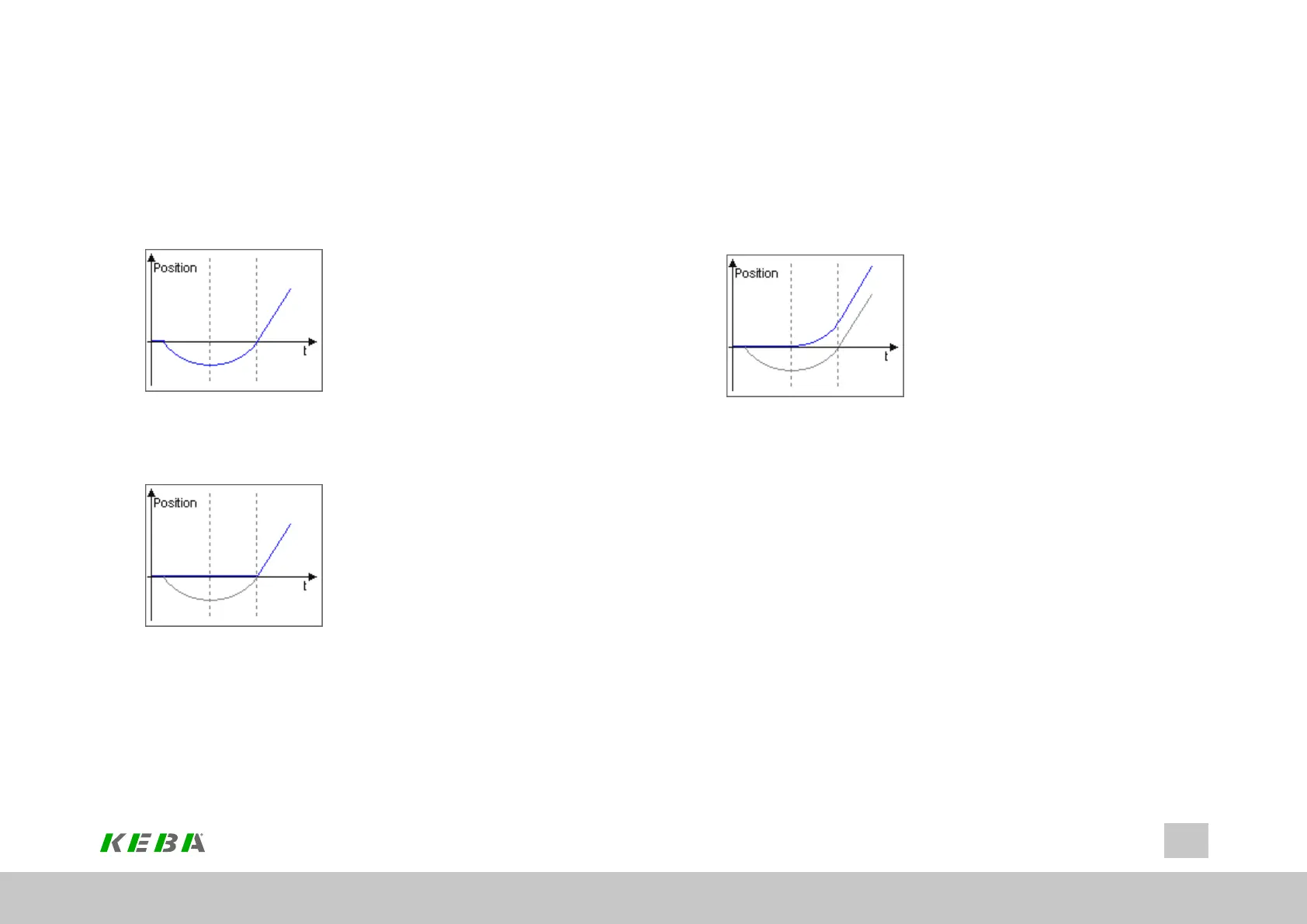Anti-reverse mode
P1320[0] - MPRO_ECAM_CamMaster_RevLockMode is used to define the reverse
lock mode, which can be used either with or without path compensation. The dashed
lines in the following diagrams indicate what the engagement distance is:
l INACTIVE (0) = Reverse lock inactive
Theslavefollowsthemasterdirectlyandineverydirection.
l ACTIVE WAY COMP (1) = Reverse lock active - with way compensation
Whiletheslaveacceleratestothespeedofthemasterduringengagement,
themasterandslavedonotmovesynchronously.Thisfunctionneedstobe
selectedinordertoquicklycatchuptothemasterthatisrunningahead.
l Master(blackline)rotatesintheblockeddirection
l Theslave(blueline)willremainstopped
l Masterrotatesintheunblockeddirection
ID No.: 0842.26B.5-01Date: 09.2020
ServoOne- Device Help
284
8 Motion profile
l Slaveonlystartsmovingalongwithitagainassoonasthemaster
reachesthezeroposition.
Example:
Ifthemaster,whichhasmovedtwomotorrevolutionsinthedirectionblocked
fortheslave,thenmovesintheunblockeddirectionagain,theslaveonly
movesoffwhenthemasterhastraversedthezeropoint.
l ACTIVE (2) = Reverse lock enabled - without path optimization
l Master(blackline)rotatesintheblockeddirection
.
l Theslave(blueline)remainsstopped
.
l Masterrotatesintheunblockeddirectionagain
.
l Theslavefollowsthemasterdirectlyintheunblockeddirection
.
Example:
Assumethemasterhasmovedtwomotorrevolutionsinthedirectionfor
whichtheslavelockisenabled.Ifthemasternowmovesinthedirectionfor
whichthereisnolock,theslavewillimmediatelystartrunninginthat
direction.
