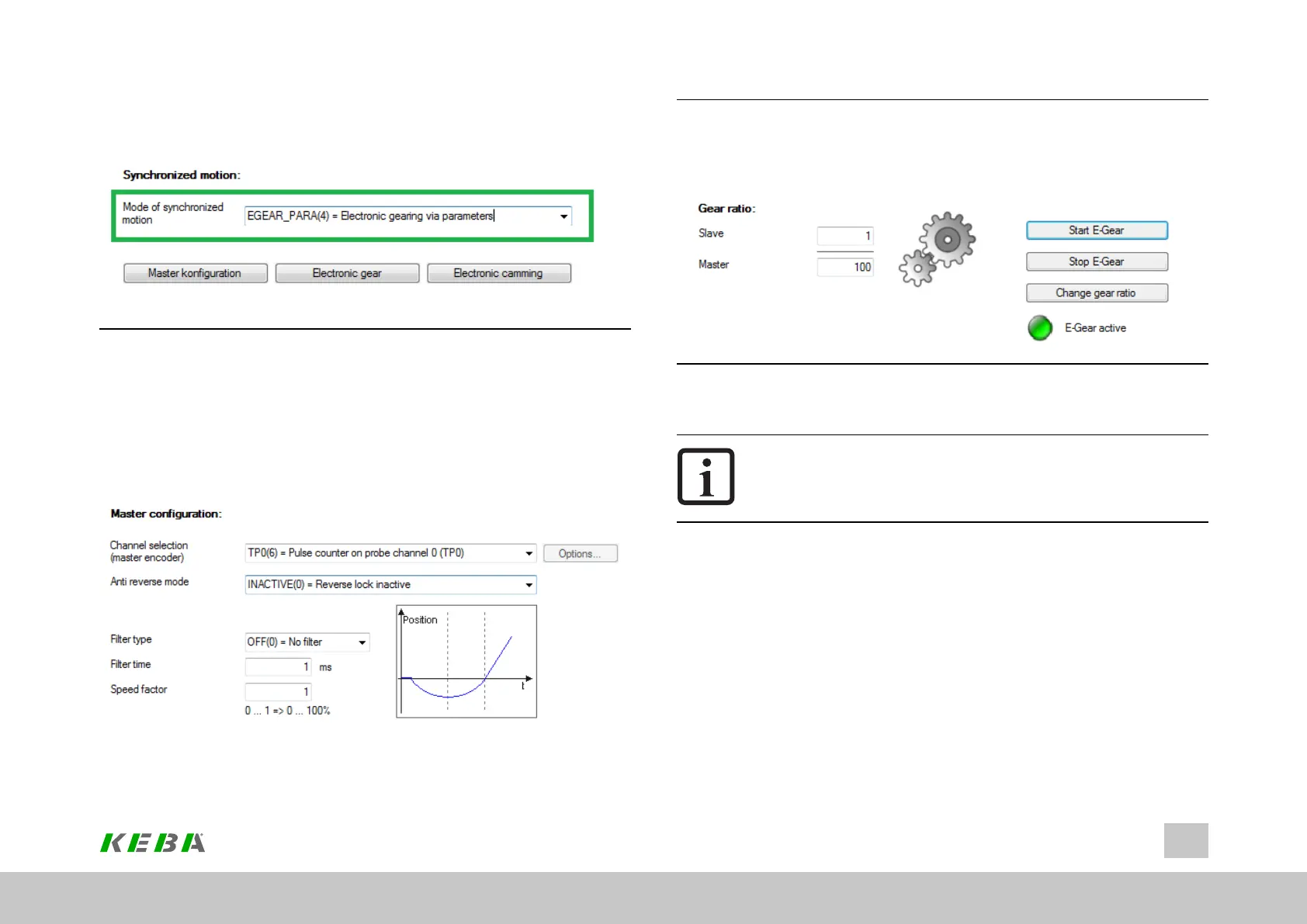Set the synchronization mode to “EGEAR_PARA(4) = Electronic gearing via
parameters.”
Image 9.6: Set the EGEAR pulse direction
Select “Master configuration” in the screen.
Set the channel selection and anti-reverse mode.
Selection options:
TP0(6) = Pulse counter on probe channel 1 (TP0)
TP1(7) = Pulse counter on probe channel 1 (TP1)
ID No.: 0842.26B.5-01Date: 09.2020
ServoOne- Device Help
310
9 Inputs/Outputs settings
Image 9.7: Pulse direction master configuration
In the screen, select “Electric gearing.”
Set the gear ratio.
Image 9.8: Selecting the electric gearing pulse direction
Enable the function with “Start E-Gear.”
NOTE
l ThesignalsISD06andISD05areHTLsignals,whichiswhythe
voltagelevelmustbegreaterthan20V.Thefrequencymustnot
behigherthan300kHz.