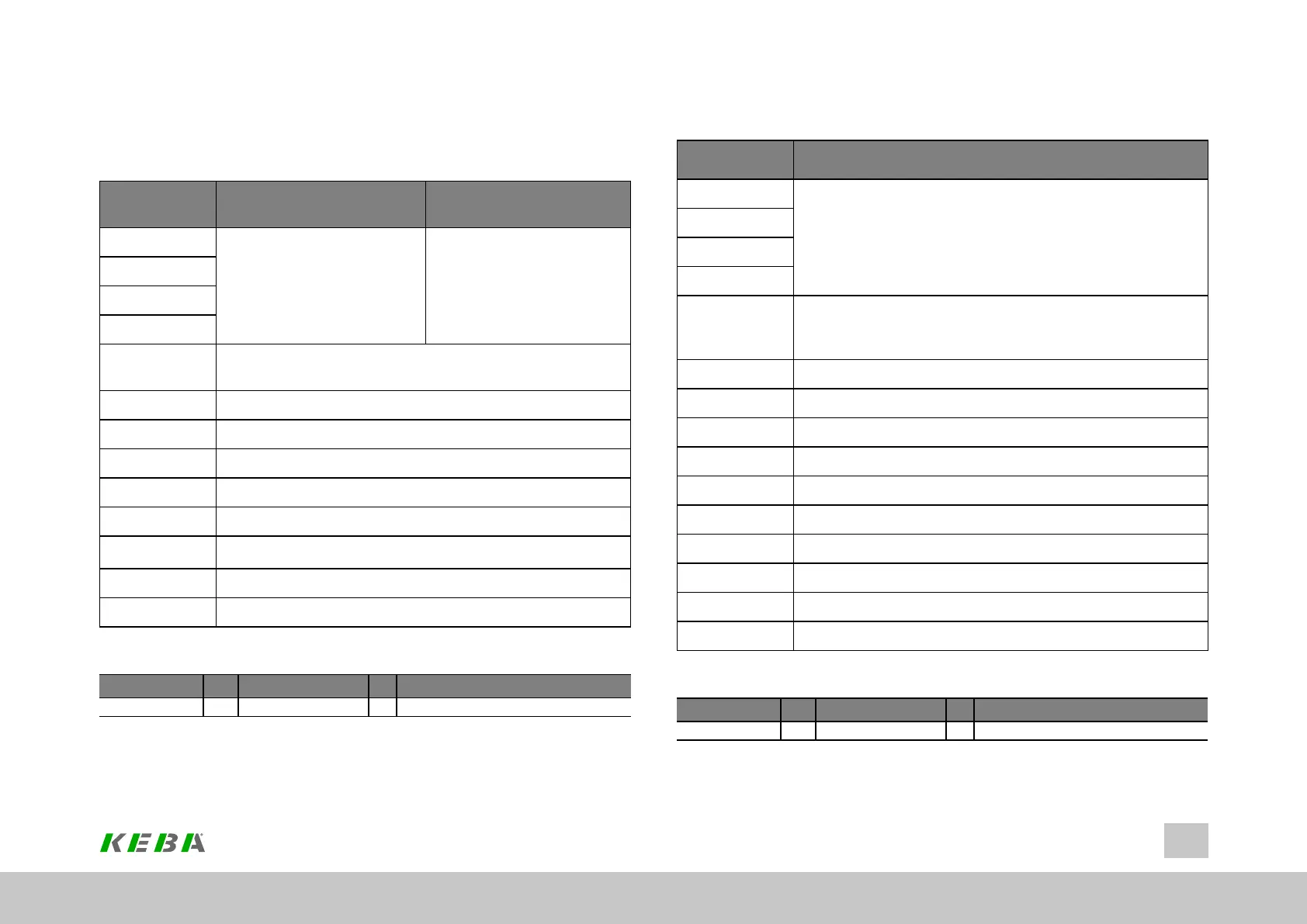7.11.6.1Hydrauliccontrolwordandstatusword
7.11.6.1.1HydraulicControlword
Bit
Operation Mode CTRL1
(Hydraulic Control Mode)
Operation Mode CTRL2
(Table index)
0 0000Pressurecontrol
0001Volumetricflowrate
control
0010Cylinderspeedcontrol
0011Cylinderpositioncontrol
0100Pumpspeedcontrol
Codingcorrespondstoactive
tableindex
1
2
3
4
NewSetPoint(rampchangewithrisingedgeornewhydraulic
controlmode)
5 usep_act2(useactualpressurevalue2)
6 SwitchCylOpt(switchoverofcylinderarea,A1/A2
7-10 unused
11 Pressurelimitationinactive
12 PressurelimitationinQ1inactive
13
PressurelimitationinQ2inactive
14 PressurelimitationinQ3inactive
15 PressurelimitationinQ4inactive
Table 7.61: Hydraulic control word:What the bits mean
ID Index Name Unit Description
2841 0 HYD_Ctrl Hydraulic:systemcontrol
Table 7.62: “Hydraulic - Control word” parameters
ID No.: 0842.26B.5-01Date: 09.2020
ServoOne- Device Help
194
7 Control
7.11.6.1.2Hydraulicstatusword
Bit Meaning
0
Hydrauliccontrolmode
1
2
3
4
SetPointAcknowledge(Setifthereisarisingedgeat
NewSetPointandthesetpointisadopted;clearedif
newSetPoint=0)
5 SwitchLeakBypass(leakagebypassactive)
6 SwitchCylOpt;Cylinderarea(A1/A2)
7 CtrlLimited;Controllimitreached
8 RampTargetReached;Ramptargetreached
9 CylValvePos;Valveswitchpositivecylinderdirection
10 CylValveNeg;Valveswitchnegativecylinderdirection
11 ValveOpt1;Valveswitchoption1
12 ValveOpt2;Valveswitchoption2
13 InWindow;Setpointwindowreached
14-15 unused
Table 7.63: Hydraulic status word: What the bits mean, expand the table
ID Index Name Unit Description
2842 0 HYD_State Hydraulic:Statusofthecontrolfunctions
Table 7.64: “Hydraulic - Status word” parameters