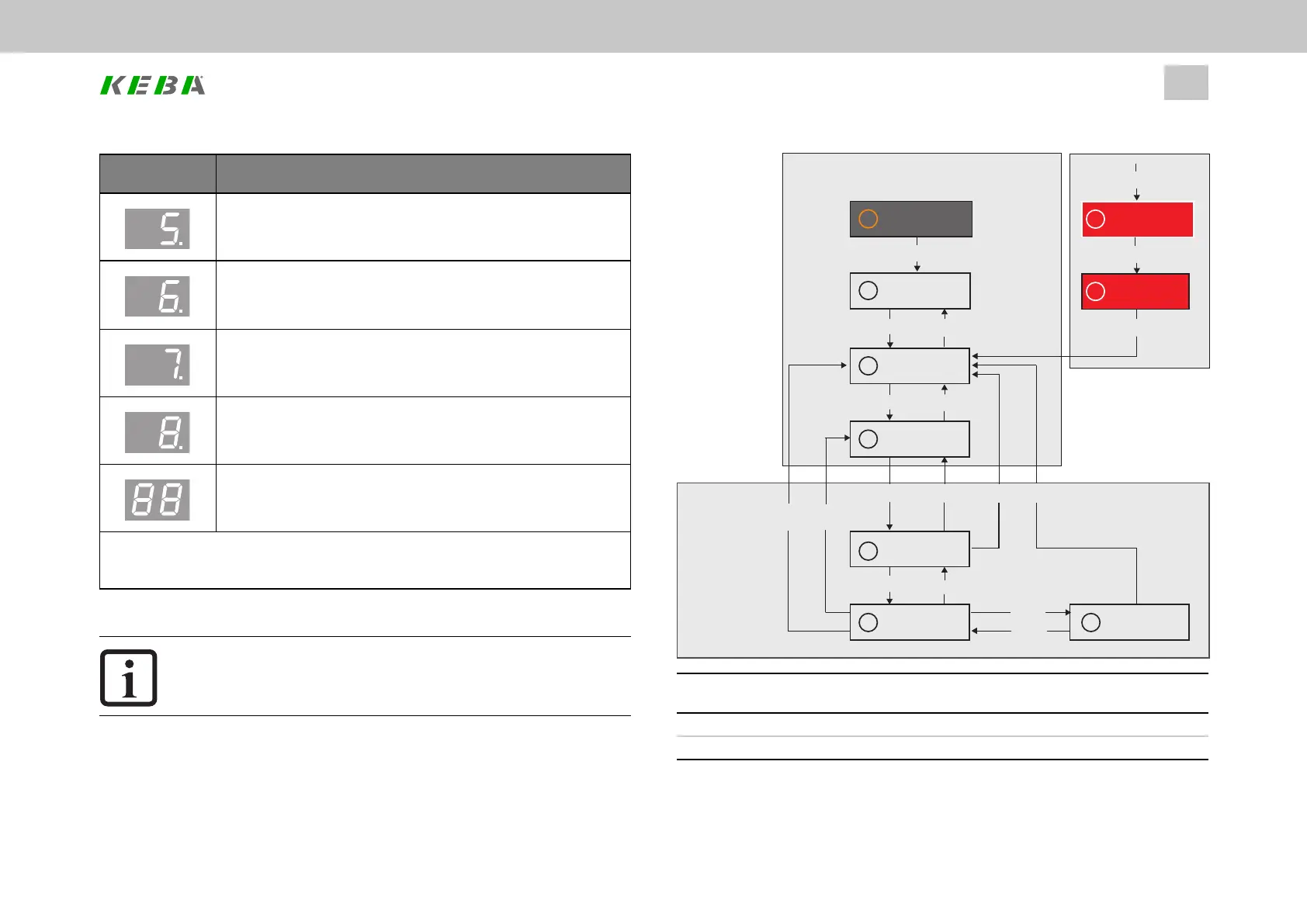Display System state
Controlenabled
Quickstopactive
Errorreactionactive
Errorstate(inthisstatetheerrorisindicateddirectlyonthe
display.)
Deviceisreset(displayflashes)
• Number [5.] flashes when “STO” (Safe Torque Off) input is active. Display goes out
when STO inactive.
• The dot on the display flashes when the power stage is active.
Table 8.28: Central state machine according to CiA 402 device display (continue)
NOTE
l Thesystemstatesindicatedonthedisplaymaydifferfromthe
statesinthetabledependingonthedriveprofilesetting.
ID No.: 0842.26B.5-01Date: 09.2020
ServoOne- Device Help
277
8 Motion profile
Start
not ready
to switch on
0
switch on
disabled
ready to
switch on
1
2
7
switched on
operation
enable
fault
reaction active
fault
quick stop
active
3
6
4 5
power disabled
power enabled
13
14
9
8
15
10
12
11
16
17
fault
0 7
8
2
1
3
4
5 6
Image 8.70: State machine diagram based on CANopen communications
⓪ to ①
Statenumber
1 to 17
Statetransition(No.17:DClinkvoltagecutoff)
Legend for “State machine diagram based on CANopen communications” figure
