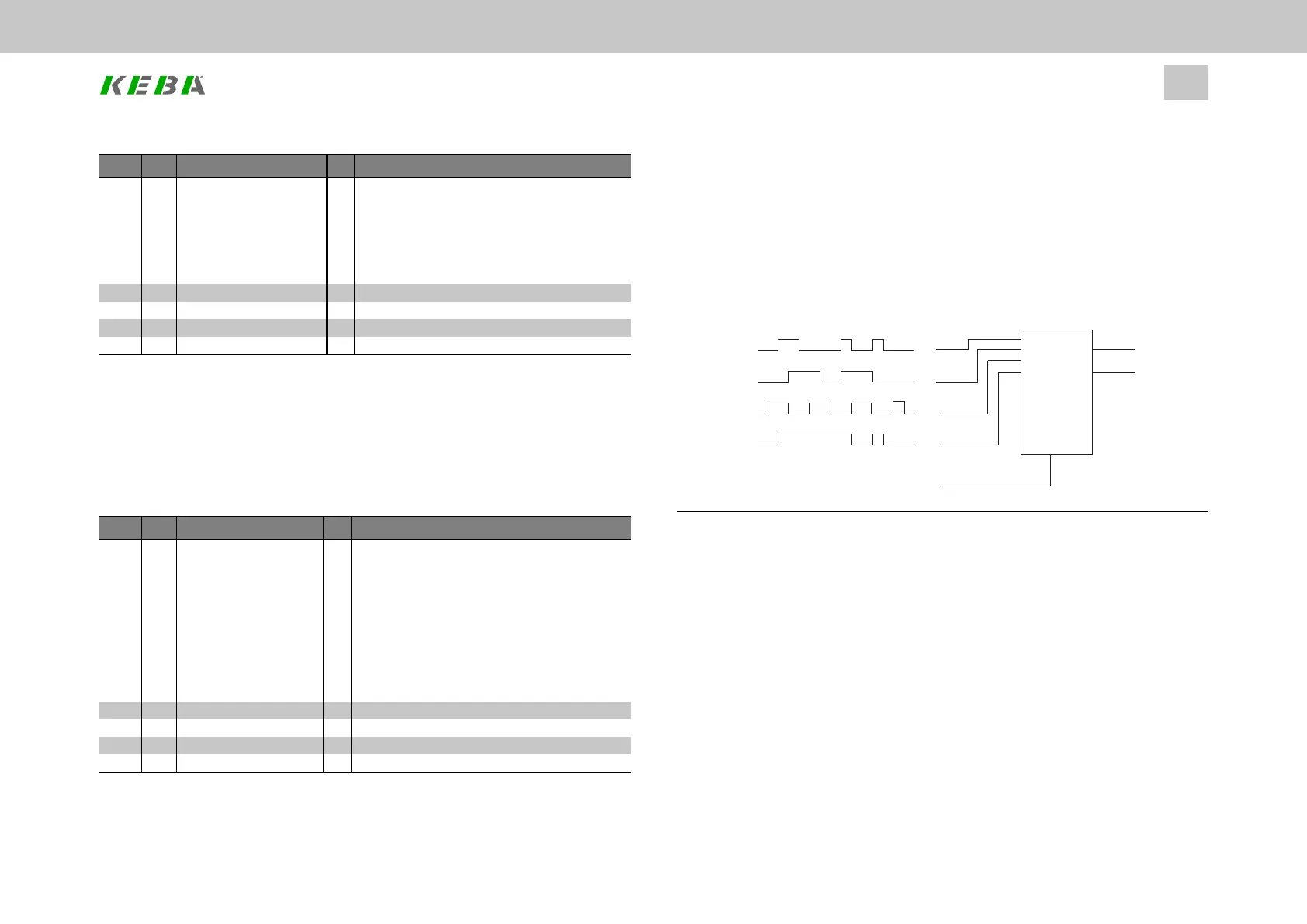ID Index Name Unit Description/setting
1423 0
MPRO_CAM_CamMaskConf
Cam bitmask
This parameter activates / deactivates the cam group
module.
0: Cam switching value deactivated
1: Cam switching value activated
1423 1 cammask1 Cammask1
1423 2 cammask2 Cammask2
1423 3 cammask3 Cammask3
1423 4 cammask4 Cammask4
Table 8.47: P 1423 MPRO_CAM_CamMaskConf
8.14.1.5Directionofmovementofthecamsofatrack
It is possible to configure the parameters on each cam track so that the cams of the
track are only switched in a specific direction of movement. This is set using P 1424
MPRO_CAM_CamDirFS.
ID Index Name Unit Description/setting
1424
MPRO_CAM_CamDirFS
Directional function selector for each cam track
0: OFF Cams are switched off
1: POSMOVE Cam switching only when moving in
positive direction
2: NEGMOVE Cam switching only when moving in
negative direction
3: BOTH Cams are always active (movement in both
directions) (default)
1424 0 dirfs1 Directionalfunctionselectorforcamtrack1
1424 1 dirfs2 Directionalfunctionselectorforcamtrack2
1424 2 dirfs3 Directionalfunctionselectorforcamtrack3
1424 3 dirfs4 Directionalfunctionselectorforcamtrack4
Table 8.48: P 1424 MPRO_CAM_CamDirFS
ID No.: 0842.26B.5-01Date: 09.2020
ServoOne- Device Help
293
8 Motion profile
8.14.1.6Assigningcamswitchingvaluestoanoutput
The cam group has two outputs (CAMLineA and CAMLineB) which can be used as
value specifications for the digital outputs.
The parameters for each of the 4 cam tracks can be configured to specify on which
output (CAMLineA, CAMLineB) the cam switching values should be output. It is also
possible to output one cam track to both outputs simultaneously.
CAMLineA
CAMLineB
MUX
Cam track 1
Cam track 2
Cam track 3
Cam track 4
MPRO_CAM_CamMuxFS
Image 8.76: Assignment of cam group to output
The assignment of the individual cam tracks to the two outputs can be configured
with P 1425 MPRO_CAM_CanMuxFS. This makes it possible to configure a total of
up to 128 cams on one digital output.
